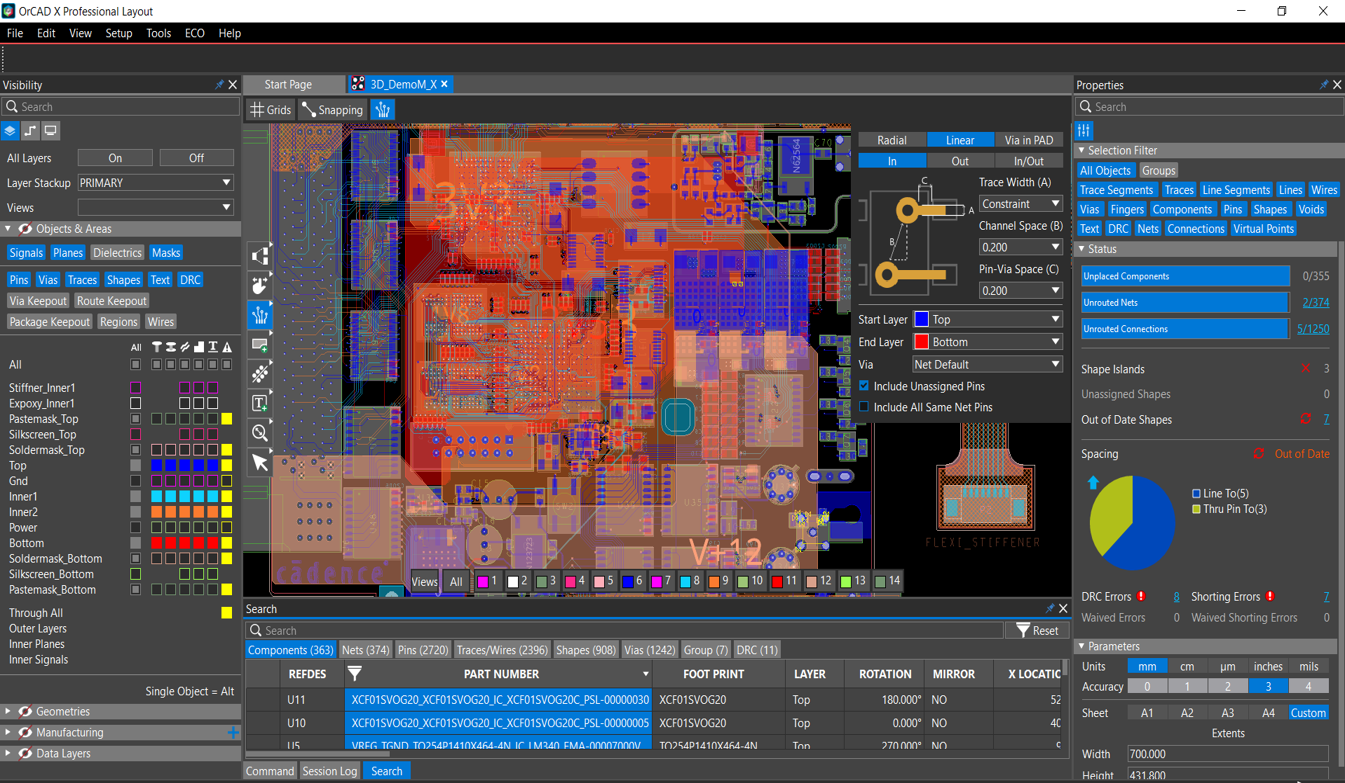Today’s world is so fast-paced that you often don’t have the time you wish you had to fully plan a project. But what is this really costing you? In some cases, long ordering lead times require that you plan and have a parts list early to ensure products are delivered on schedule. Furthermore, planning allows you to identify potential points of failure early on and take the necessary steps to avoid them.
So what’s keeping you from doing this? Is it lack of resources? Or is the value simply not there? Manually creating planning documents can be a time-consuming task, and it has the potential to push back a project completion date rather than pulling it forward — especially if this work cannot be utilized to accelerate development in the next step. So what’s the solution?
To address this, let’s take a look at how planning a project works in SOLIDWORKS Electrical. You can plan your project out in one of two ways.
- Add specific parts to order directly to your project
- Add high-level representations of parts to your project and add specific parts to order later.
Adding Specific Parts to Order Directly to Your Project
This is useful if you know the parts that you need initially but don’t necessarily know the symbols you want to use for them. Over time, you can actually build up your library such that, once your parts are added to your project, all you need to do is right-click > insert symbol and SOLIDWORKS Electrical will pull the appropriate representation for you. Not only does this save us time, but it helps you maintain standards across users and eliminate human mistakes.
Adding High-Level Representations of Parts to Your Project and Add Specific Parts to Order Later
This is a step that many companies will skip altogether because, outside of using a purpose-built tool like SOLIDWORKS Electrical, all of the work done creating a diagram like this is lost. Inside of SOLIDWORKS Electrical, however, this is a fantastic tool.
As you build up your project and fill in the gaps, your schematics are built up in unison. Just like you saw in the first planning method, this method allows you to build up your library such that, when you get to the schematic phase, all you need to do is right-click a component in your tree and select insert symbol to start your drawing.
Managing two different drawings representing the same system manually can be tedious and time consuming and it can lead to errors if a change is made in one place and not in the other. With SOLIDWORKS Electrical, however, all metadata is in perfect sync between your schematics and your planning diagrams at all times and, after exporting to PDF, different representations of the same part become hyperlinks, allowing you to quickly and easily navigate your drawings and understand the design.
As you can see, SOLIDWORKS Electrical provides you with unique planning tools that accelerate design rather than create extra work. With it, you get the benefits of planning without the loss of time. So plan away and don’t forget to check out our other blogs to learn more about this fantastic, purpose-built, schematic tool! If you have any questions, contact us at Hawk Ridge Systems. Thanks for reading!