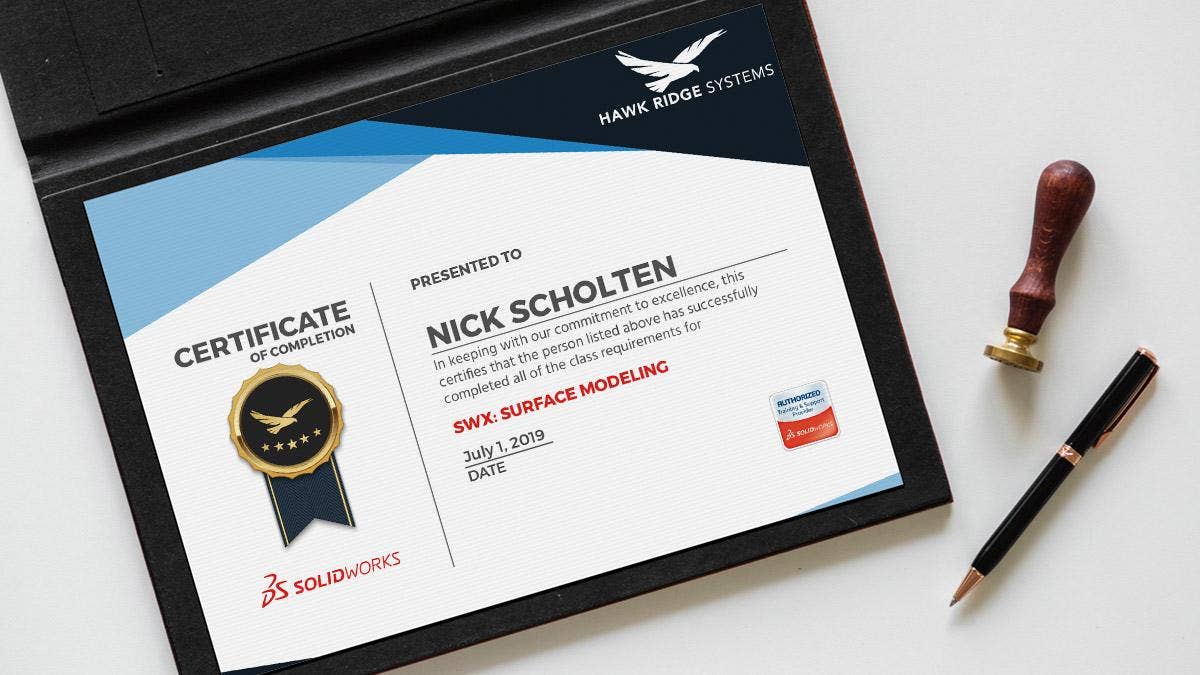- Coupons allow each user at the company to purchase the applicable exam(s) for free.
- Each coupon can be redeemed once by each user from the eligible company.
- Coupons are posted twice a year – January 1st and July 1st of each calendar year.
To obtain the free coupons, you will need a SOLIDWORKS ID registered with a SOLIDWORKS license on active subscription services. (Note: The SOLIDWORKS ID may differ from your SOLIDWORKS Certification Center login.)
Here is the step-by-step process to obtain your SOLIDWORKS Certification Exam coupons:
1. Practice
It is highly recommended that you go through the practice material prior to taking the actual exam. Most exams offer a sample or practice exam.
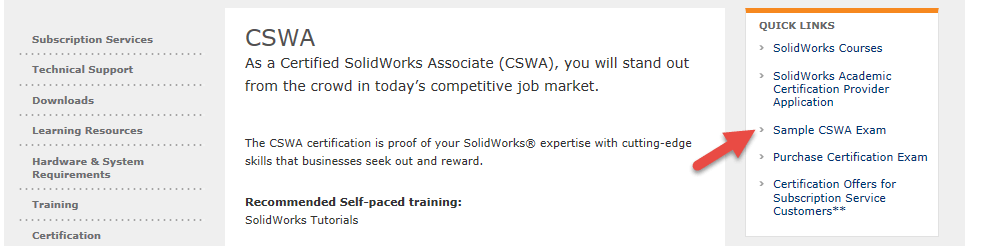
2. Obtain Code
To get to the coupons click here. Then be prepared to login with your SOLIDWORKS ID.
You will find coupons for the following:
- Type 1: (1) free CSWA – OR – CSWP
- Type 2: (1) free CSWP Advanced Exam – OR – 1 CSWP-
Simulation - Type 3: (1) free CSWA-Sustainability – OR – CSWA-Simulation
– OR – CEPA
To learn more about these exams please visit the Certification Catalog.
3. SOLIDWORKS Web Store
Go to the Web Store to purchase your exam. Once you get the coupons, you can then use them in the web store upon checkout.
4. Add to Cart
a. Select an exam from the catalog and Add to Cart
b. Checkout
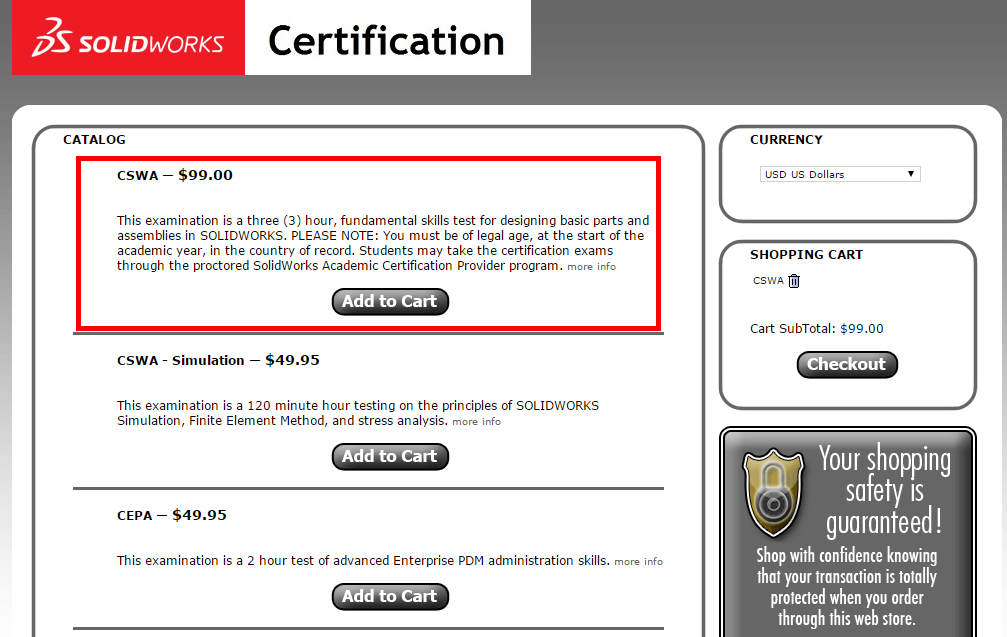
5. Apply Coupon
a. Enter corresponding provided coupon code and Apply Coupon
b. Fill out required fields
c. Select Secure Checkout
d. Submit Order
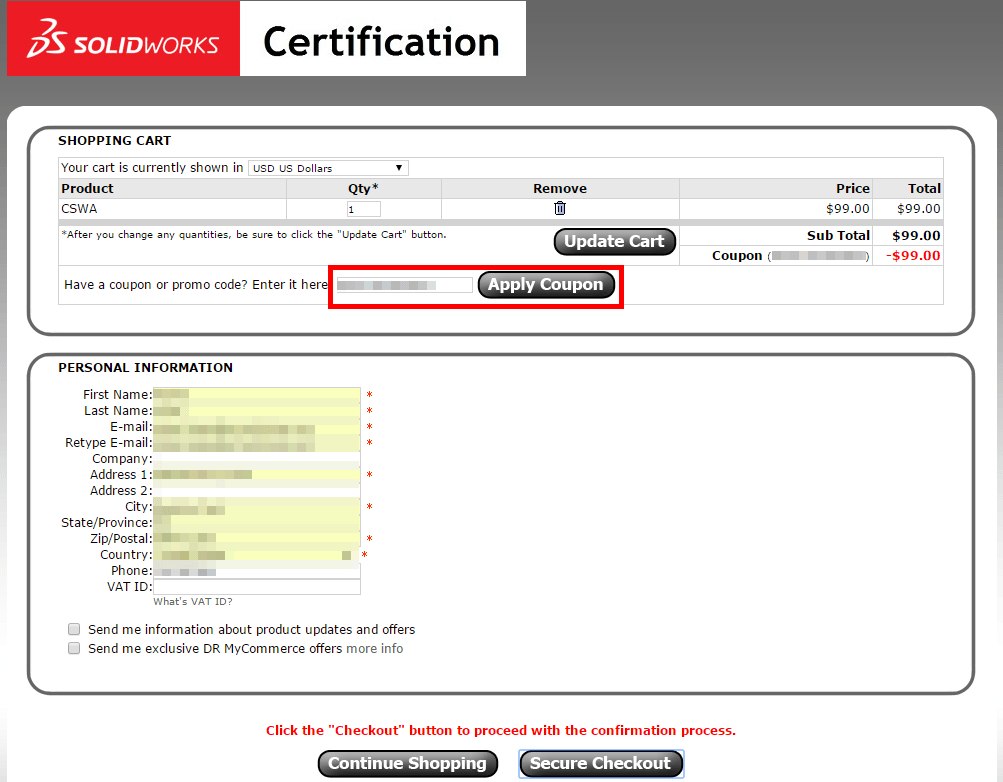
6. Confirmation Email
You will receive a confirmation email which includes a username and password to be used to access your newly created account. Login as indicated in the email.
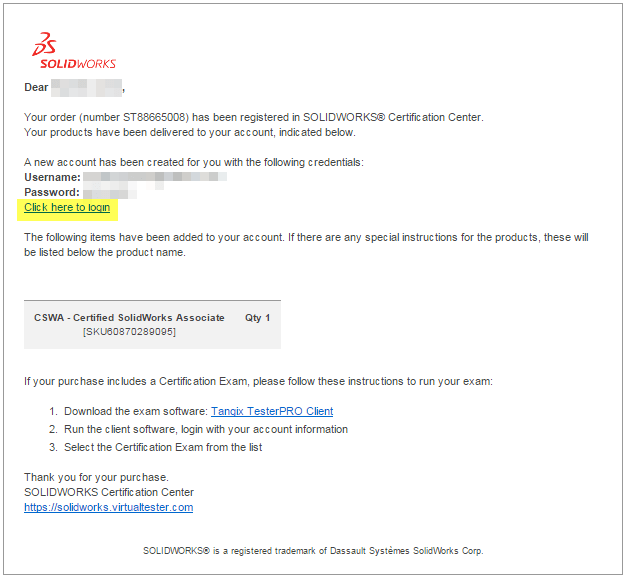
7. Download & Launch TesterPRO Client
a. Select the Download TesterPRO Client button located in the upper right hand corner of the browser window.
b. Install & Launch the Tangix TesterPRO Client.
After launching the client, you will be prompted to select a language.
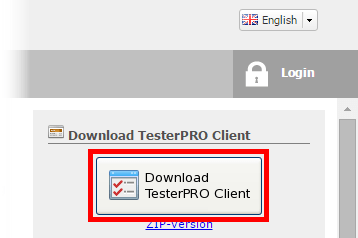
8. Login to VirtualTester
a. Select I already have a VirtualTester UserID and password. Use the username (email) and password provided in your confirmation email
b. Continue
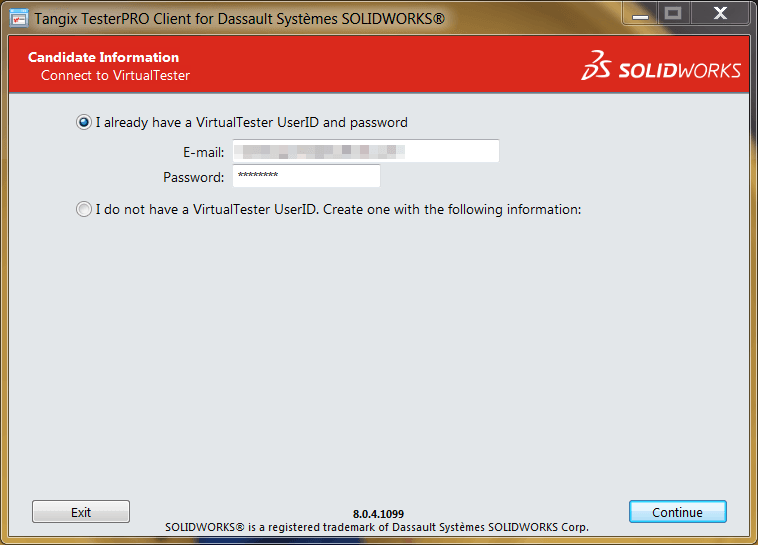
9. Select Exam
a. Select the Certified exam. Good Luck!
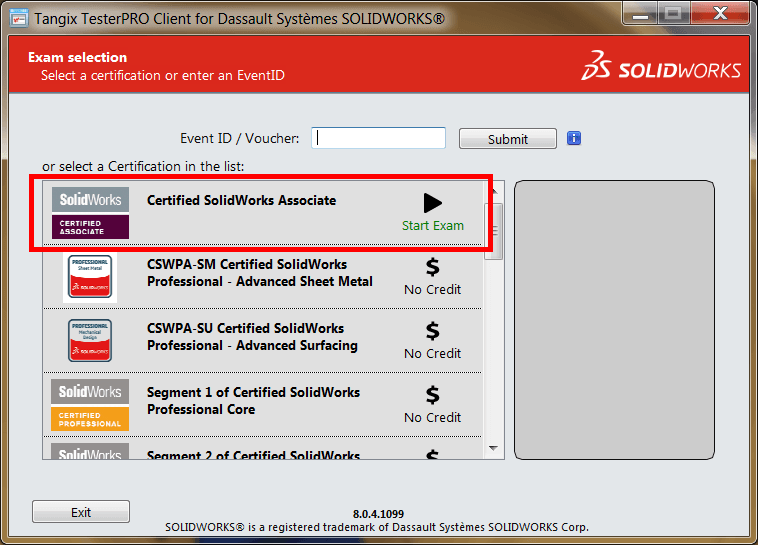
10. Results
Upon passing the exam you will receive an email from VirtualTester. This email serves as a notification that you have been issued a certificate in SOLIDWORKS Certification Center indicating that you have successfully completed the requirements for Certified SOLIDWORKS XXXX.
To learn more please visit:
Certification Offers for Hawk Ridge Systems Subscription Service Customers