In today’s 2D CAD environment, there is a plethora of choices and capable tools. AutoCAD has been a staple in 2D CAD for years, but with Autodesk’s recent changes to their licensing models, it has become a tool that no longer offers versatile licensing options.
Not only did Autodesk eliminate perpetual licensing back in 2016, but over the last two years, they have slowly worked to phase out network licensing options, requiring any user that needs access to the software to have their own login. For many companies, this is not cost-effective because they do not work exclusively in 2D, so users are not working daily within the software.
For lighter AutoCAD users, Autodesk did introduce “flex” licensing, where companies can purchase tokens to pay only for days when they use the software. On the surface, this seems like a good compromise for light users, but companies need to pay close attention to their usage – the cost of daily tokens can add up quickly.
DraftSight: A Flexible Alternative to AutoCAD
What if we told you Dassault Systèmes offers a nearly identical 2D tool, with more licensing flexibility, for a fraction of the cost? Not to mention, it also integrates directly into your SOLIDWORKS design environment. Enter DraftSight.
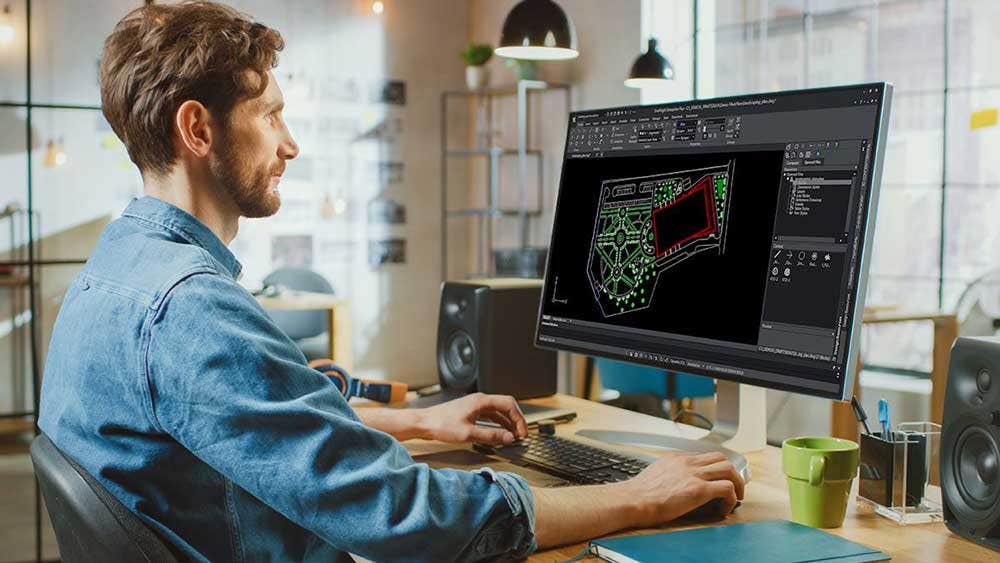
DraftSight not only offers the same reliability and functionality you expect from a 2D drafting tool, it also gives you flexibility in licensing. DraftSight offers:
- Perpetual licenses to allow you to own the software
- Subscription and term licensing options so that your software has the latest enhancements
- Networking licensing options that allow you to share licenses among user groups
These options make it so that users can get exactly what they want from their 2D drafting tool. Network licensing helps reduce overall operational costs. Plus, with DraftSight, you have the added benefit of the software integrating with SOLIDWORKS, unifying not only your software solutions, but the software vendors you must manage.
Which Licensing Model is Best?
If you only need to open 2D CAD files once or twice a year, then AutoCAD’s new token licensing model might be a fit for you. However, if you use 2D files on any kind of regular basis, if you are an existing SOLIDWORKS user, or if you are a casual AutoCAD user, DraftSight is a 2D CAD solution that can address your needs and reduce costs.
How You Can Potentially Save Money Switching From AutoCAD to DraftSight
Not only does DraftSight offer both perptual and term licenses, but the term license cost outweighs that of AutoCAD and offers networking capbilities.
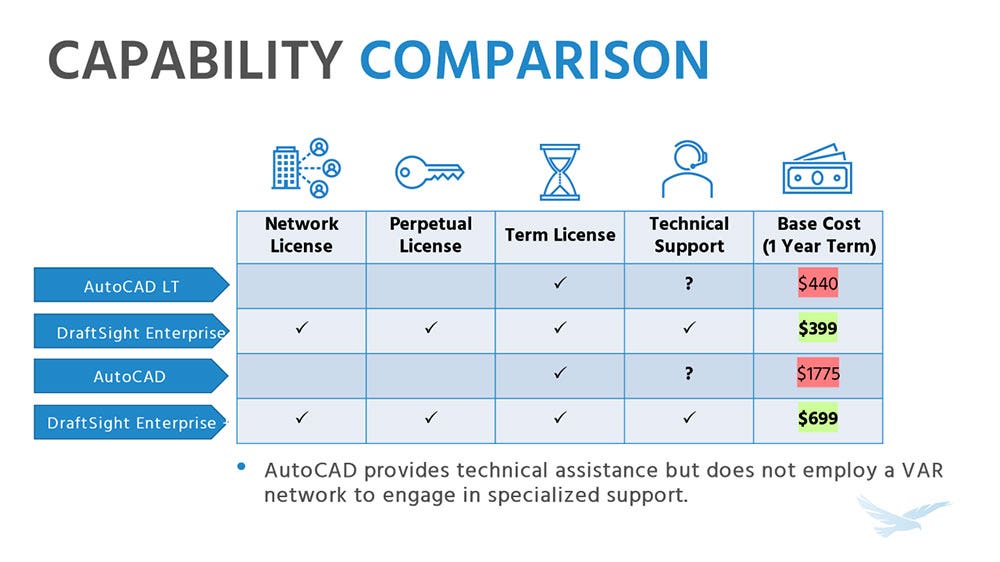
A comparison of AutoCAD and DraftSight licensing options and cost.
Below is a cost comparison scenario. Since AutoCAD is named user only and does not allow networking capability, licenses cannot be shared. You will need a license for each user that wants to access AutoCAD, even if its just to open a simple DWG for review/markup.
As you can see, this can become quite costly as your team grows and creates a difficult environment for your team as not everybody needs full access to licenses all the time.
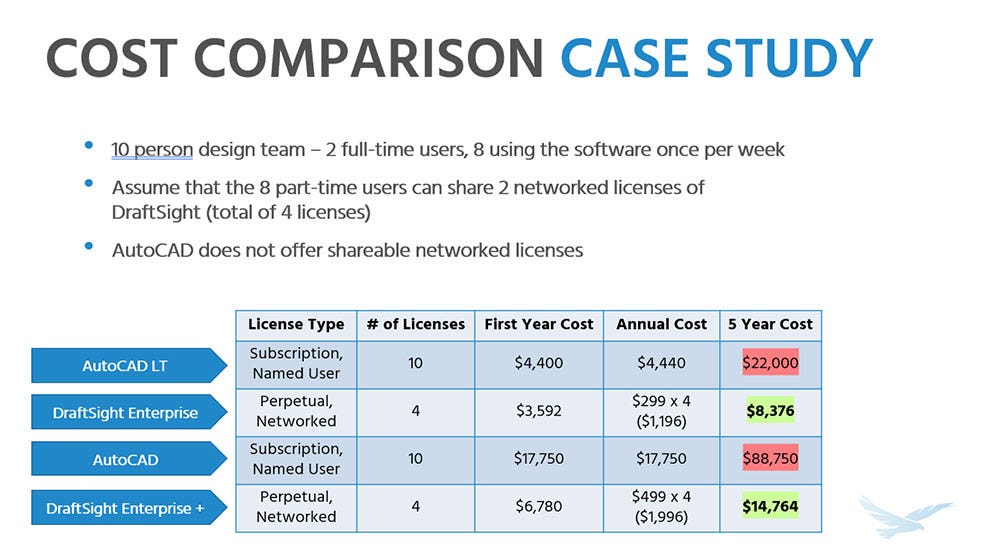
Now, I know what you’re saying, “well AutoCAD offers token licenses and I can pay as I go.” This model may seem appealing at first, but let’s peel back the layers. Even with light access use, those “tokens” add up quickly over the course of a year and significantly raise your operational expenses.
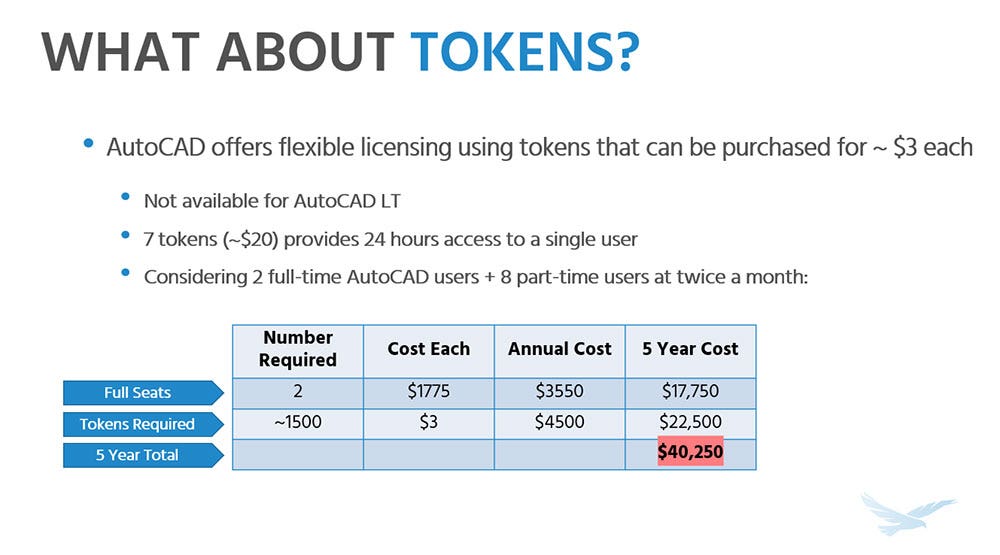
Watch Webinar Now
To find out more about DraftSight‘s features, productivity tools, licensing options, and how it can fit into your design environment, contact us at Hawk Ridge Systems today. Thanks for reading!




