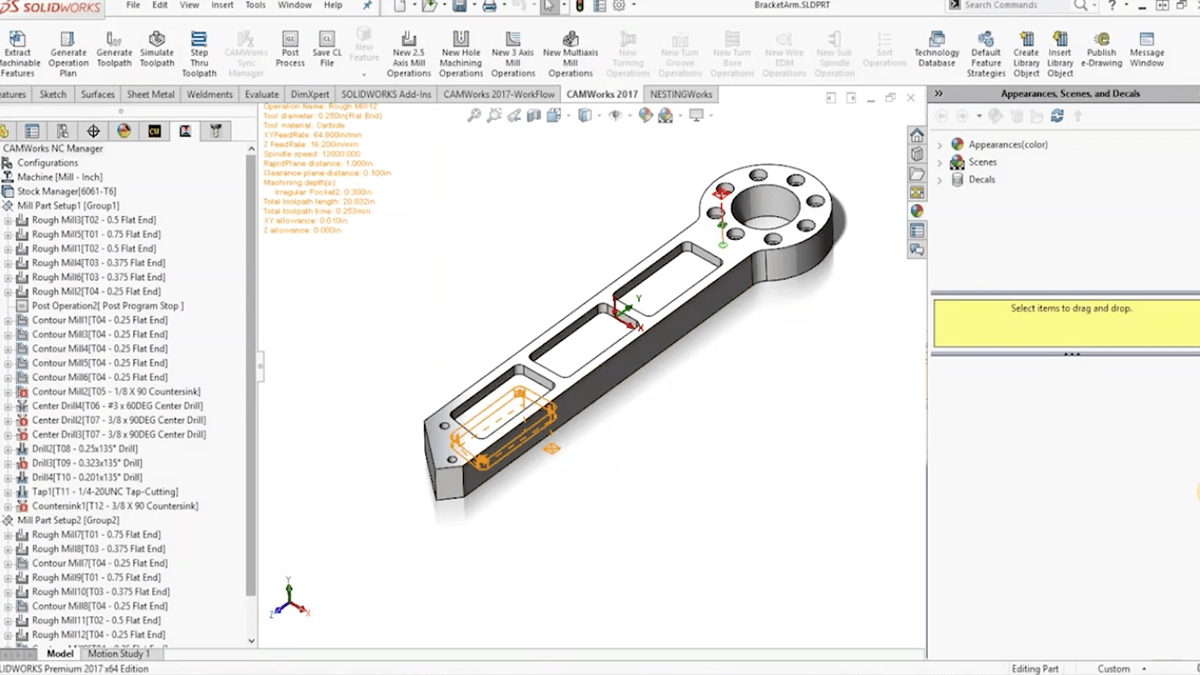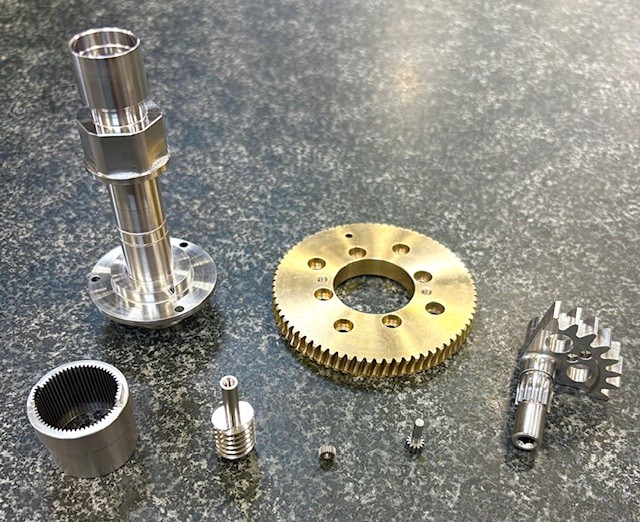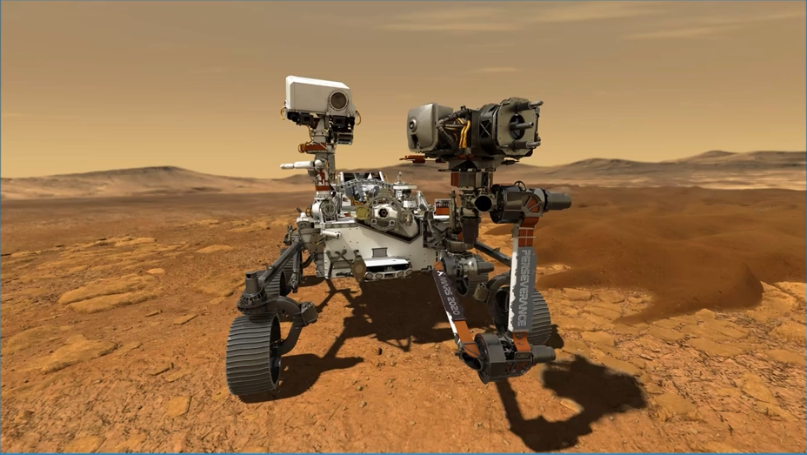Post processing is a critical part of any CAM system, and one that many CAM users don’t know how to manipulate effectively. Join our CAMWorks Technical Expert, Daniel Lyon, for an in-depth look at how you can customize your post processor to optimize machining performance and prevent costly mistakes and rework. You will learn how to create your own CAMWorks post processor using the Universal Post Generator and EC Editor and witness how the different post files interact with each other. Watch this webinar recording to dive under-the-covers of CAMWorks Post-processing and take control of your machining.