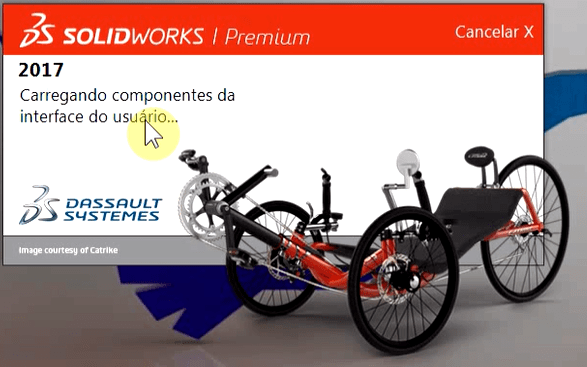If you have ever needed to easily change the language for SOLIDWORKS without
changing your system language, the process is easier than you may think. All
you have to do is get the install language folders and then rename that folder
“English”. This must be in the correct file directory where SOLIDWORKS is
looking for the language folders. Don’t forget to rename the original
“English” folder name as well to complete the process of tricking SOLIDWORKS!
Steps
- Close SOLIDWORKS.
-
Go to Programs and Features in the Windows Control Panel.
- Windows Start Button>Type “Uninstall a program” and press Enter
- Go to your Version of SOLIDWORKS and select “Change“.
- Make sure the “Modify…..” radio button and hit next.
- Hit Next to move past the Serial Numbers screen.
-
Hit Next through any other messages until you get to the
“Product Selection” page - Expand the “SOLIDWORKS Languages” section
 |
- Select the language you are interested in.
- Hit Next until the install process is complete. *
-
Navigate to the “lang” folder in the SOLIDWORKS install
location.-
This is normally:
C:Program FilesSOLIDWORKS Corp (2017)SOLIDWORKSlang - The new language folder should be there with the “English” folder.
-
This is normally:
 |
-
Rename the “English” folder to something such as
“english_old“. - Rename the new language folder to “English“.
 |
- Start SOLIDWORKS and it will be in the desired language.
 |
*You will need either the install files, CD or internet access.
For more information, check out our
YouTube channel
or contact us at
Hawk Ridge Systems
today. Thanks for reading!