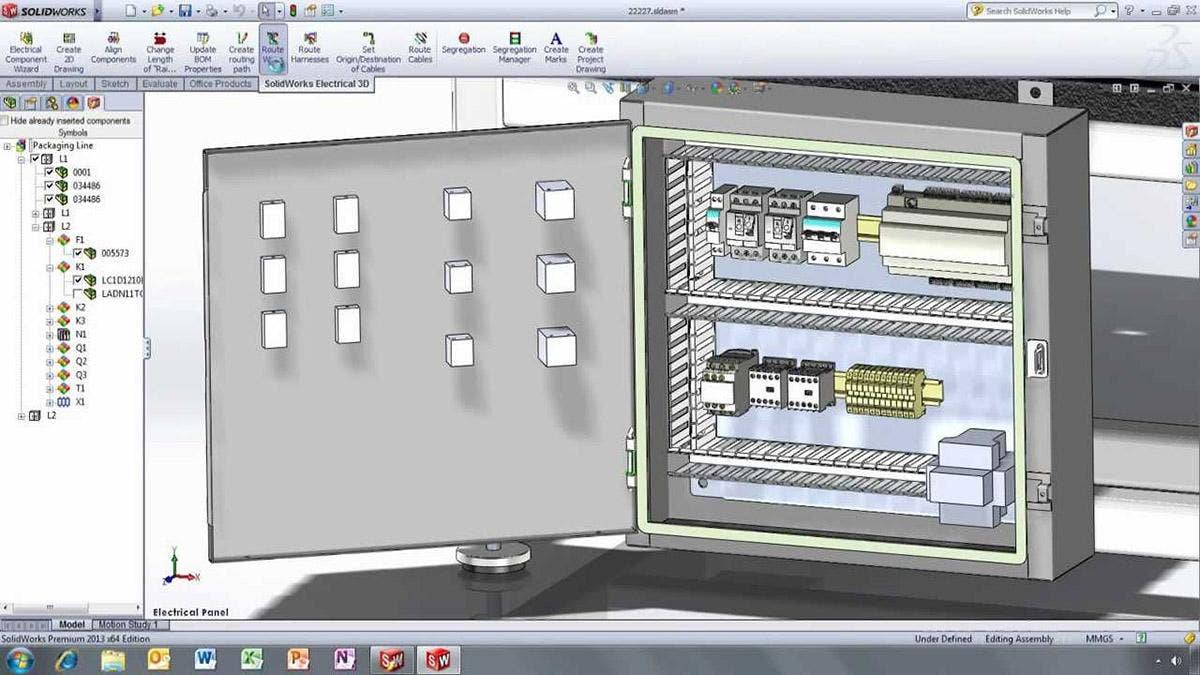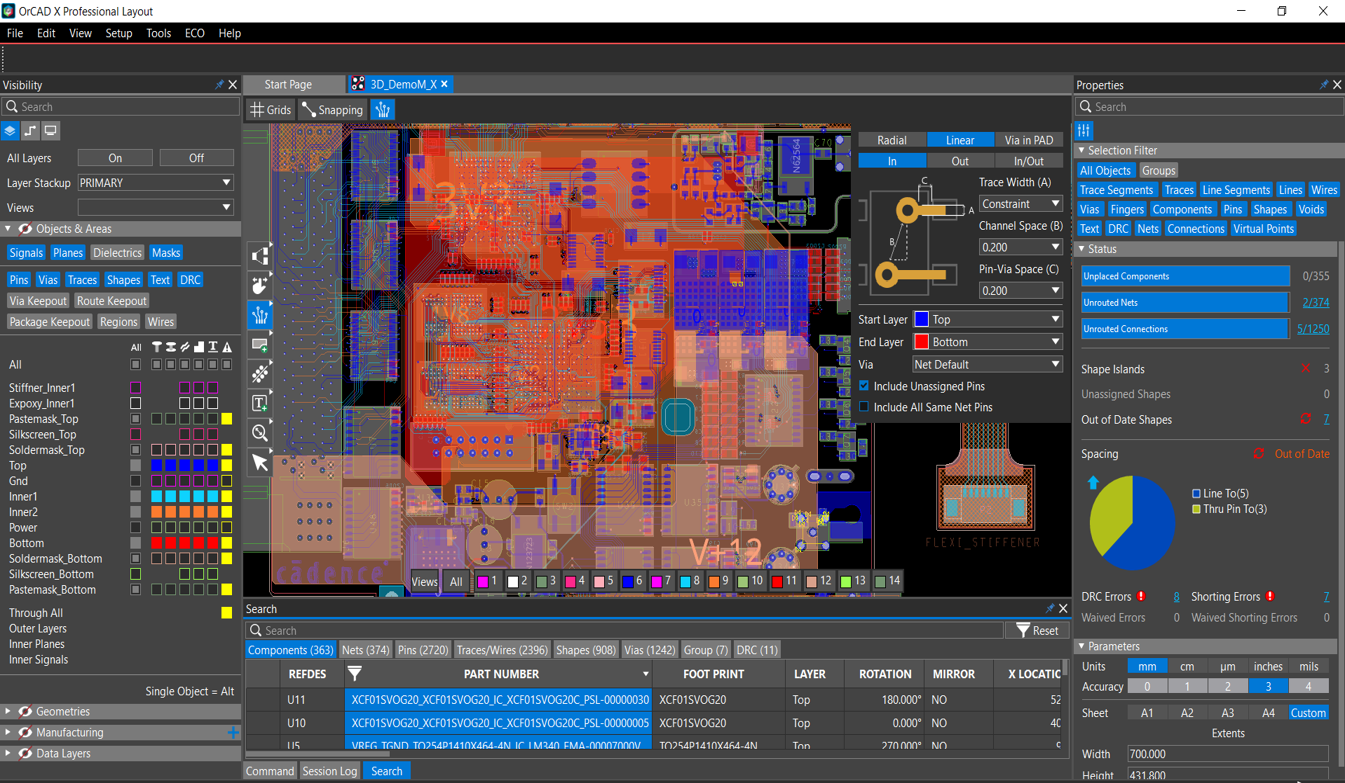Beginning with any new piece of software is always challenging – users need to change workflows, learn new skills and get familiar with the interface, all while keeping up with deadlines and other demands of their business.
SOLIDWORKS Electrical is no different. It can take some effort to get used to the new way of working and really reap the benefits of a connected, associative, database-driven electrical design workflow because it’s typically a major departure from previous workflows.
We’ve helped hundreds of users get started with SOLIDWORKS Electrical since the software was launched, and we think we’ve got the process nailed down.
Here’s what we recommend for your first steps with the software.
1. Install the Software
Your first decision with SOLIDWORKS Electrical is whether to install the database elements on a central server, or local to the user’s computer. Having this installed on a central server allows for team members to collaborate, so we recommend that configuration if you’re planning to have more than one user.
The installation task is pretty straightforward, and we have great guides on our support site. Registration is free and also gets you access to hundreds of knowledge base articles.
If you purchase our “Flight Plan” implementation service, we’ll take care of the install for you, working with your IT or engineering staff to complete the task.
2. Take a Training Class
SOLIDWORKS Electrical is a database-driven tool, and that underlying infrastructure is what makes the software so powerful. However, most users will have never used a software package of this style. For this reason, we recommend the value of a training class for SOLIDWORKS Electrical more than any other software product we work with. During the training class, we’ll show you typical workflows for designing schematics and explain how the software works in detail, so that you can take full advantage of the software’s power.

Our instructor-led classes run in our interactive online training room, where you can join from the comfort of your own desk, use our online virtual computers, and interact with the instructor just like you would in a classroom setting. The SOLIDWORKS Electrical Schematic class covers the essentials of using the software, and lets you ask questions with our expert instructors.
3. Build Up Your Library – Flight Plan Implementation Service
We recommend our Flight Plan to new users of SOLIDWORKS Electrical, and as part of that service, one of our electrical experts will visit your location to help you build up your library and your project templates. We’ll take your preferred drawing templates, wire styles and your most common parts, and load them into the system, explaining the process to you as we go. This will give you the components and project elements that are specific to your design needs and get you ready to tackle your first project.
Once we have the library started, we’ll sit down with your electrical design team and work together through a first project. By utilizing our expertise to help you understand the key steps and tailoring the workflow to your specific product design requirements you’ll get up to speed faster, talking through the key steps and helping to develop workflows that are specific to the products you design.
After this consulting time, you should be ready to tackle your own projects and be armed with the skills to add additional content to your library as you use different parts and information.
4. Ongoing Usage
As you work with the software, our technical support team is always available to help customers on subscription service. Our team of both mechanical and electrical designers is available from 5 a.m. to 5 p.m. PT to answer your questions and look into issues. We frequently update this blog with tips and tricks for SOLIDWORKS Electrical, so stay tuned. There are also plenty of self-help resources available within the software.
SOLIDWORKS Electrical: Getting Started
Have questions about SOLIDWORKS Electrical? Please contact us and we will point you in the right direction, or if you need pricing or upgrade options, get SOLIDWORKS Electrical pricing today. Thanks for reading!