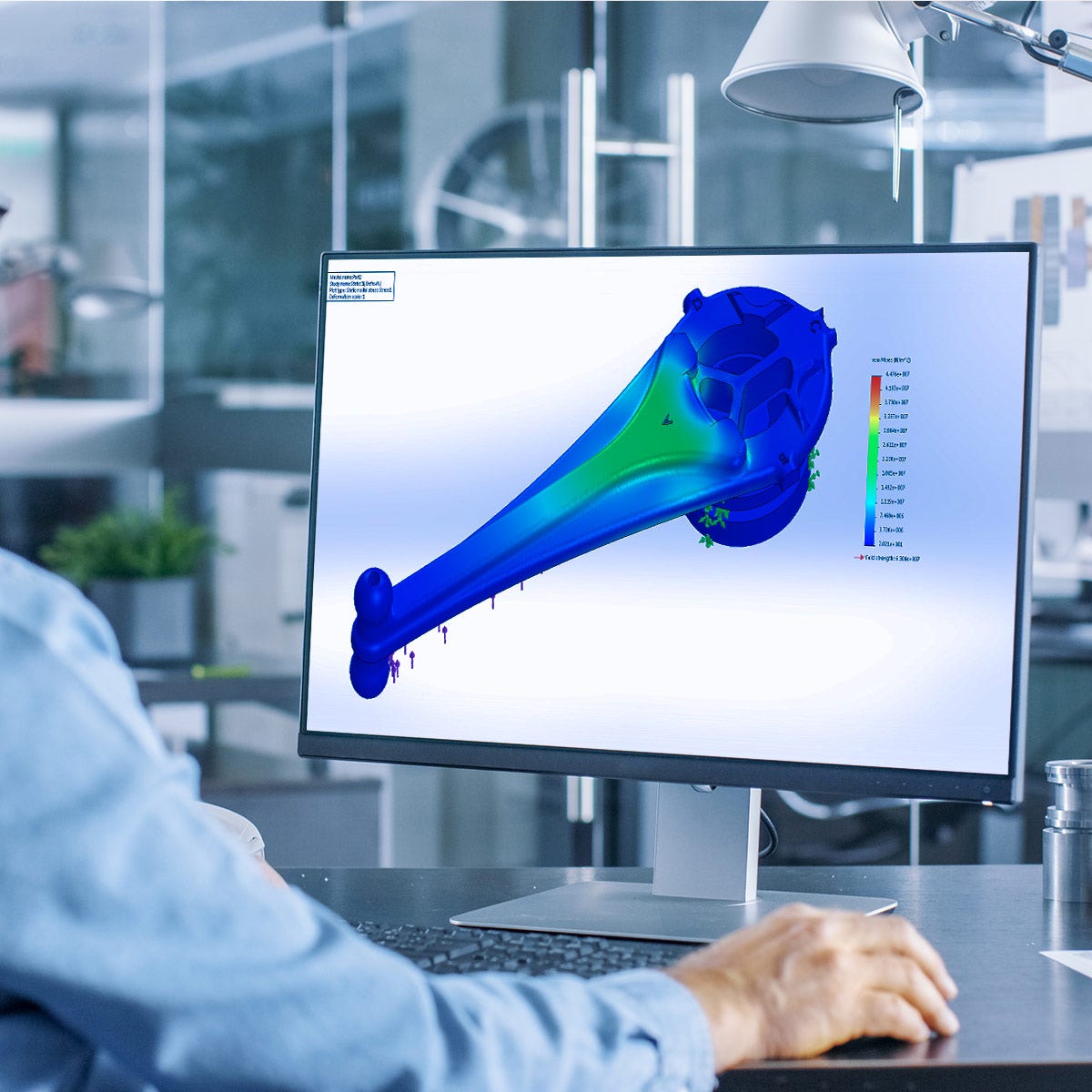- SoftwareOur solutionsSOLIDWORKS
Unmatched functionality and ease-of-use.
3DEXPERIENCEEnables design collaboration like never before.
CAMWorksCNC programming within SOLIDWORKS.
Dassault SystèmesAdvanced integrated software solutions.
DraftSightProfessional 2D drafting and 3D design tools.
PredatorOrganize and automate your shop floor.
DriveWorksDesign automation and sales configuration.
EurekaComprehensive CNC machine simulation.
- Hardware
- TrainingLearning OptionsCourse Catalog
View our entire course catalog and start learning.
Course ScheduleView all of our upcoming training courses.
On-Demand TrainingSolidProfessor on-demand training platform.
Training PassesBundled & discounted instructor-led courses.
Training Credits newPurchase upfront, register later as needed.
- IndustriesINDUSTRIESAerospace & Defense
High-reliability aerospace.
Architecture, Engineering & ConstructionDesign for building projects
Consumer Packaged GoodsProduct design for consumer goods
Education & ResearchAcademic programs and training
Energy & MaterialsEngineering for energy systems
High TechElectronics and precision engineering
Home & LifestyleDesign for home products
Industrial EquipmentHeavy machinery design solutions
Life SciencesMedical device design solutions
Marine & OffshoreShipbuilding and maritime engineering
Startups & InnovationTools for product innovation
Transportation & MobilityVehicle design and engineering
- Services
- Resources
- Support
Store

-
Canada
-
United States (US)

-
Canada
-
United States (US)