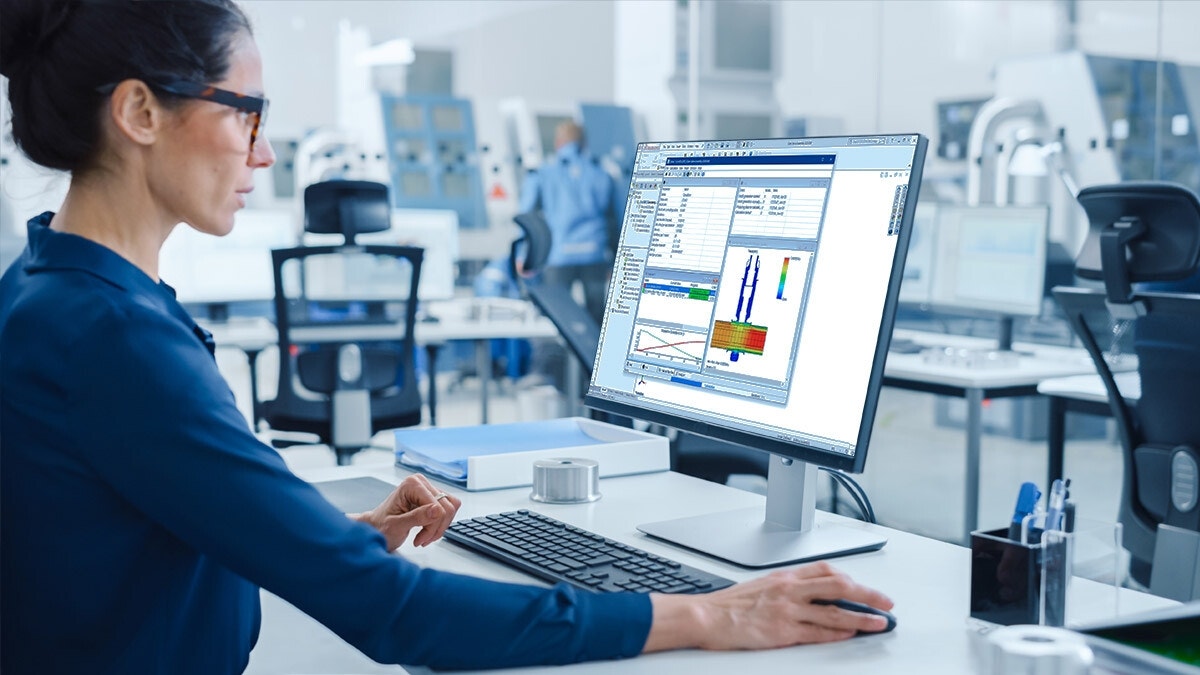SOLIDWORKS 2023 brought many new features to SOLIDWORKS Flow Simulation. This article will detail the most notable features and outline the rest.
Online Help Files & Tutorials:
The SOLIDWORKS Flow Simulation help files, tutorials, and technical reference document are now available and searchable in online form:
- SOLIDWORKS Flow Simulation 2023 Help Files
- SOLIDWORKS Flow Simulation 2023 Tutorials
- SOLIDWORKS Flow Simulation 2023 Technical Reference
Project Wizard Updates:
The Project Wizard was reorganized to include an Internal/External analysis selection in the lower portion of the interface, with new options for fluid recognition method which will be discussed shortly.
Note: For 2023, the analysis type for new projects defaults to “External.”
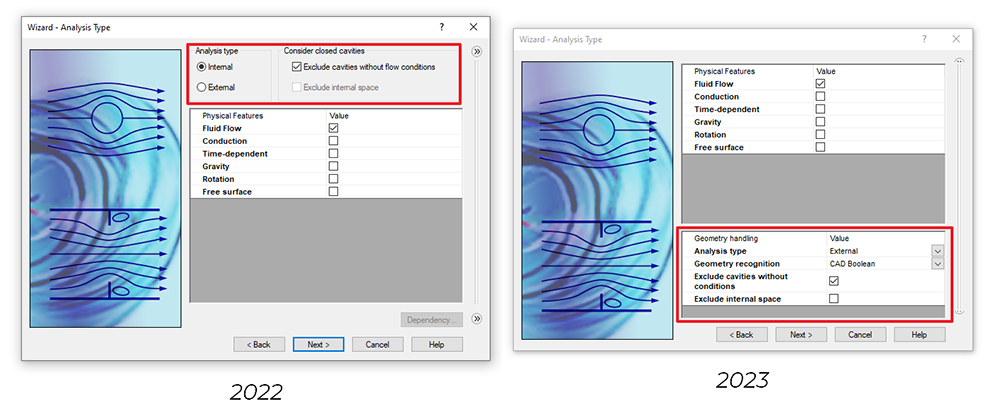
Geometry Recognition Methods:
A new “Geometry Recognition” method prompt is added to the lower part of screen.
- “CAD Boolean” is the old default behavior for geometry recognition/fluid region extraction. Typically the slowest method, it uses the SOLIDWORKS modeling kernel to recognize the fluid region and is bound to a single CPU thread.
- “Preprocessor Boolean” is the functionality previously known as “Improved Geometry Handling,” which uses SOLIDWORKS Flow Simulation to recognize the fluid region and is often several several times faster at meshing.
- “Mesh Boolean” is new technology for 2023, which offers further parallelized fluid region extraction with claimed speed boosts of up to 10x faster meshing on complex geometries.
Note that the CAD Boolean method is also the most likely to fail outright when attempting to mesh poor geometry and faulty faces, as it does the most stringent geometry checks upfront.
While Preprocessor Boolean and Mesh Boolean may sometimes allow proceeding with geometry errors, faulty faces and other issues (such as zero thickness geometry) should really be corrected in the model before proceeding with analysis.
Mesh Boolean offers the option “CAD Boolean Diagnostics” to still perform a stringent geometry check on the model, allowing you to decide to proceed or correct any issues. If you choose to let any issues remain, it’s recommended to inspect the resulting mesh and fluid region to ensure it was extracted correctly.
Crop Data by Fluid Region or Material
For Surface plots, cut plots, and mesh plots, you can display plots for a specific solid material or fluid region defined by either a fluid or fluid subdomain.
This greatly eases the process of results interpretation for projects with fluid subdomains, such as the isolated cooling loop visible below.
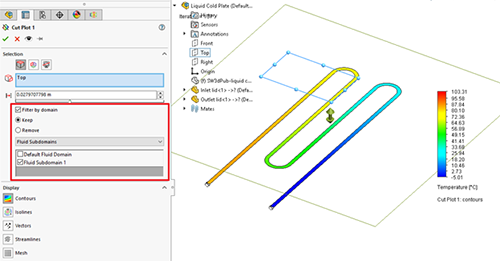
Project Tree Sorting:
Projects and Goals can be sorted alphabetically or chronologically in the analysis tree.
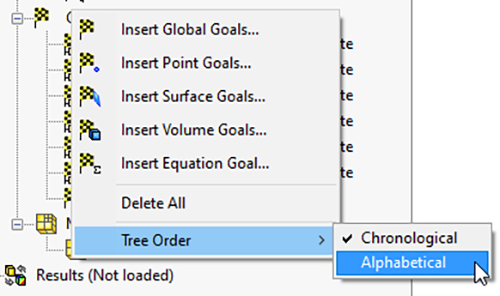
Streamlines with Arrows:
Streamlines in Surface and Cut plots can now have “lines with arrows” enabled to visualize the direction of flow.
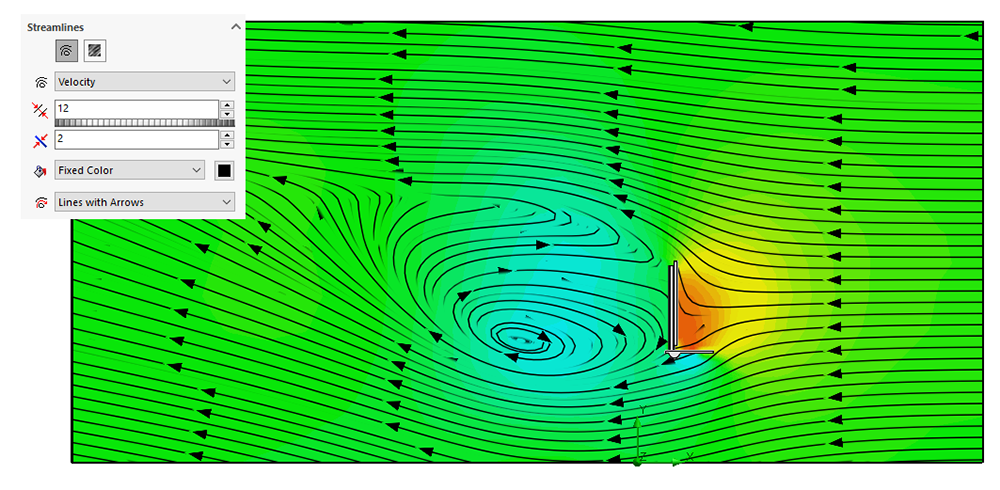
That’s my take on the most notable features for SOLIDWORKS Flow Simulation 2023. Read on below if you’d like a comprehensive list of everything new.
Load SOLIDWORKS Flow Simulation Add-on Modules
For Network license customers, Flow Simulation now offers precise control over which modules are activated.
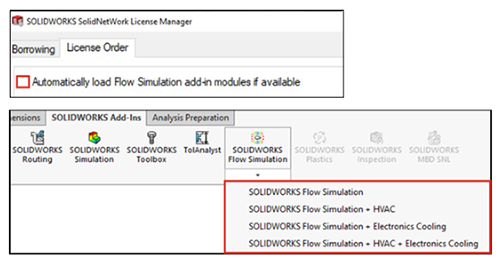
Additional Setup Features:
There are several new functions available during project setup, including:
- New goals are added for: Total Energy Balance, Radial and Axial velocity
- Fan curves now support tangential and radial velocity dependency on flow rate to fully define swirling flow.
- Turbidity factor allows representation of absorption and scattering of solar radiation in the atmosphere. Details available here: Solar Radiation
- Conductive porous media now supports volumetric heat exchange coefficients as a function of specific mass flow.
- When creating new parameters, the units of parameters and the goals the parameter depends on are checked for consistency.
Additional Performance Improvements:
Besides the new Mesh Boolean fluid recognition method, there are a couple other performance enhancements:
- The completion of meshing and solver operations takes less time due to optimizations freeing up memory after the last step/iteration.
- You can choose not to load results by default after the calculation under Tools, Options.
Additional Results Features:
Besides the ability to plot in specific solid/fluid regions, and the new Streamlines with arrows, there a few more enhancements to post-processing:
- A new option in Flux Plot allows display of Total Energy Balance
- Custom visualization parameters can be added to the Transient Explorer.
- Export Results can now be used with Transient Explorer for the given time step or for the active time moment.
To learn more about the Transient Explorer, check out our blog article, “How to use the Transient Explorer.“
Have questions about any of these new features or SOLIDWORKS Flow Simulation in general? Please contact us at Hawk Ridge Systems to learn more!