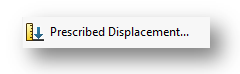When setting up an analysis in SOLIDWORKS Simulation, we typically think of applying forces or other loads and calculating the resulting stresses and displacements as our outputs. However, in situations where the forces may not be known, an expected displacement can effectively be used as the “load” input to the analysis.
This is known as a Prescribed Displacement and is available under the External Loads drop-down.
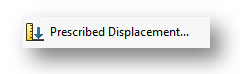 |
Note that launching the Prescribed Displacement command actually brings the user to a type of advanced fixture, where a direction for the displacement must be specified. Then, the amount and direction of the prescribed translation or rotation are specified.
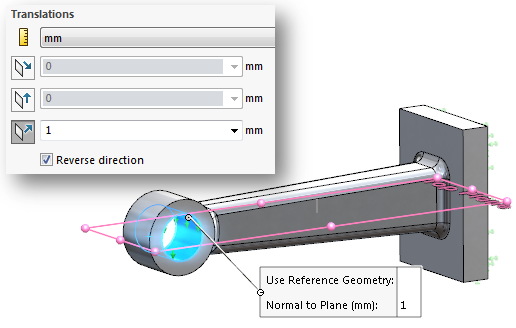 |
As a result, the force required to achieve the prescribed displacement can be backed out by using the option List Result Force and of course the resulting stresses can be calculated.
Additional considerations for using Prescribed Displacements and tips for simultaneously applying translation & rotation will be discussed in a second article.
For additional details on how this process can be performed, please check out our YouTube channel or contact Hawk Ridge Systems today. Thanks for reading!