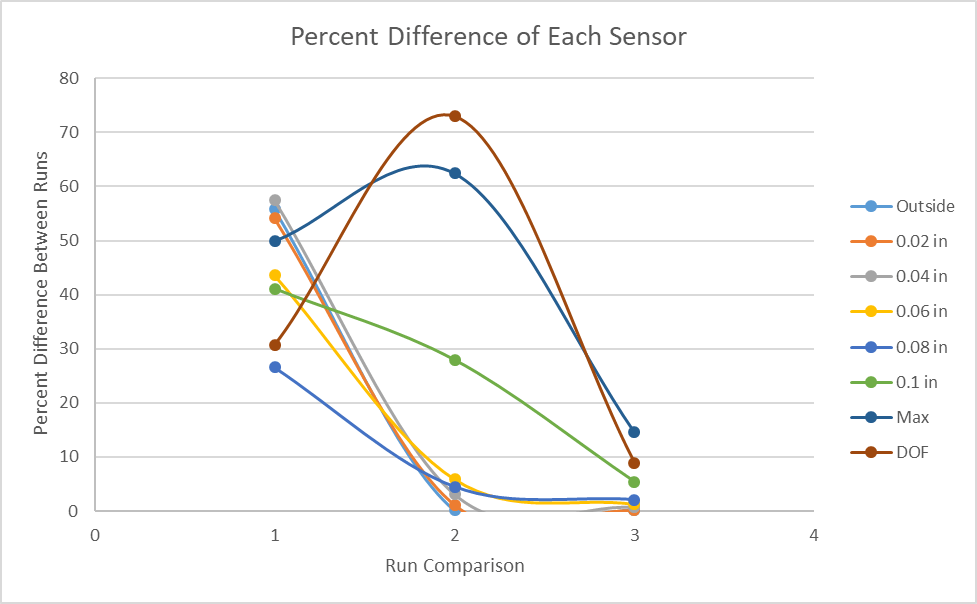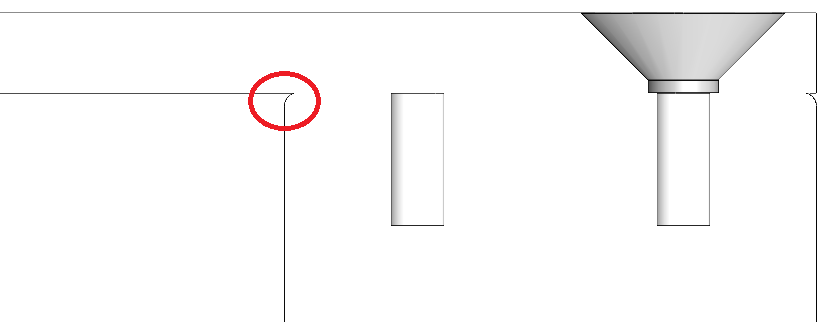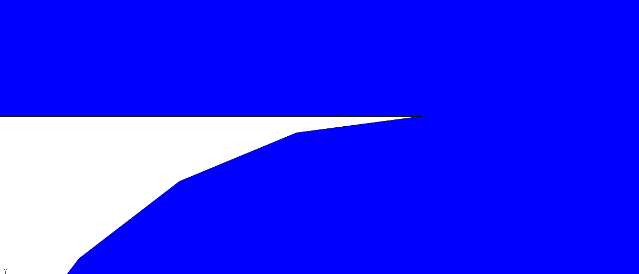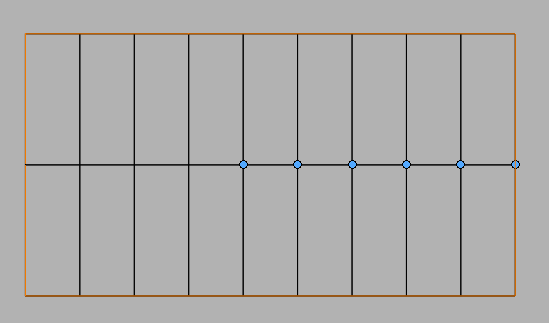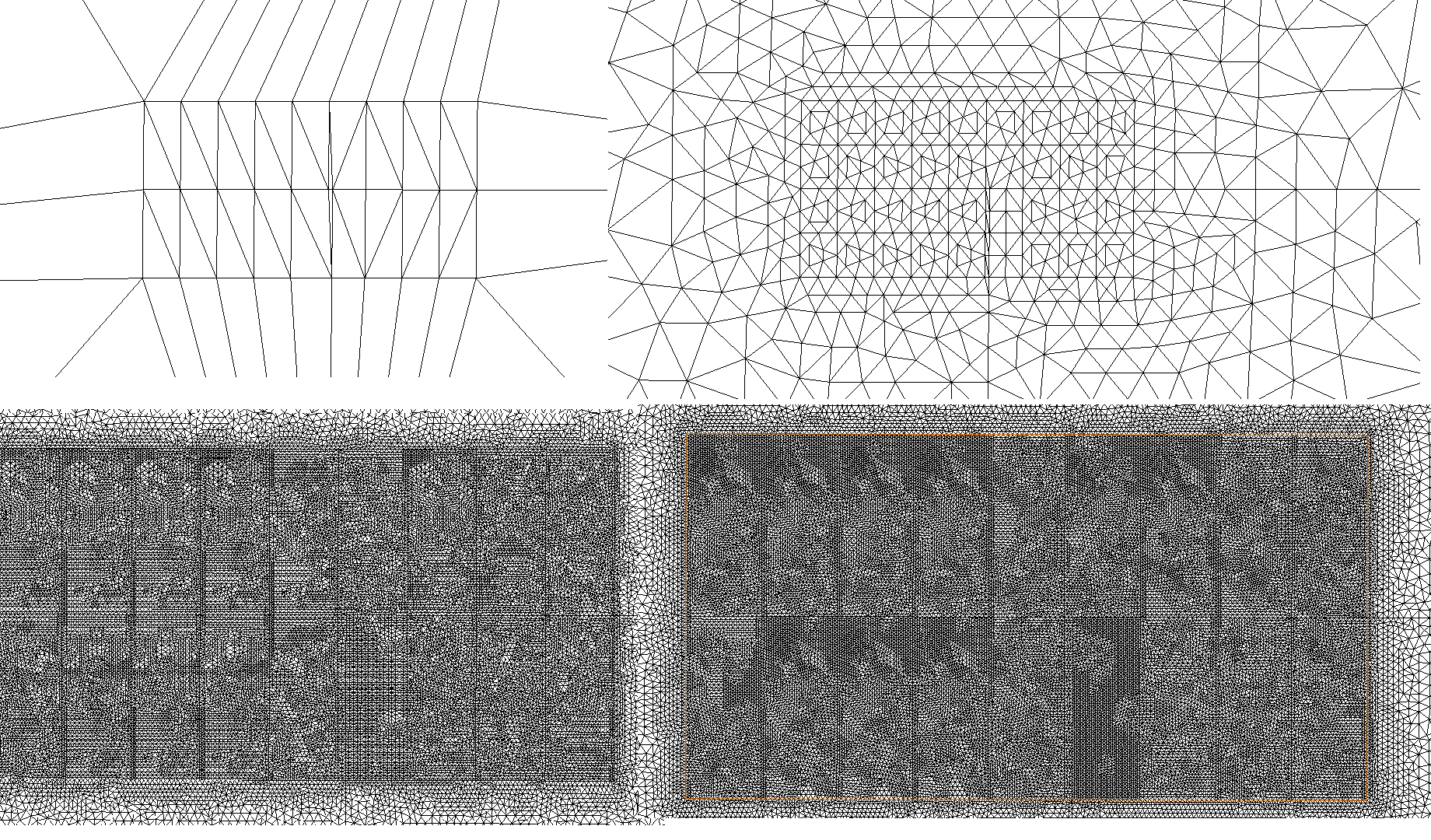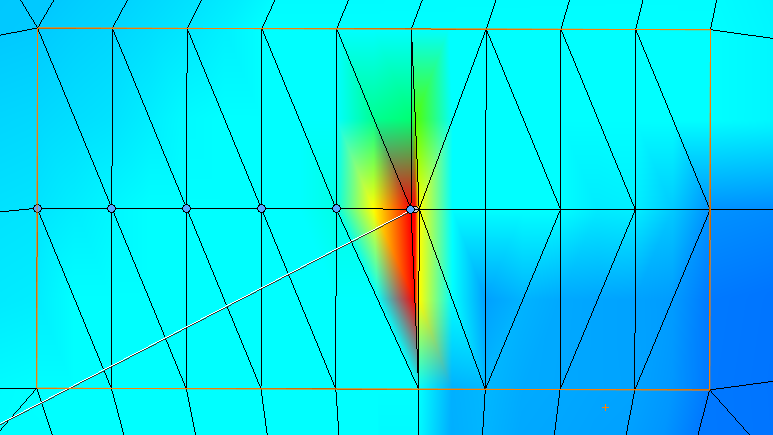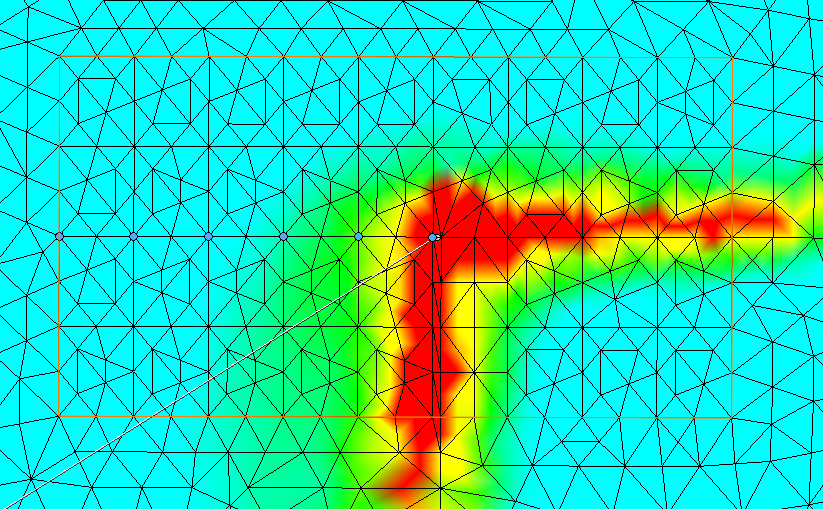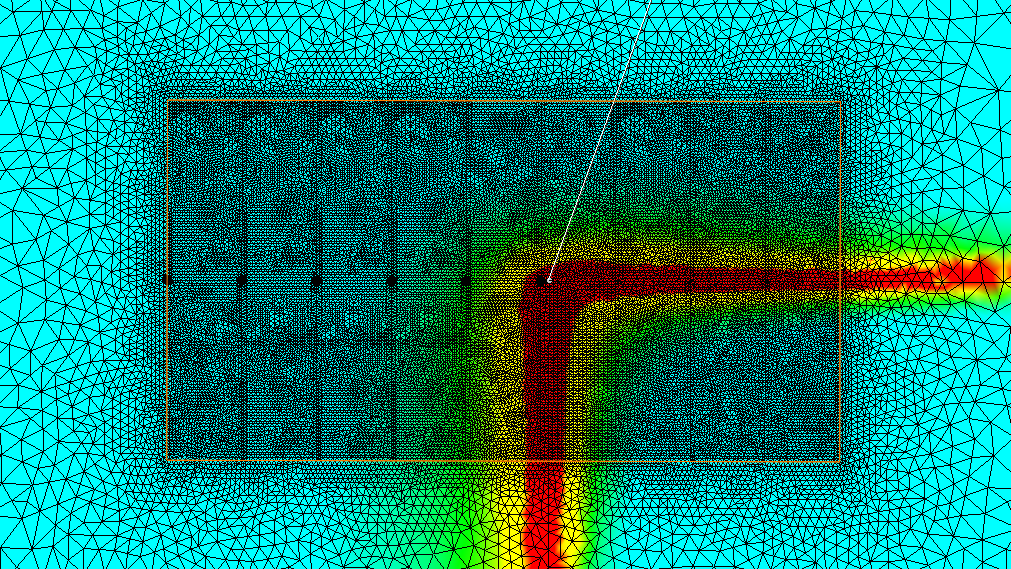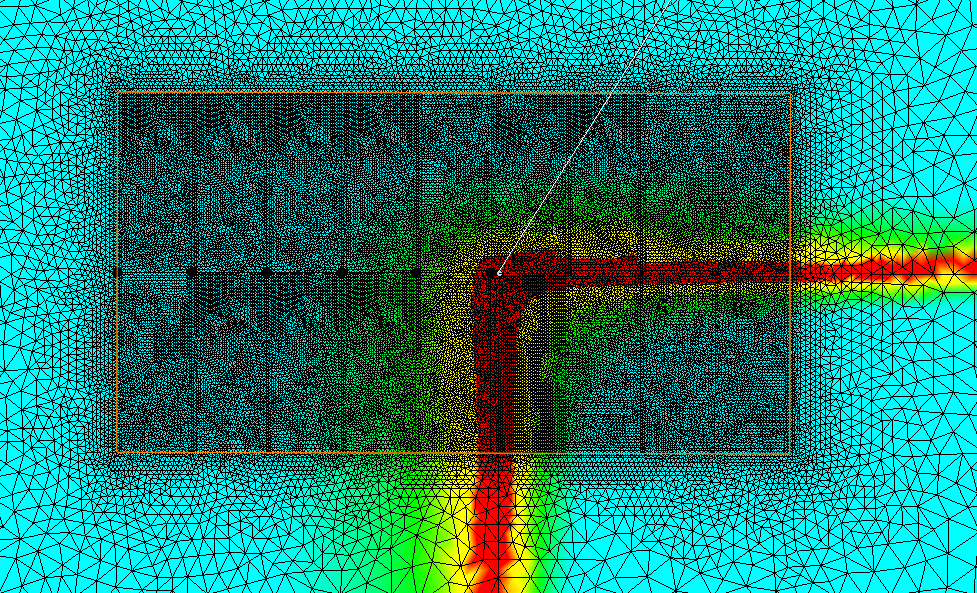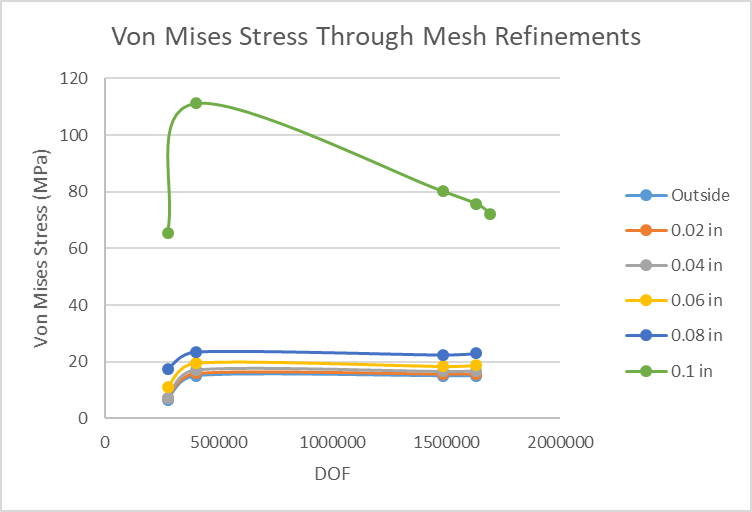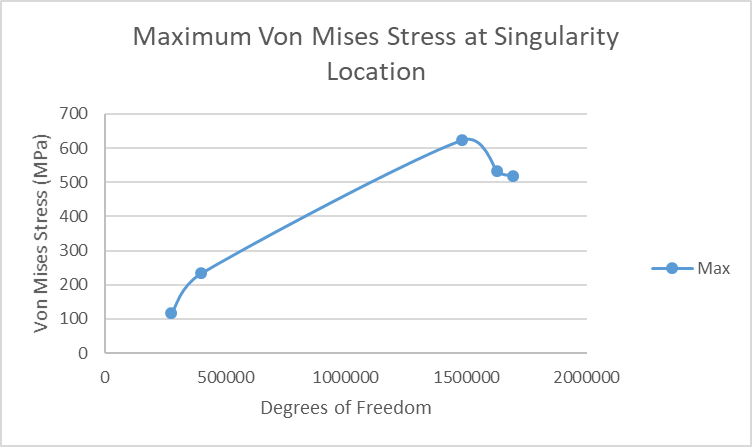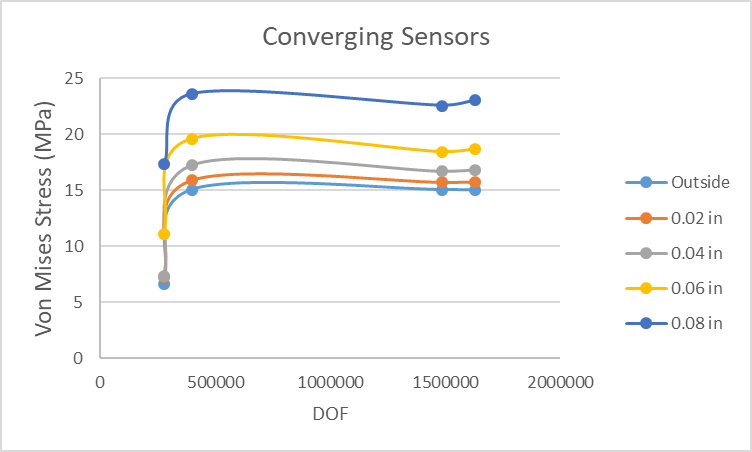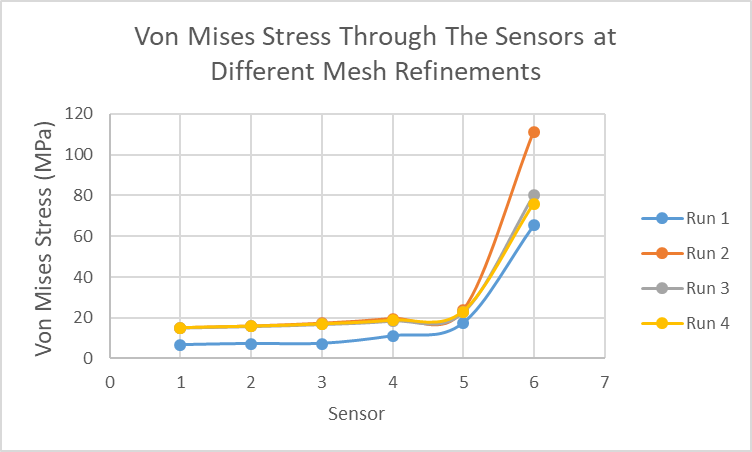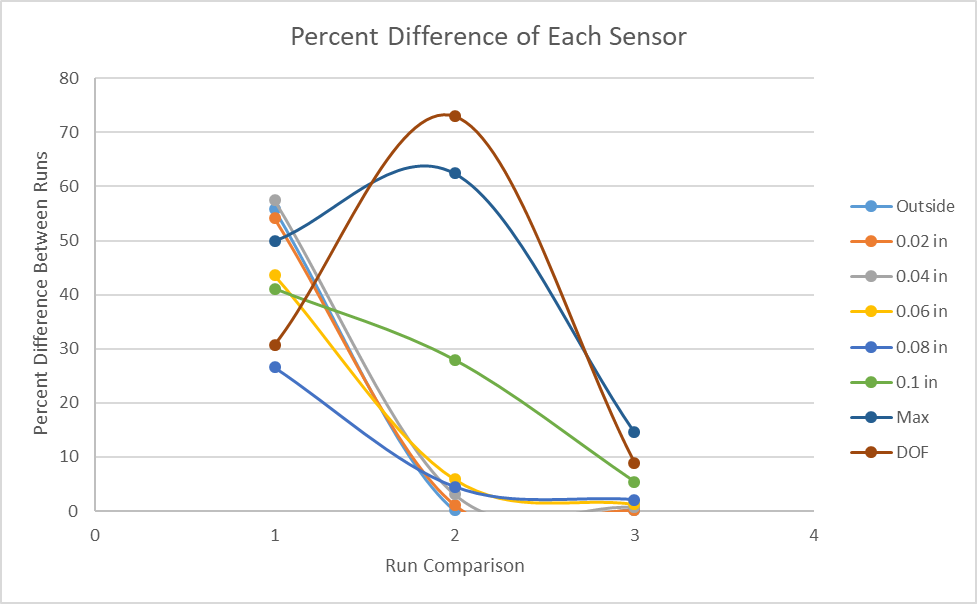Introduction
Stress singularities are an unavoidable occurrence in any theory of elasticity
regardless if the calculations are done by hand or simulated using software.
An artificial stress concentration occurs in areas where a sharp corner is
created and is sometimes unavoidable no matter what simplifications you do to
the geometry. In this blog I am going to show you a method to determine the
reach of the stress singularity and a safe distance when you can begin to
trust your results.
(click here for more information about stress singularities and
convergence)
Procedure
In order to determine the validity of the results I am going to do a
convergence test on nodes in the area of the stress singularity and see how
far the singularity effects. Usually when you refine the mesh the location and
assigned number of a node changes so I set up a grid system using split faces
and put sensors on the vertices of the grid. This forces a node in the corner
of the grid and the sensor ensures that I am getting the stress results at the
same location every time regardless of the mesh density and shape. The split
faces in the grid are a double blessing because I can use a
mesh control on the grid entities to refine the mesh only in the area
I am recording data. Once I have my results from multiple studies with
different mesh densities I will compare the stress results from each sensor,
look for convergence and determine the validity of the data at that location.
Example 1: Two Parts Contacting
Location of Singularity
For this example I am not going to waste time explaining the boundary
conditions and contacts and only focus on the stress concentration itself
because I want to have one for this example. As you can see in Figure 1 and
Figure 2 a sharp corner is created right where the upper part leaves the
bottom part even though the bottom part has a fillet.
|
|
|
|
Set up of Grid and Sensors
To create the grid I started with a sketch on the face that held the
stress concentration. I sketched a rectangle around the stress concentration
then used the segment tool to split the lines into equal segments
then inserted lines to create the grid. The linear pattern tool could
also be used for the same affect. Once I had the sketch I used the
split line tool to project the sketch onto the face resulting in
multiple faces, lines, and vertices that I am able to select for my
sensors and mesh controls. I placed 6 sensors on inner
vertices so I can get consistent readings in those locations. I named each
sensor the relative distance they were from the edge of the grid with the
names “Outside”, “0.02 in”, “0.04 in” etc.
|
|
Mesh Refinements
For the convergence test I used 4 different meshes with a varying mesh control
applied to the faces on the sensor grid. As the mesh is refined more elements
are added to the grid increasing the amount of elements, nodes and the total
degrees of freedom in the system. Figure 4 shows graphically the intensity of
the mesh in the 4 runs and Table 1 lists the degrees of freedom in each study.
The mesh control was increased by an order of magnitude between the final 3
runs (0.1, 0.01, 0.001) in
Table 1: Degrees of Freedom in the Entire System for Each Mesh
Refinement
Run 1 |
Run 2 |
Run 3 |
Run 4 |
|
| DOF | 277062 | 399885 | 1483434 | 1628157 |
|
|
Results
First Run
The first mesh was rather coarse in regards to the sensor grid with only 2
elements per grid square. The stress values at the sensor locations are shown
in Table 2. This is a big discrepancy in such a small area so some mesh
refinement was definitely needed.
Sensor |
Von Mises Stress (MPa) |
| Outside | 6.66929 |
| 0.02 in | 7.30394 |
| 0.04 in | 7.34552 |
| 0.06 in | 11.0647 |
| 0.08 in | 17.3569 |
| 0.1 in | 65.4597 |
| Max | 116.959 |
Table 2: Von Mises Stress at Sensor Location for the First Run
Second Run
The second mesh has 14 elements per grid square and tells a different story.
All of the stress values are higher as shown in Table 3.
Sensor |
Von Mises Stress (MPa) |
| Outside | 15.0691 |
| 0.02 in | 15.9168 |
| 0.04 in | 17.2586 |
| 0.06 in | 19.6129 |
| 0.08 in | 23.6242 |
| 0.1 in | 111.182 |
| Max | 233.795 |
Table 3: Von Mises Stress at Sensor Location for the Second Run
Third Run
The third mesh has a significant refinement and I don’t even want to try and
count the number of elements in each grid. The degrees of freedom increased by
270 percent but most of the stresses only increased by under 10 percent. This
is a sign that the values are converging. The recorded values at each sensor
location for the third run are shown in Table 4.
Sensor |
Von Mises Stress (MPa) |
| Outside | 15.0539 |
| 0.02 in | 15.738 |
| 0.04 in | 16.7172 |
| 0.06 in | 18.4528 |
| 0.08 in | 22.5707 |
| 0.1 in | 80.1137 |
| Max | 622.995 |
Table 4: Von Mises Stress at Sensor Location for the Third Run
Fourth Run
The fourth and final run only saw an increase in the degrees of freedom by 10
percent but the stress at the singularity location changed by more than that.
Most of the sensors on the other hand changed by less than 1 percent and
taking into consideration the significant digits of the input load there was
no change at all.
Sensor |
Von Mises Stress (MPa) |
| Outside | 15.0219 |
| 0.02 in | 15.7525 |
| 0.04 in | 16.8399 |
| 0.06 in | 18.6981 |
| 0.08 in | 23.0476 |
| 0.1 in | 75.7974 |
| Max | 532.041 |
Table 5: Von Mises Stress at Sensor Location for the Fourth Run
Graphical Results
|
|
|
|
|
|
Figure 5 through Figure 8 is a graphical representation of the Von Mises
stress in the grid. The Grid is outlined in orange and the sensors are
emphasized by a blue or black dot. The red colour of the plot has been set to
the material yield strength. As the mesh is refined we can see the stress push
outward and then become more defined and have discrete boundaries. We can also
see that most of our sensors are below yield so the values are within the
assumptions of a static study.
Convergence Plots
|
|
As we can see in in Figure 9 all the stresses increased after the first
refinement and the majority of them converged after continued mesh refinement.
The sensor located 0.1 in from the outside tells a different story. The value
tends to have a rather linear decrease with each mesh refinement and adding
another data point to that is further evidence that the sensor is not
converging. With more mesh refinement we might be able to get the value to
converge but I am very close to maxing out my hardware while creating my mesh.
|
|
I left the singularity in its own plot because the high stress values would
have distorted the plot of the other sensors. As we can see in Figure 10 we
get a very large increase in stress with the increase in the degrees of
freedom and reduction of element size. This points towards a mathematical
singularity.
|
|
Figure 11 is a plot with a better resolution for the sensors that experience
convergence. With this plot we can also see the trend of how the stress
decreases as it moves away from the singularity. Again remember that I named
my sensors by their distance from the outside of the grid, meaning the bigger
the number the closer to the singularity they are.
|
|
Figure 12 is another way of visualizing convergence. The x axis represents the
sensors and the y axis is the stress experienced for each run. We can see that
the stresses for runs 2, 3, and 4 are almost identical for the first 5 sensors
which converge but split apart at the sixth sensor. The sixth sensor or sensor
0.1 in seems like it is converging around the 80 MPa mark but further data
would be needed to confirm that.
|
|
Figure 13 is the percent difference calculated between each run for the
sensors and degrees of freedom. Point 1 on the x axis is the difference
between runs 1 and 2, point 2 is the difference between runs 2 and 3, and
point 3 is the difference between runs 3 and 4. At point 2 we can see a
massive change in the degrees of freedom but a very small change in the
converging sensors. The data used to create the plot is shown in Table 6 to
better understand the plot.
Table 6: Percent Difference of Von Mises Stress and Degrees of Freedom for
Successive Runs
Percent Difference |
|||
| Sensor | Run 1-2 | Run 2-3 | Run 3-4 |
| Outside | 125.95 | 0.10 | 0.21 |
| 0.02 in | 117.92 | 1.12 | 0.09 |
| 0.04 in | 134.95 | 3.14 | 0.73 |
| 0.06 in | 77.26 | 5.91 | 1.33 |
| 0.08 in | 36.11 | 4.46 | 2.11 |
| 0.1 in | 69.85 | 27.94 | 5.39 |
| Max | 99.89 | 166.47 | 14.60 |
| DOF | 44.33 | 270.97 | 9.76 |
Conclusion
So I can conclude that the first 5 sensors are converging and the stress
results displayed are independent of the mesh. As an aside there is a
negligible difference between the nodal and elemental solution in the region
of the sensors giving me further confidence in the results. Sensor 0.1 seems
to be tending to converge but since it is over the material yield strength the
exact value is obsolete as we are in a linear study.
Table 7: Distance Sensor is From Singularity and if Convergence is
Reached
Sensor |
Distance From Max Stress (in) |
Distance From Max Stress (mm) |
Converged |
| 0.1 | 0.0011 | 0.028 | no |
| 0.08 | 0.0214 | 0.543 | yes |
| 0.06 | 0.0417 | 1.059 | yes |
| 0.04 | 0.0620 | 1.574 | yes |
| 0.02 | 0.0822 | 2.089 | yes |
| Outside | 0.1025 | 2.604 | yes |
So as we can see we were getting converged results half a millimeter or two
thousandths of an inch from the singularity location. Now that is really
close but I am going to do another test on a different singularity and try to
replicate my results. This blog is continued in Part 2.
For more information, check out our YouTube channel, get a
SOLIDWORKS Simulation quote or contact us at Hawk Ridge Systems today. Thanks for reading!