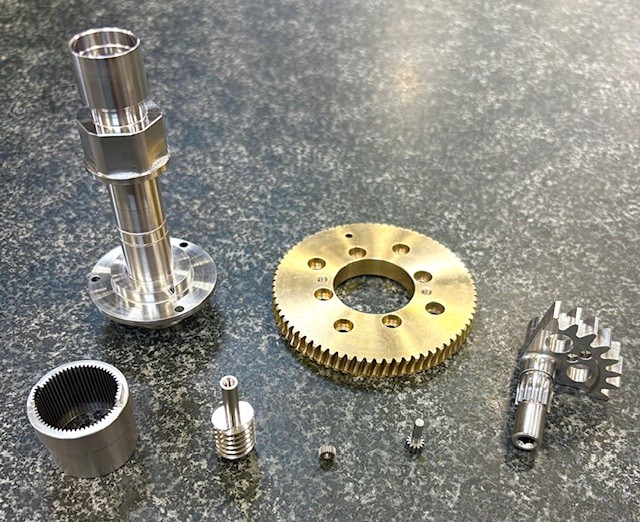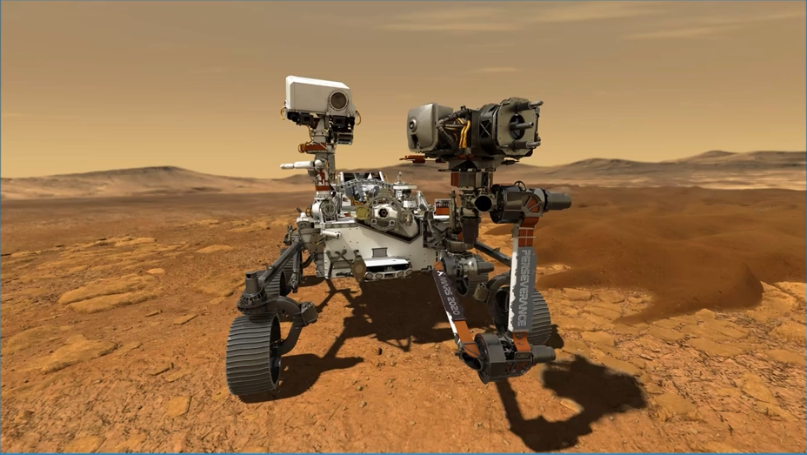Aircraft seat assembly ready for nesting and machining
With the markets ebbing and flowing, talks of fiscal cliff deals, and the
lessons learned from the past few years, it seems the age old adage of “time
is money” has never rung so true. Whether it’s honing your systems and
procedures using data management tools, sharpening your modeling skills by
taking a class, or optimizing your products using finite element analysis, the
focus on productivity and streamlining is apparent in many areas of business.
But what happens when the design gets approved and released for production?
Productivity has always been a priority of any machine shop; maximizing the
use of the stock, minimizing the cycle time and managing waste are just a few
examples – but what tools are available to assist?
For maximizing the use of stock material and minimizing waste, there are a
variety of nesting packages available. Many are predominantly geared towards
the sheet metal market; as such they use a DXF format to adjust the
orientation of the flat pattern. Other packages use a block nesting approach
for 3D files whereby an imaginary rectangle is fitted to the part as closely
as possible resulting in a quick nest but not an optimal solution from a waste
perspective.
CAMWorks
Nesting is a true-shape nesting program that creates fast and efficient nested
layouts of 2D flat patterns and 3D parts. Being the first CAM gold partner
for SolidWorks has its advantages also. The program allows you to use either
SolidWorks files or imported geometry (such as Parasolid, STEP, IGES etc), in either
part or assembly format and works with multi-body parts (a commonly used
modelling practice for sheet metal and welded components).
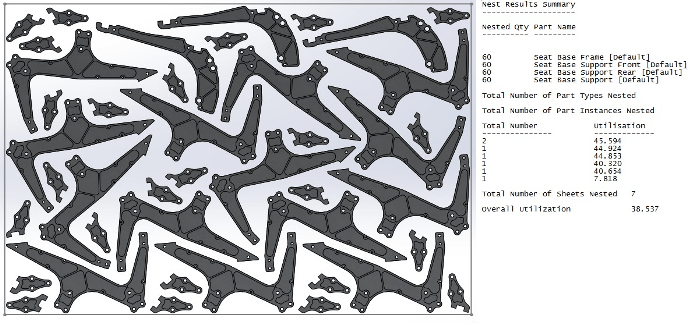
A fast nest solution showing room for improvement, but still well nested.
Have a tight deadline? You can choose to run a fast nesting process which will
quickly create a nest of the parts but may not be the optimal nest. Machining
that expensive Inconel? You can also choose to optimize the nest and it will
produce an assembly of well nested components so you’re not giving your
profits away to the swarf recycler. And for those that are down to the wire
but need the best efficiency, you can set a time constraint for optimization.
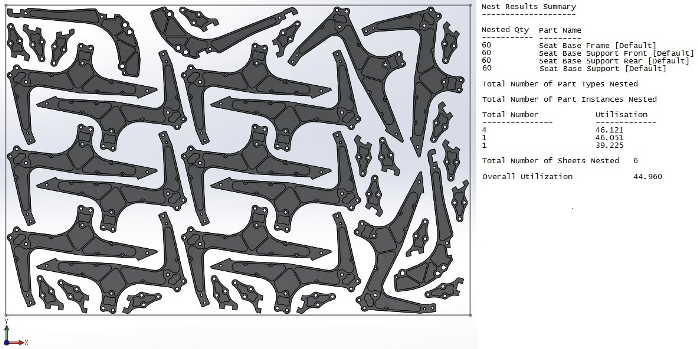
Optimization has managed to increase the material utilization by nearly 7%
So you’ve set everything up, ran the nesting, got a great looking nested
assembly and just as you’re about to hit the big green button the customer
calls saying they need to make a change! It’s usually at 4:59pm and the job’s
got to be running. Not to worry! You can either make the changes to the
SolidWorks file or update the imported file and rebuild the nest. The nesting
will update to accommodate the changes to the file.
Need to machine your parts? Use all the benefits of CAMWorks – a true
feature-based, parametric CAM tool, right inside of the nested assembly. The
key time-saver here is the automatic feature recognition (AFR). The speed at
which it can detect features such as pockets, holes, and bosses, associate
machining operations to the features, and generate the toolpath is
mind-boggling at times. But one of the greatest assets is the ability to teach
it the way you machine your components. That one click
button to program your parts isn’t so much a dream – with CAMWorks it can be
your reality!
The greatness of CAMWorks is not just about the tools themselves; it’s the
support we can offer. Our dedicated support team is second-to-none, and has
the can-do attitude it takes to get to the bottom of any question quickly and
efficiently so that you can be productive. Hawk Ridge Systems employs a number
of engineers with CNC experience, and because of that we will be able to
relate and relay this information to ensure that our software and support
continues to be the best.
See CAMWorks in action –
Watch this video.
If you’d like to find out more information about CAMWorks or request a
demonstration, please give us a call at 877.266.4469 in the US or 866-587-6803
in Canada, or email us at [email protected]. You can also check out our
Webinar Wednesday schedule
for upcoming CAMWorks eDemos!