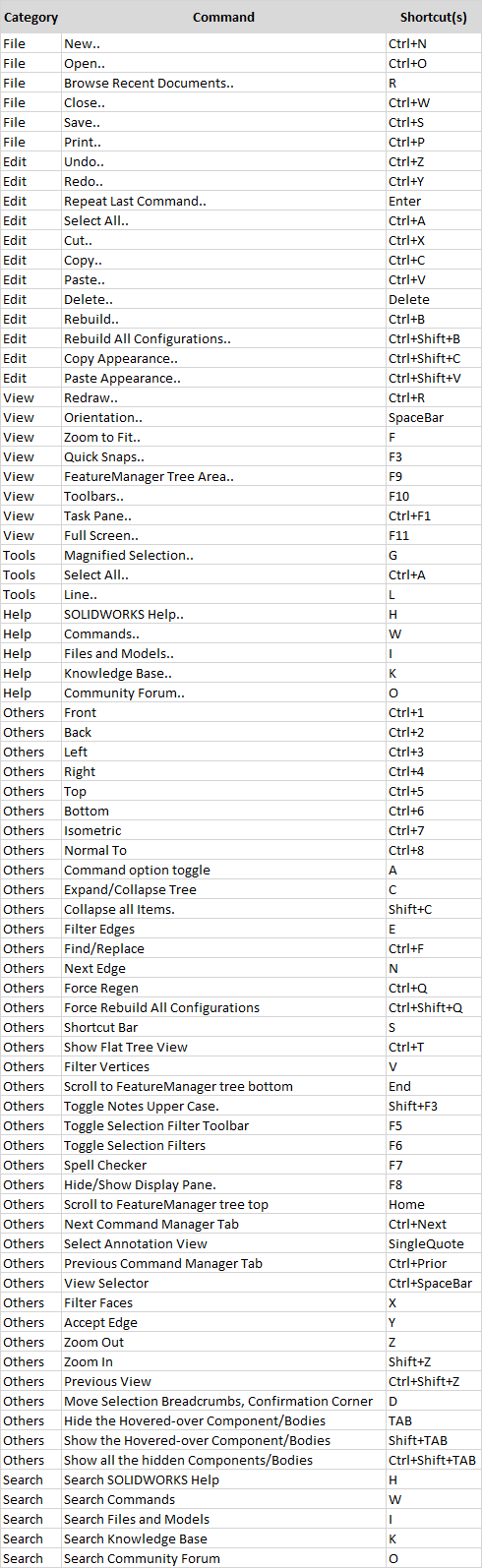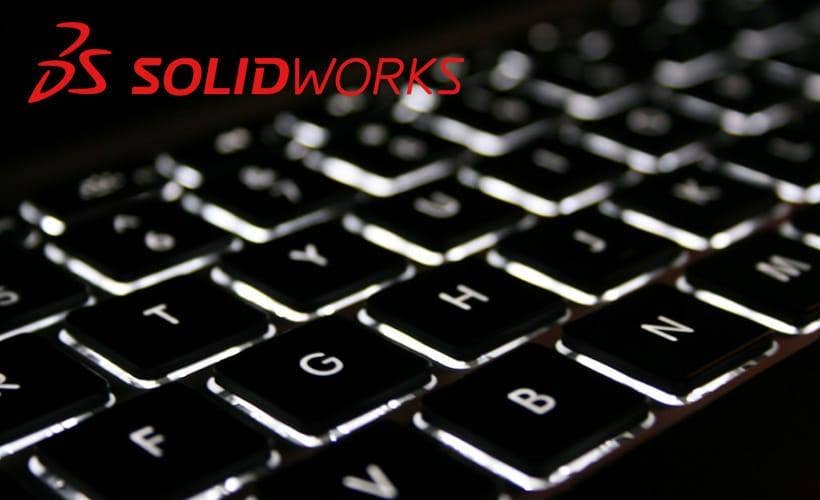If you got here looking for a list of SOLIDWORKS keyboard shortcuts, I’m by no means surprised, it’s a common request. I will oblige and give you the default SOLIDWORKS keyboard shortcuts at the bottom of this blog. The more you use SOLIDWORKS the more you will customize it and that includes your keyboard shortcuts. Your shortcuts will deviate from the default, they’re going to deviate from mine, and will likely deviate from your own co-workers. Because of this, do not rely on the default keyboard shortcuts list too much. I advise you to print out, save or otherwise display your own keyboard shortcuts.
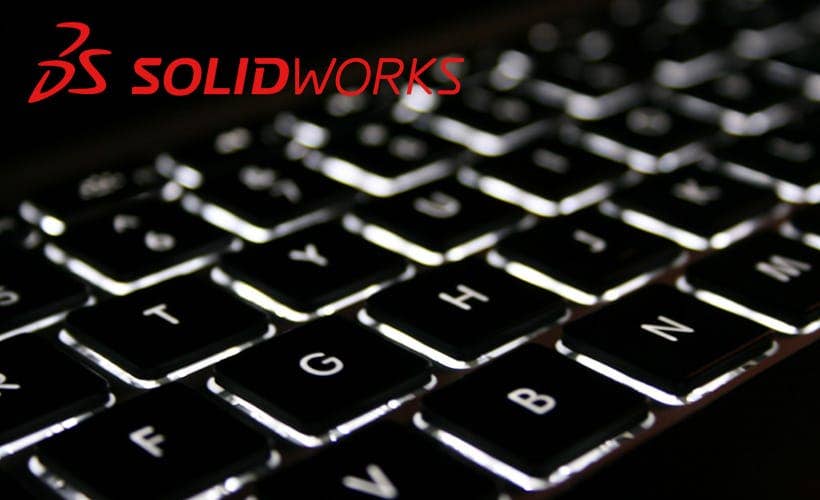
This is how you customize and save out your own SOLIDWORKS keyboard shortcuts.
- Have SOLIDWORKS open and have a file open.
- Tools > Customize
- Go to the Keyboard Tab at the top.
- Select from the Show drop-down, Commands with Keyboard Shortcuts
- If you want it printed, select Print List… in the upper right corner. If you want it in Excel, select Copy List in the upper right corner.
- If you selected Copy List, open Excel and paste it (Ctrl + V or Edit > Paste).