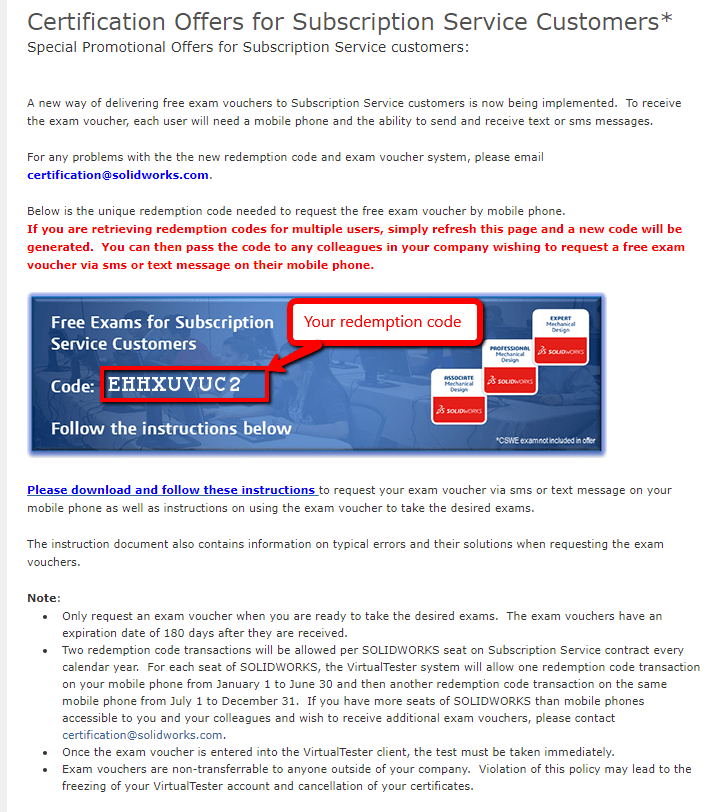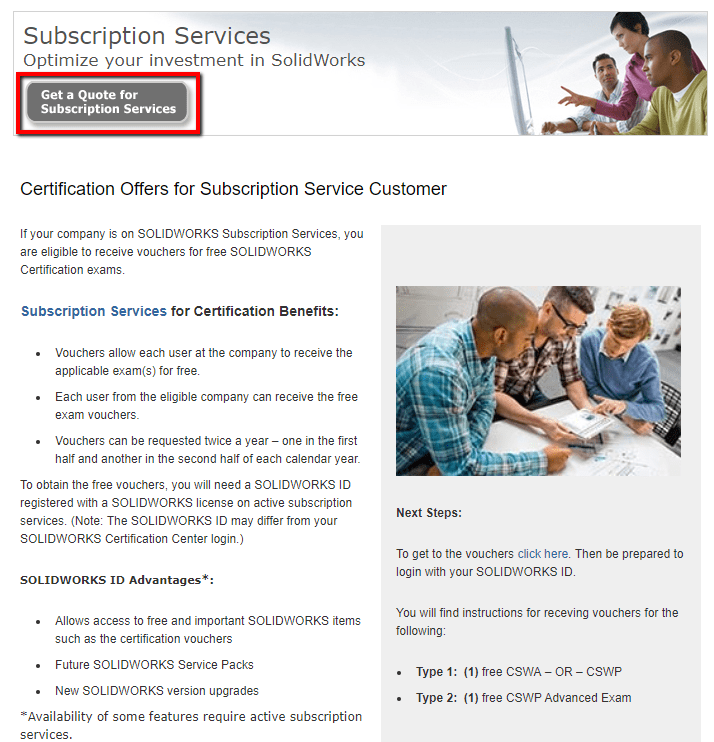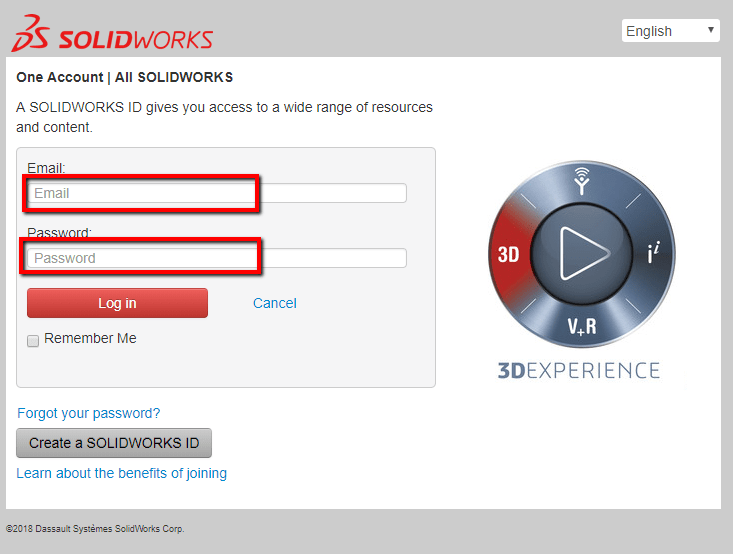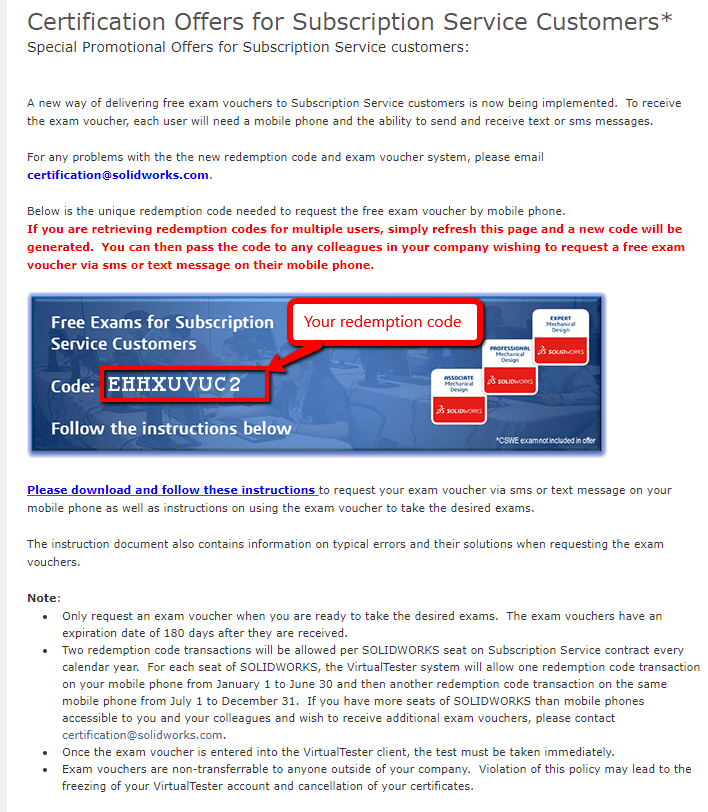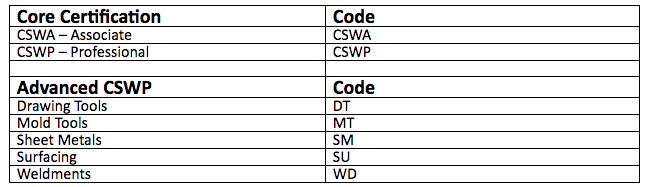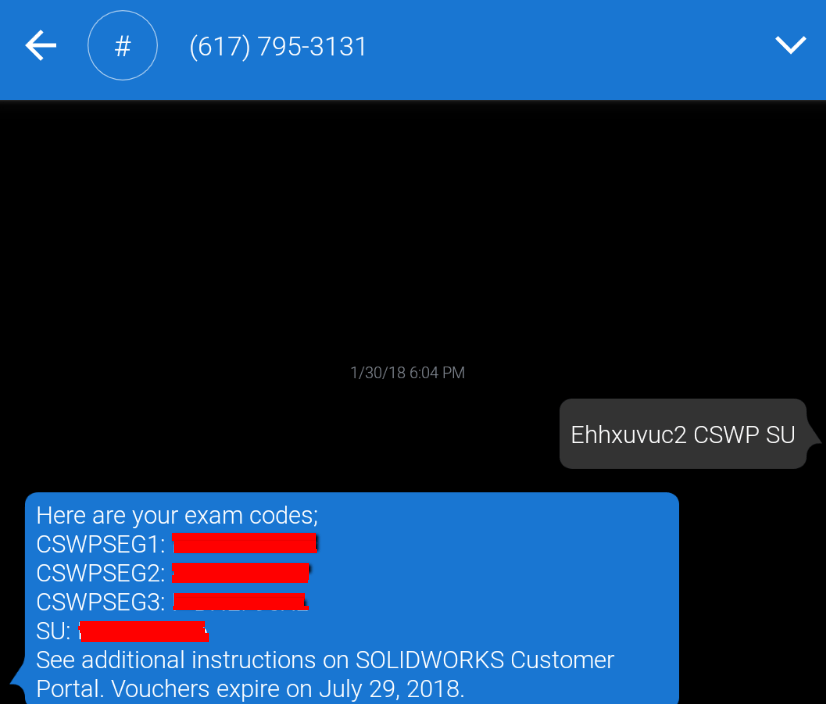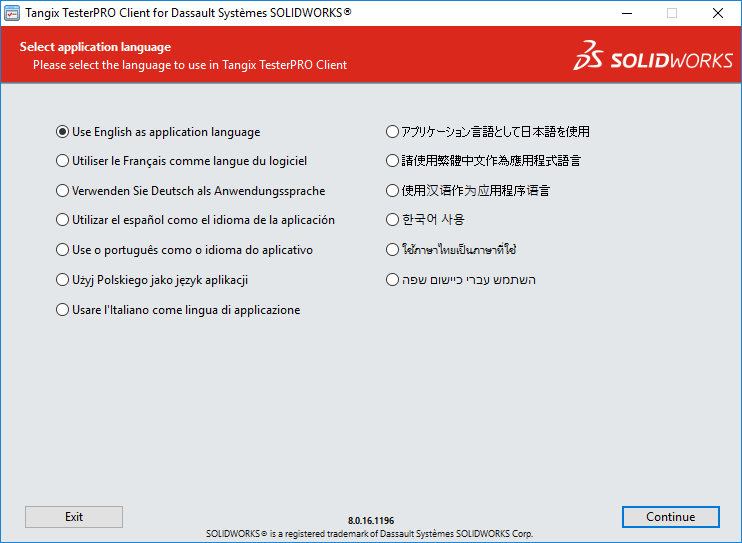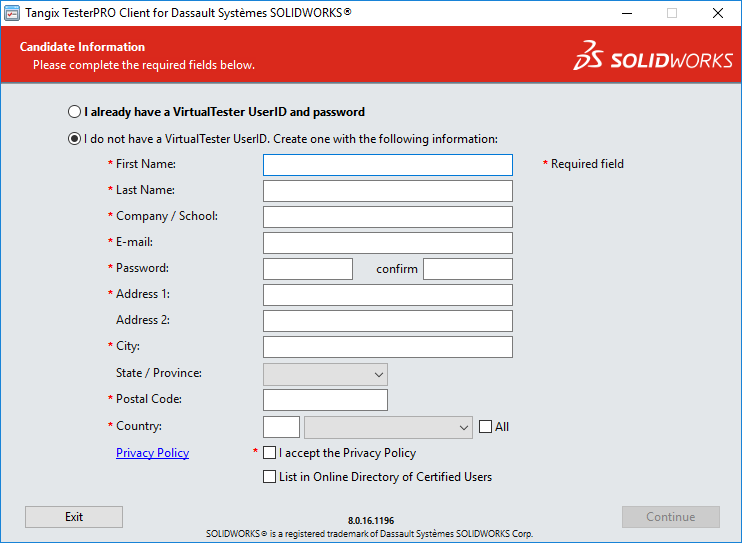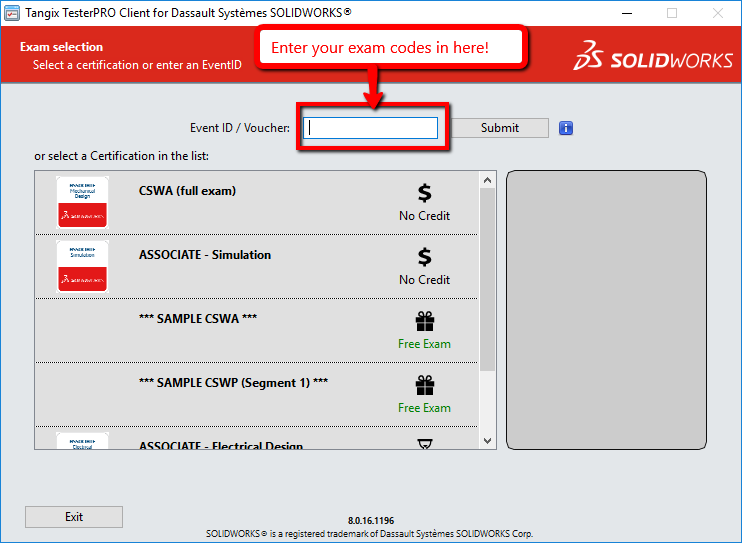In today’s blog, we’ll be diving into some of the main benefits for SOLIDWORKS Subscription Service customers. In addition, we’ll go in-depth on how Subscription Service customers can access their Certification offers and begin taking their free exam! Lastly, if you’re not a Subscription Service customer, no worries! We’ll talk about how you can join us to reap the rewards.
First off, what are some of the benefits of being a Subscription Service customer?
Subscription Service Benefits
- Software upgrades and service packs
- Access to comprehensive technical support via phone and e-mail
- US: (877) 266-4469 and Canada: (866) 587-6803
- Email: [email protected]
- Being able to resolve your problems quickly by utilizing screen sharing
- Free 3-hour Night School Trainings
- Hawk Ridge Systems Knowledge Base that has numerous free tutorials and over 130 videos
- Access to the SOLIDWORKS Customer Portal, which includes resources such as Service Requests (SRs), and Software Performance Requests (SPRs).
- Lastly, free Certified SOLIDWORKS Professional Exam Certification codes, which we’ll be diving more into in this blog.
- Additional benefits can be found here!
Great. Can you expand more on the free Certification codes?
Certainly! If your company is on Subscription, they’re able to receive vouchers to take SOLIDWORKS Certification exams! Each user from the company can receive these free exam vouchers, and the vouchers can be requested 2 times a year – once in the first half of the calendar year and again in the second half. The only thing required is a SOLIDWORKS ID registered with a SOLIDWORKS license that’s on an active subscription. If you’re not on Subscription and are interested, you can click on ‘Get a Quote for Subscription Services’ on the following website (pictured below) or contact us directly at (877) 266-4469 (US) or (866) 587-6803 (Canada).
If you’re already on subscription, that’s great! You can log on here and access your certification codes by doing the following:
1. Go to the link: http://www.solidworks.com/sw/support/subscription/Certification_Offers.html
2. Login to your Customer Portal account. If it’s your first time, you can click on ‘Create a SOLIDWORKS ID’.
3. Once there, the redemption code will be displayed in the middle of the page!
4. That redemption code can be used to redeem the voucher for one (1) Core Certification Exam (Associate or Professional) and one (1) Advanced CSWP exam.
5. With a mobile phone, send a text message with the above redemption code (for example: ehhxuvuc2) with the code of the certification(s) being redeemed (for example: CSWP SU, for CSWP-Professional and the Surfacing exam) to:
- If you’re in the US: 617-795-3131
- If you’re outside the US: 1-617-795-3131 (Formatting may be a little different depending on your country and service provider.)
6. After a brief time, there will be a reply with the code(s) requested!
7. From there, you can download, save, and execute the testing software that will be used to administer the exam by downloading it here: http://tangix.cachefly.net/Tangix_TesterPRO_Client.exe
8. From there, you’ll be asked to complete the set up for the Tangix TesterPRO client, select an application language, register for a VirtualTester UserID if you do not already have one, and click Continue.
9. Lastly, you’ll enter the exam code in the ‘Event ID/Voucher’ section and click Submit, and then scroll down to select your exam!
10.Keep in mind that the exam vouchers will expire within 180 days once they’ve been received, and once the exam code is submitted to the TesterPRO client, the exam must be taken immediately.
11. If there are any issues, you can contact SOLIDWORKS directly at [email protected]
In today’s blog, we reviewed some of the key benefits for Subscription customers such as updated service packs and software updates, excellent technical support, and free Certification codes! We then dived deeper for those on Subscription on how to access those free Certification codes and start taking your exam. Good luck!
For more information, request a SOLIDWORKS 3D CAD quote or contact us at Hawk Ridge Systems today. Thanks for reading!