3DEXPERIENCE DELMIA Plant Layout
Define and validate facility layouts, import a variety of large files, and share with key stakeholders in a collaborative environment.
Get Pricing Sent to You Today
While you are waiting, check out our Resource Center or read our Blog!

Advanced, Efficient Tools for 3D Factory Design
Whether you’re dealing with a greenfield or a brownfield site or simply looking to better utilize your current space, the DELMIA Plant Layout role allows you to generate facility layouts quickly and efficiently.
Leverage 2D factory drawings, 3D architectural models, or point cloud scanned data to accurately represent the structure. Then, use your own CAD data or the included parametric resource catalogs to generate commonly used items such as:
- Conveyors
- Tables
- Parts bins
- Shelving
Import large point clouds, DXFs, Revit, or STEP files and validate layouts to discover problems early in the process. Quickly position, align, and snap objects using the intuitive interface, automatically generate 2D drawings from the 3D layouts, and share them with all stakeholders.
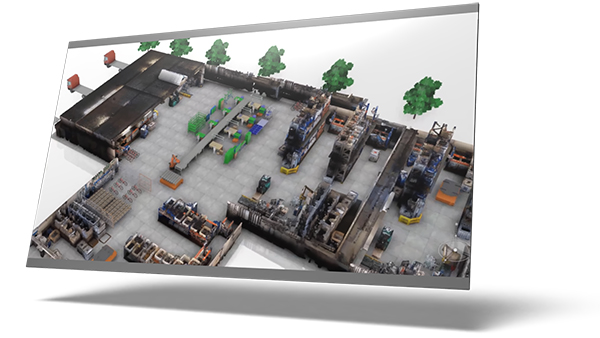
Key Features & Benefits
Efficient Layout Creation
Leverage the included catalogs of parametric equipment for items such as conveyors, tables, and parts bins to generate layouts fast.
Collaborative Plant Design
The 3DEXPERIENCE platform promotes collaboration across teams. Avoid costly layout mistakes by including all stakeholders in the process.
Reserve Space
Allocate space for equipment in development or an area access is required for maintenance.
Import Point Cloud Data (On-Premise Only)
Import point clouds onto the virtual plant layout, providing a replica of the existing facility. Enhance this further by importing 3D equipment onto the point cloud from an existing resource catalog. Users can move, manipulate, and measure the point cloud inside of the 3DEXPERIENCE platform.
Maximize Manufacturing Efficiency With 3DEXPERIENCE DELMIA
3DEXPERIENCE DELMIA manufacturing solutions offer an integrated approach to managing your entire manufacturing lifecycle — from initial design to final production.
Connecting to the cloud-based 3DEXPERIENCE platform enables seamless collaboration between teams and stakeholders and eliminates disjointed workflows to maximize productivity.
Watch this video to learn more about 3DEXPERIENCE DELMIA solutions.
Services & Customer Benefits
Technical Support
Our support team is always ready to answer 3DEXPERIENCE questions and assist with troubleshooting. Want to dig a little deeper? We can work through your tougher challenges in a dedicated Ask-an-Expert session.
Unmatched Training
Hawk Ridge Systems is a global 3DEXPERIENCE leader that provides cutting-edge video training within the platform, ensuring seamless learning as you work with modern technology.
Subscription Support
Whether you are looking for on-demand SolidProfessor training, access to the latest software releases, exclusive resources and offers or just need expert support, we have a subscription option for you.
Frequently Asked Questions
DELMIA Plant Layout supports multiple formats, such as:
- SOLIDWORKS files
- DXFs
- STEP
- Revit
- 3D point cloud
You can mix both 2D, 3D, and point clouds into the same simulation.
No, you can’t with the Plant Layout role, but you can with the DELMIA Factory Simulation role. The Factory Simulation role lets you work with the product or process flow analysis. This includes both plant layout and manufacturing product or process flow definition, which allows you to identify bottlenecks and alternate route planning.
Like all 3DEXPERIENCE tools, the roles are purchased as a named-user term license on either annual or quarterly terms.
Each user participating in the plant layout will need their own license, which will be associated with an email address. Each user can be assigned different roles based on the functions they need to perform, and each role can be reassigned once every 30 days.
DELMIA Resources

Optimize Factory Layouts with Virtual Factory Planning
Watch Video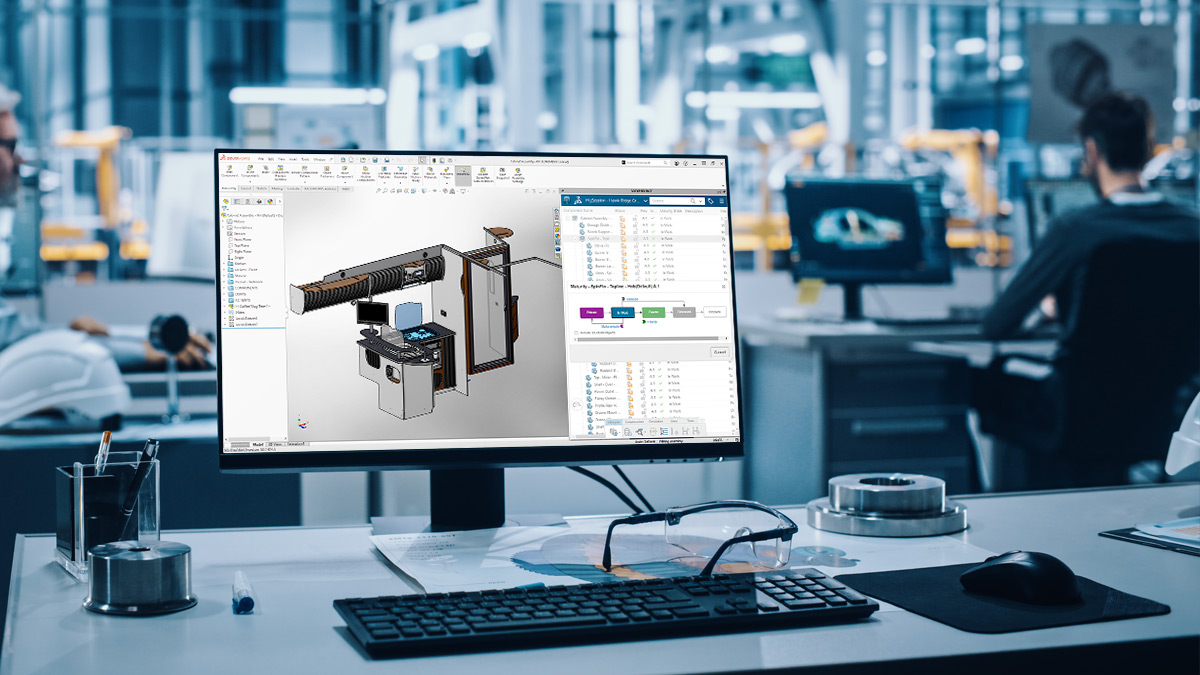
What Is the 3DEXPERIENCE? Let’s Find Out!
Read Article
The Cost of Disconnected Tools for Manufacturing
Free Download
