Build Prep Software for HP 3D Printers
Get Pricing Sent to You Today
While you are waiting, check out our Resource Center or read our Blog!

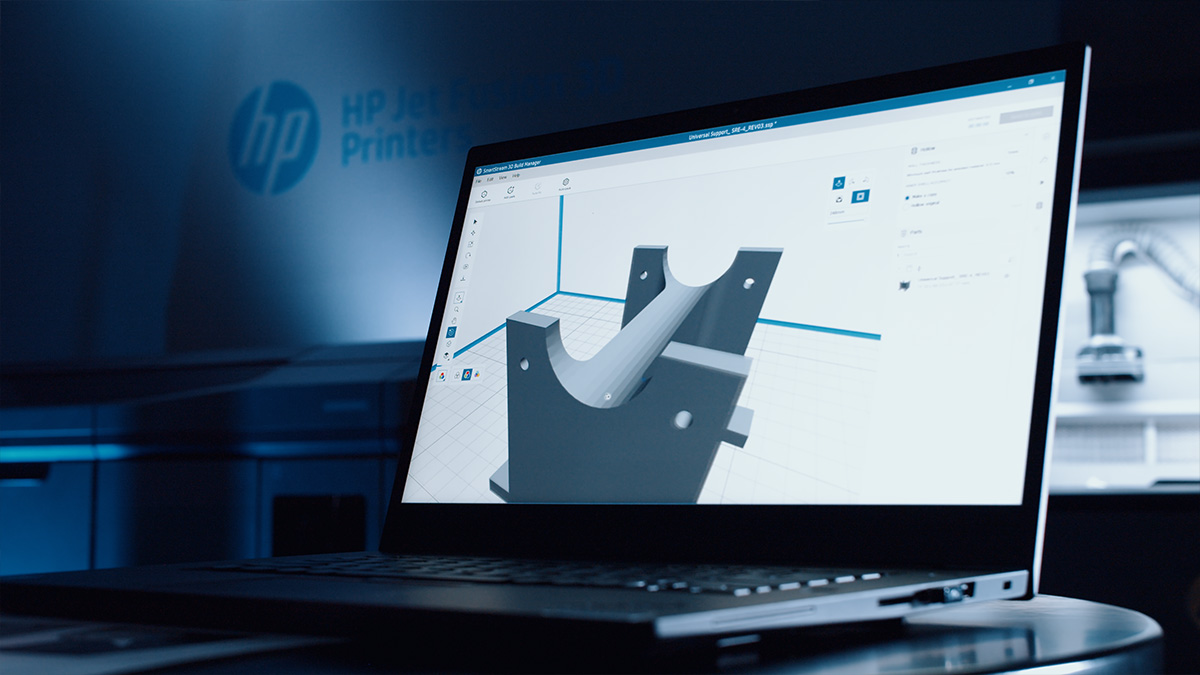
HP Smart Stream 3D Build Manager
Smart Stream is perfect for getting started with an HP machine with a simple user interface that can easily nest builds, fix files, and send jobs to the machine. For operations that are running lower quantities of parts, this is a great tool. Parts are nested in this software by using the Bounding Box of each part for quick and simple build prep.
Materialise Magics
Materialise Magics is a game-changing software for additive manufacturing. When increasing productivity and reducing part cost for your machine are on the line, Materialise Magics is the way to go. Modules within the software, such as geometry-based nesting, allow you to be highly efficient with your 3D printing builds. Magics also helps you send jobs to the machine, fix STL files, add latticing, work with native CAD formats, split parts, and much more. You can experience huge time and cost savings when using this software, especially in high-volume production environments running HP Jet Fusion systems.
Technical Specifications
|
Features
|
HP Smart Stream
|
Materialise Magics
|
|---|---|---|
|
Sending Jobs to the Machine
|
|
|
|
Cross-Section View
|
|
|
|
Manual Nesting
|
|
|
|
Bounding Box Nesting
|
|
|
|
Geometry Based Nesting
|
|
|
|
Nesting Freedom of Parts
|
|
|
|
Nesting Optimization Settings
|
|
|
|
Sinter Box Creation
|
|
|
|
Hollowing Parts
|
|
|
|
Color Editing – whole part
|
|
|
|
Color Editing - surfaces
|
|
|
|
STL Fixing
|
|
|
|
STL Editing
|
|
|
|
Multi-Platform Nesting
|
|
|
|
Slice Distribution Optimization
|
|
|
|
Analysis Tools
|
|
|
|
Lattice Structures and Honeycombs
|
|
|
|
Work with Native CAD Formats
|
|
|
|
Mass Label Creation (Serialization)
|
|
|
Beating the Odds With HP Jet Fusion 3D Printers
Services & Customer Benefits
Technical Support
Unmatched Training
Professional Services
Frequently Asked Questions
The primary reason most people switch over to Magics is for the robust nesting tools within the software. Magics can nest based on the geometry of each part rather than just the bounding box of a part. This allows for higher nesting densities, more production, and ultimately huge savings for operators.
The typical package for HP includes the following modules: Magics RP (the base software), Sinter Module (nesting builds), Structures (lattice structures), HP Build Processor (sending jobs to the machine from the software), and the All-Imports Module (working with native CAD files). The most important module is the Sinter Module which will allow for nesting of builds using advanced tools such as geometry-based nesting.
Materialise Magics is much better for high volume production compared to Smart Stream.
Yes, Materialise Magics has pre-existing modules dialed in for a variety of production printers on the market including the HP Jet Fusion line of machines.
Yes, the software streamlines multi-platform nesting with the click of a button. Our customers who consistently run high volumes of parts love this feature.
Yes, there is a structures module that allows for latticing parts both internally and externally. Magics has a library of lattice structure units as well as tools for importing your own lattice design. Latticing is a great way to reduce part cost on an HP 3D printer.
Yes, feel free to reach out to us and we can set you up with a free trial. containers which significantly reduces the price per kg of material.
An ROI can quickly be determined with the nesting module by comparing how many parts can fit in a single build before and after Magics. Then account for the time savings and reduced part cost from increased production capability.
Yes, Magics can work with most common file types including STL, 3MF, OBJ, STEP, and SOLIDWORKS, just to name a few.
HP Jet Fusion Resources

How Do HP Multi Jet Fusion 3D Printers Work?
Watch Video
Diving Into Design for Additive Manufacturing
Watch Webinar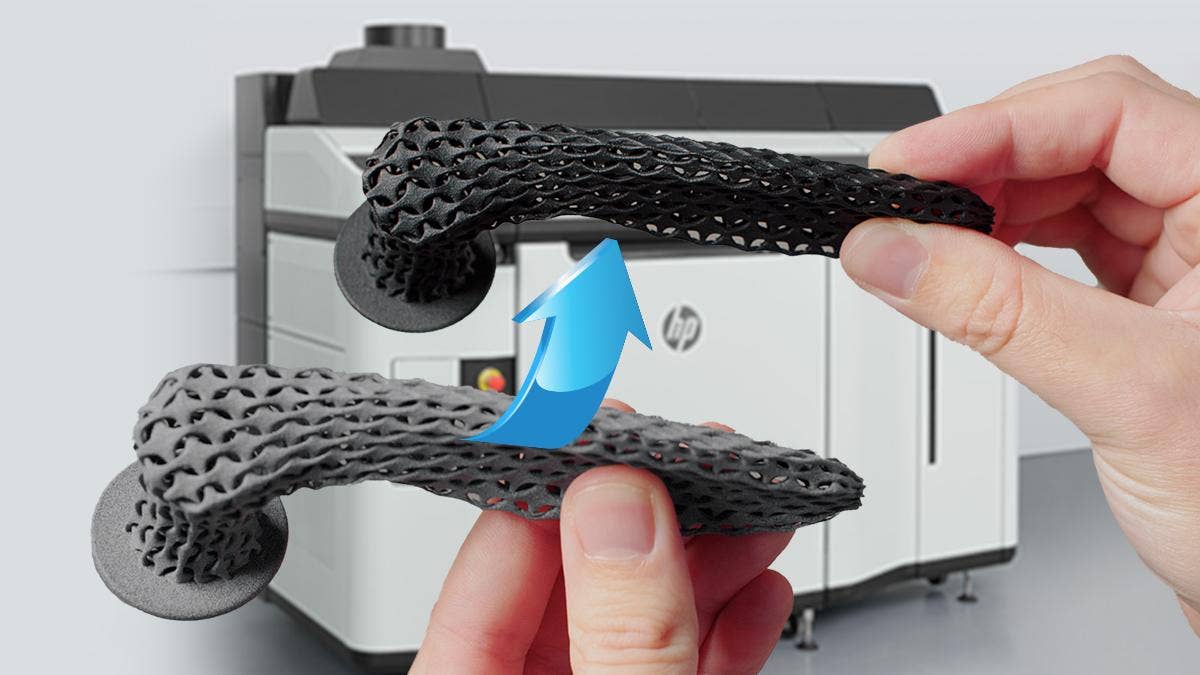
HP 3D Printing: What You Need To Know
Watch Video
