SOLIDWORKS Composer
Create step-by-step assembly manuals, detailed animations, high-quality vector and raster images, and interactive website content to streamline technical documentation and improve communication across projects.
Get Pricing Sent to You Today
While you are waiting, check out our Resource Center or read our Blog!

From CAD Data to Polished Technical Documentation
At its core, SOLIDWORKS Composer is a tool designed to take your 3D models and 2D images and create step-by-step PDF assembly instructions. However, it can be used for so much more than that.
With SOLIDWORKS Composer, you define your customer’s experience. If you need to provide assembly instructions for a boxed product, a printed PDF manual might be a good fit. If your products need assembly and detailed installation instructions, maybe an animated video is best.
What if you are collaborating with a vendor or customer and need to provide a detailed 3D model with fully interactive instructions? In that case you can take all the above and combine it with an interactive 3D player that clearly lays out all the details with a combination of 3D and 2D content. SOLIDWORKS Composer can help you achieve all of this, while remaining associated to the SOLIDWORKS CAD model to ensure your documentation stays up-to-date with any CAD changes.
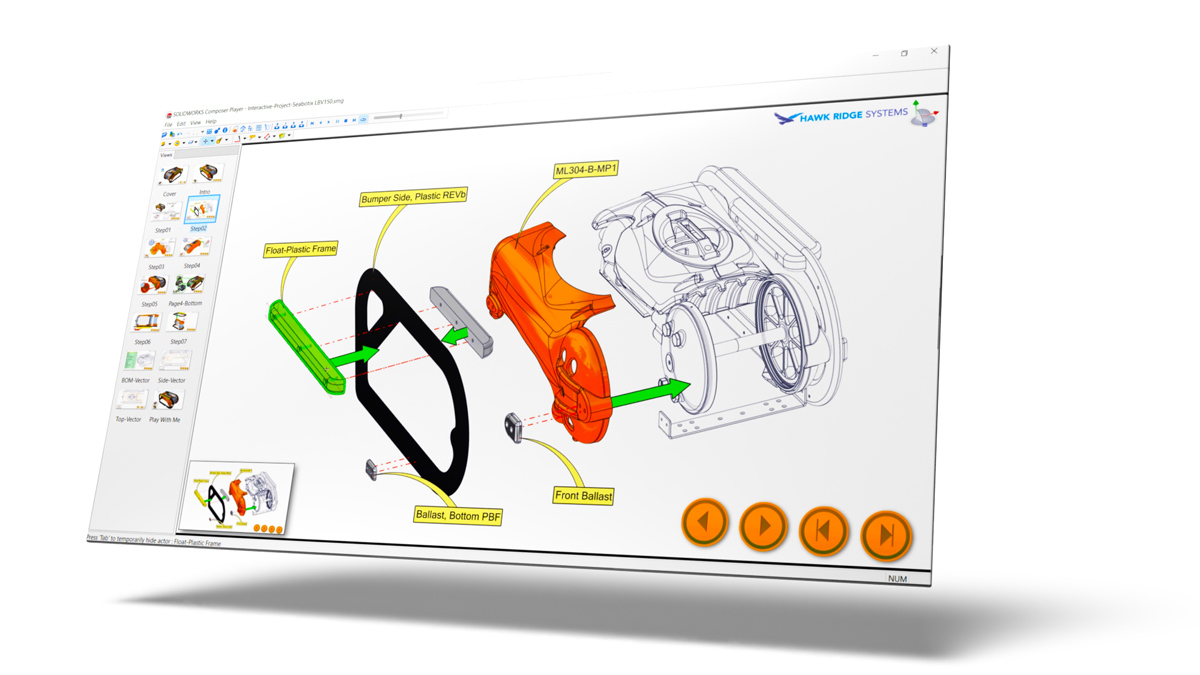
Key Features & Benefits
CAD Format Support
Update Visual Content
Faster Content Development
Annotate Documentation
Document Processes
Create Animations
Create a manufacturing BOM independent of an engineering BOM. Customize parts lists and properties for each view.
Unlock Creativity and Efficiency with SOLIDWORKS Composer
SOLIDWORKS Composer revolutionizes technical communication, enabling seamless creation of stunning visual content from 3D CAD data. Empower your team to streamline documentation processes, enhance product understanding, and accelerate time to market.
Explore the possibilities with SOLIDWORKS Composer today!
Documentation Resources
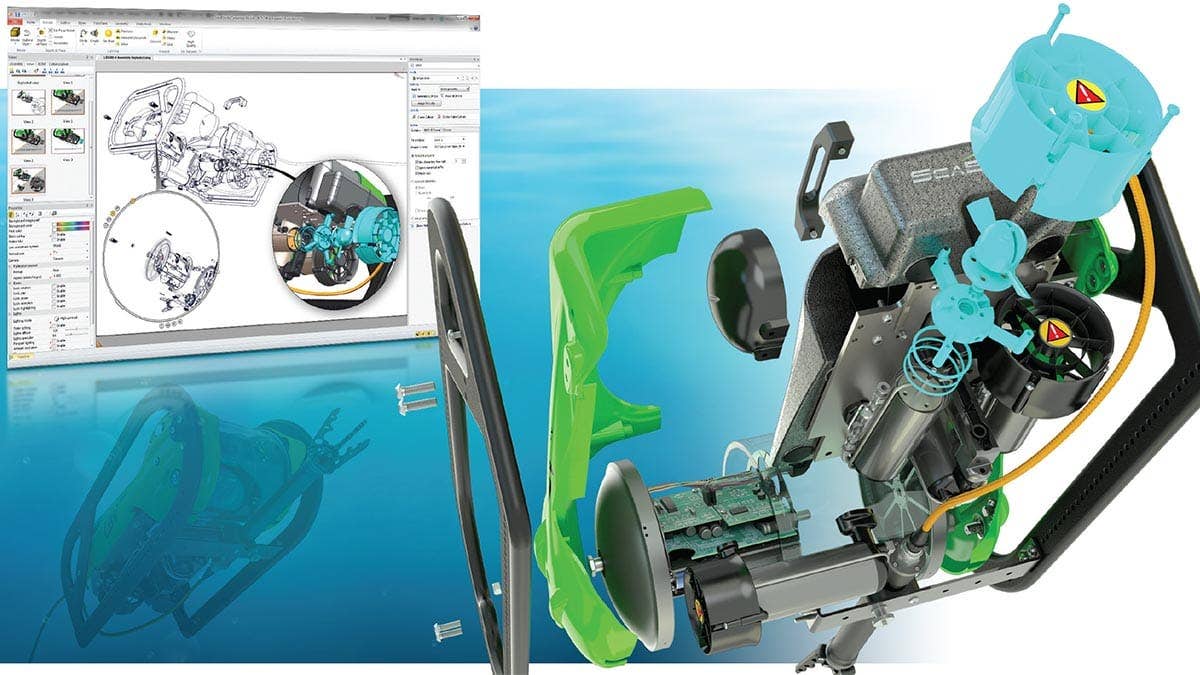
Create Better Documentation, Faster
Watch Video
Success Story: Caztek & Inspire Medical
Watch Video
Turn Your CAD Data Into Something Amazing
Watch Video
Getting Started With SOLIDWORKS Visualize
Watch WebinarFrequently Asked Questions
Yes, Composer is tied to the SOLIDWORKS file name and when the design is adjusted it can be easily updated in Composer, and then pushed to your publications.
No, Composer is standalone software that does not require a connection to any CAD modeling software. However, 3D models are required in order to use Composer.
Yes, SOLIDWORKS Composer is available in both standalone and network licensing so you can either lock it to a specific computer or share it with multiple users, one at a time.
No, Composer does not have the ability to edit the CAD design, and this is by intent. The purpose of Composer is to give technical content creators the ability to use the 3D models without the risk of accidentally modifying the design.
Yes, there is a full PDM connection built into the software.
This is quite a list but to break it down:
- All metadata such as custom properties
- All views such as exploded or configurations
- Assembly level BOM IDs
- 3D PMI data, also known as MBD or DimXpert dimensions
- Textures and part coloring
All of this imports directly from SOLIDWORKS to Composer. They also maintain a link back to SOLDWORKS so if they are modified, that change will be reflected in Composer.
Absolutely not. SOLIDWORKS Composer is not a CAD program; it is an authoring tool that imports 3D and 2D content so that a story can be told. No CAD experience is needed, however if you are familiar with 3D models it will help since Composer is a 3D program.
Services & Customer Benefits
Technical Support
Specializing in Composer since 2009, we have some of the top SOLIDWORKS Composer experts in the industry. If you ever have a software problem or troubleshooting question, you are in good hands.
