OrCAD X
OrCAD X bridges ECAD and MCAD with intelligent tools — like real-time feedback and SOLIDWORKS 3D CAD integration — so you design faster and better.
Get Pricing Sent to You Today
While you are waiting, check out our Resource Center or read our Blog!

Take the Guesswork Out of
PCB Design
OrCAD X is the next-generation PCB design platform built for maximum efficiency and productivity. It provides an end-to-end software environment to design, analyze, and build circuit boards to ensure first pass design success.
OrCAD X Standard is a combination of OrCAD X Capture, the latest in schematic design, and OrCAD X Presto, the cutting-edge PCB layout environment built to improve efficiency throughout the design process with a powerful routing engine, advanced rule support, real-time design feedback, and a streamlined documentation environment.
OrCAD X Professional expands upon the functionality found in OrCAD X Standard to enable complex board features such as rigid-flex circuits and high-speed routing with real-time signal integrity analysis. Supplier-provided component libraries help get schematics started with the most up-to-date part information including FPGAs, Opamps, Microcontrollers and much more.
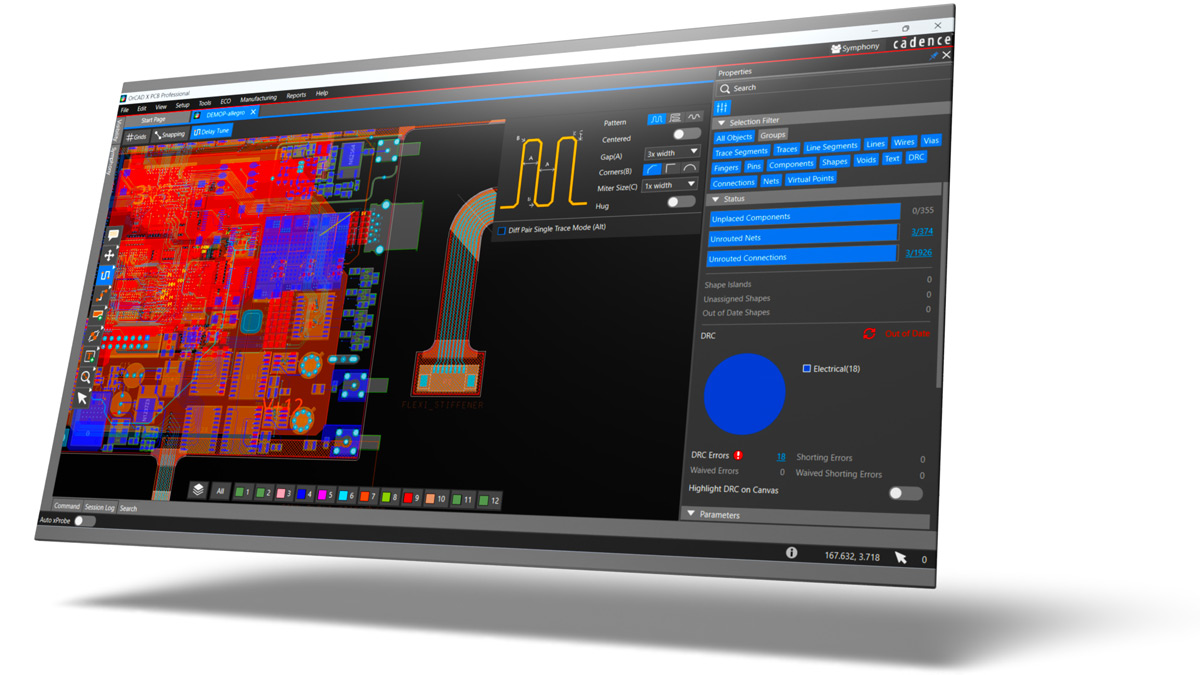
-
Schematic EntryFast and easy schematic creation with integrated SPICE and Signal Integrity simulation
-
PCB Layout & RoutingPCB design tool with a powerful routing engine and advanced rule support with synchronization between schematic and PCB
-
Real-time design feedbackReal-time design rule checks provide immediate feedback on constraint pass or fail allowing designers to make quick adjustments
-
Automated CAD Library DevelopmentLibrary of standard components and access to millions of symbols, footprints, and 3D models
-
Automated Release to ManufacturingRapid creation of manufacturing documents using templates and automatic synchronization to the board layout
-
ECAD/MCAD Co-DesignCollaborate bidirectionally with SOLIDWORKS using the CircuitWorks add-in
-
Component Data ManagementPart management with automated part synchronization between component libraries and the schematic
-
In-Design AnalysisTransient, DC, AC, Bias Point PSpice Analysis, PSpice Modeling Applications, Waveform Analysis, Digital and Analog Device Libraries, Pre-Layout Signal Integrity
-
High-Speed routingHigh-speed constraints aware auto-routing algorithm and real time SI analysis
-
Integrated Supply Chain IntelligenceReal time supply chain information and compliance information to drive intelligent part selection
-
PCB Co-DesignConcurrent engineering and distributed design allow real time multi-user collaboration on the same design
-
Advanced In-Design AnalysisPost-Layout Signal Integrity, Real-Time Impedance and Coupling, Placement Density etc.
-
Advanced Flex DesignHug contour routing, stackup definition and zone indicators in cross section tables
-
Advanced SPICE simulationComponent stress and component tolerance analysis, advanced circuit analysis such as Monte Carlo, worse case, reliability etc.
-
System Level Co-DesignMATLAB Simulink integration for Electro-Mechanical analysis
Free Trial
Try OrCAD X For 30 Days
OrCAD X streamlines your entire workflow from schematic to PCB layout, helping you bring innovative products to market faster with powerful features and an intuitive interface. Take it for a test drive to transform your design process.
Exceptional Solutions, Even Better Support
Creating the best products requires the best solutions, training, and support. With a little insight into your product development process, our team of pros can point you to any tools you need (and nothing you don’t).
But it doesn’t end there. We’ll stay with you every step of the way, helping solve complex design issues, 3D printing application questions, and so much more. No matter where you’re at, both in your process and geographically, we’re here.
PCB Design Resources
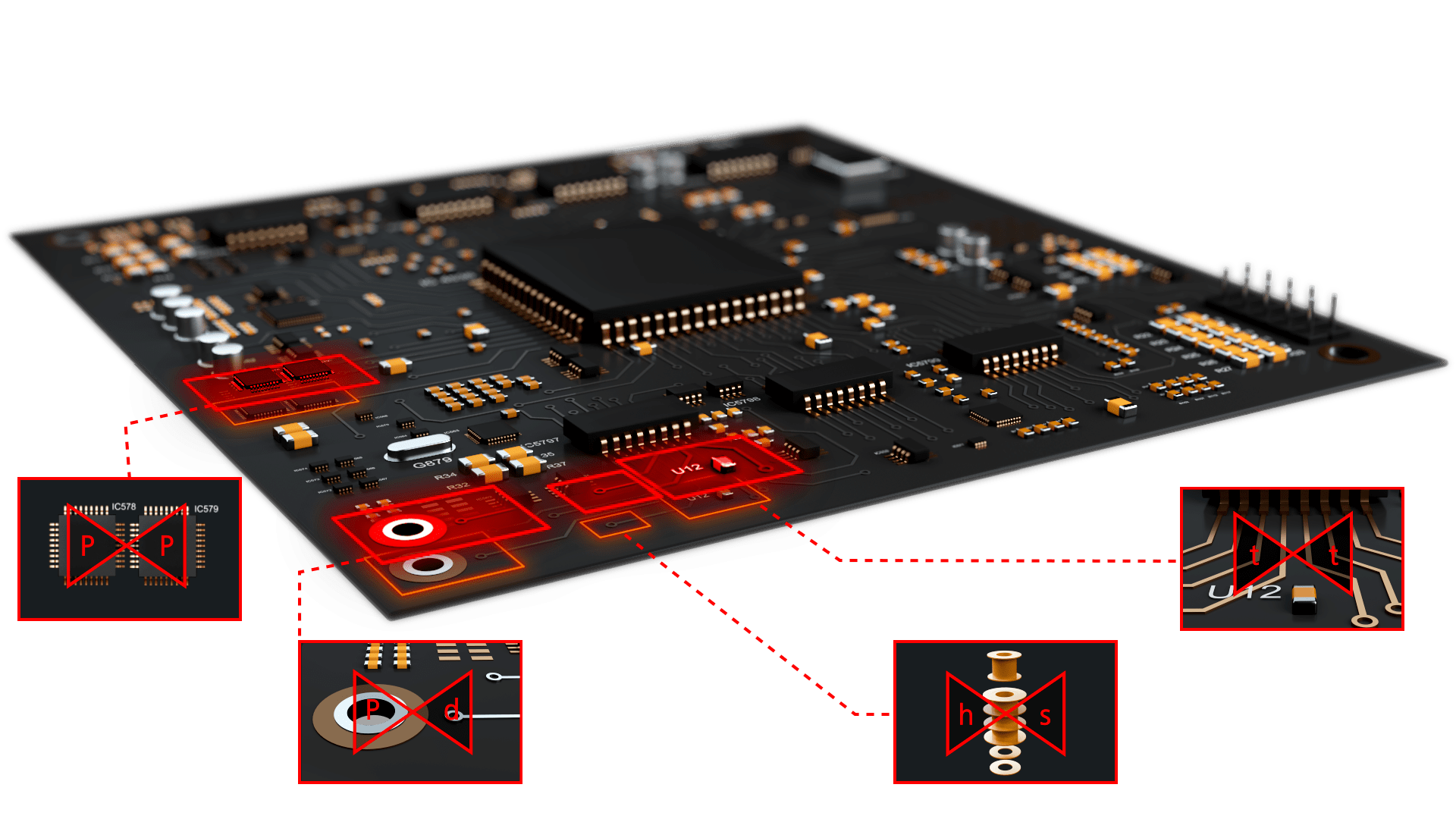
Unified Design: Integrating SOLIDWORKS and ECAD
Learn More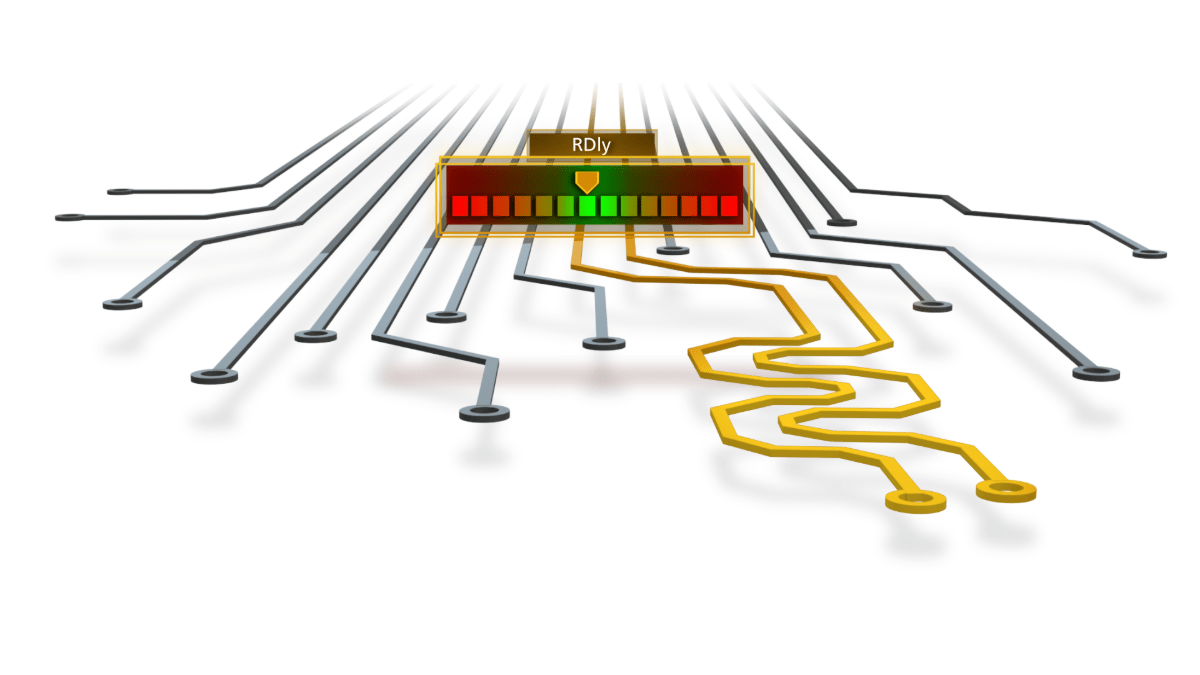
Introducing OrCAD X – Next Generation PCB Design
Watch Webinar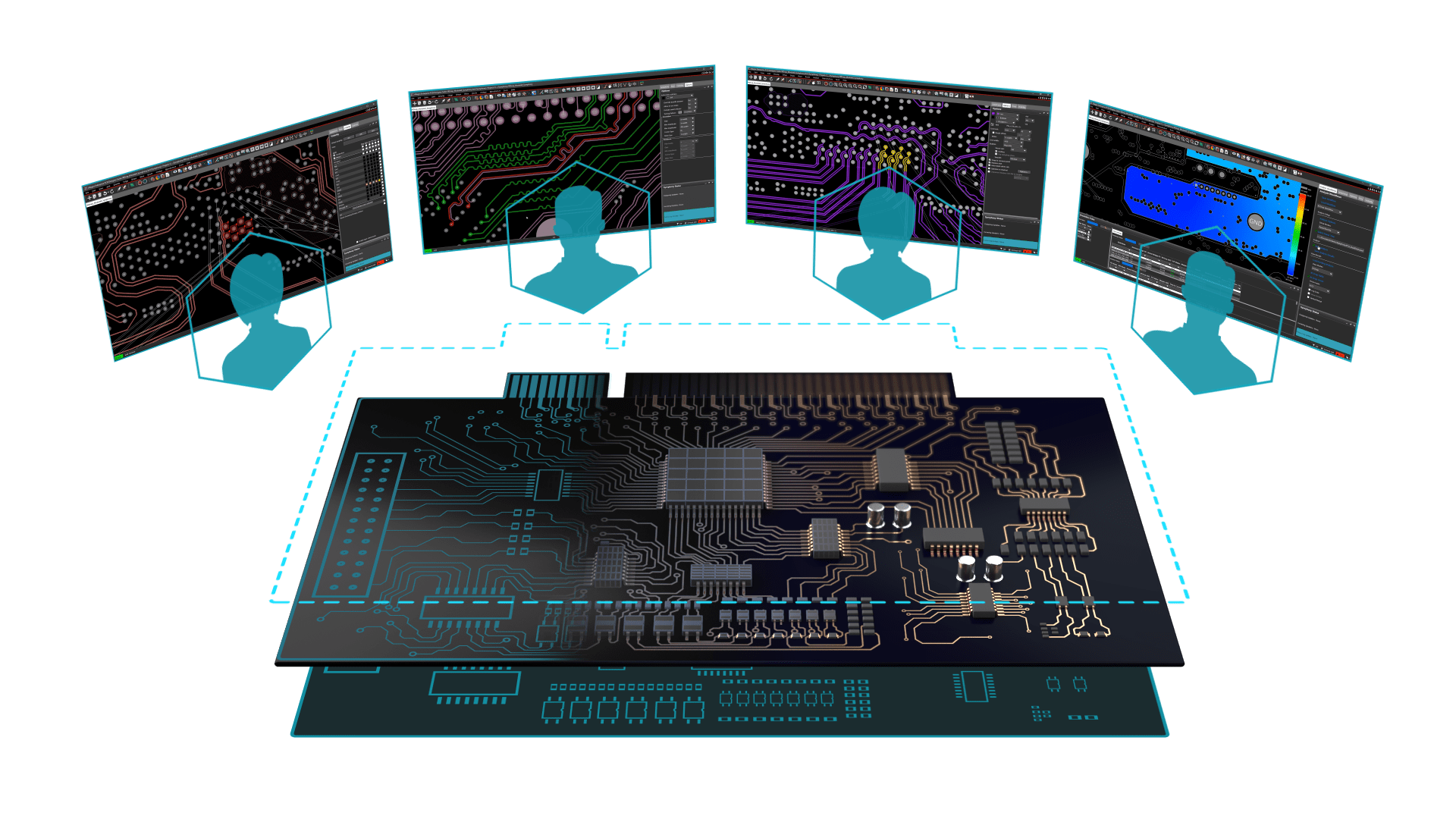
Next Generation ECAD-MCAD Collaboration for SOLIDWORKS
Watch Webinar
