
I have a passion that is not based in a technical world like my passion for
SOLIDWORKS and Design is. It is a lifelong artistic passion of playing drums,
beginning at age 6. So, naturally, it only makes sense that at some point the
two paths would cross. The result is me spending my weekends “nerding out” on
modeling my drums in SOLIDWORKS.
My goal was to be able to position my drums in different configurations;
positional with respect to each other as well as rotationally with respect to
themselves. My approach was to create an assembly that employed the use of a
Layout Sketch on the Top Plane that contained blocks representing the
components of my kit dimensioned in such a way as to be able to control the
placement of the drums. I then inserted the components into the assembly and
mated them to the blocks in the layout sketch. This blog demonstrates how to
create a block from an assembly, i.e. the Throne (seat).

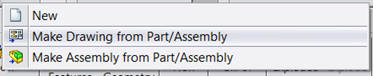
I begin the process by having the part or assembly open in SOLIDWORKS and
select Make Drawing from Part/Assembly. In order to make a block of this assembly, I need a TOP view on a drawing.
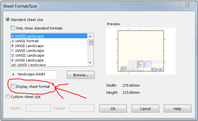
I typically will choose a blank drawing and uncheck the
Display Sheet Format because I have no need for a
title block as I am only using this to create my block. The next step is to
drag and drop a TOP View only of the part/assembly and make
sure to SET THE SCALE TO 1:1
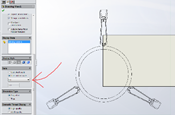
Once the view is moved off to the side, a Right Click on the view will bring
up a menu with the selection
Convert View to Sketch. In the Property Manager
Dialogue that appears, make sure to select
Replace View with Block. You can even define the
Insertion Point and drag the manipulator to a
desired location on the block (optional).
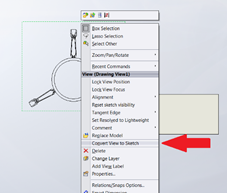
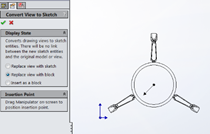
All that is left to do is to Right Click on the newly created
block, select Save Block, and save it into your project
folder. Now the block is ready to use in a layout sketch to assist in defining
component locations in your assembly.
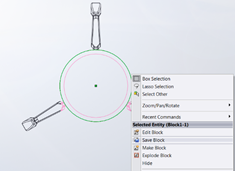
Check out Hawk Ridge Systems YouTube Channel for a video demonstrating this
concept.




