Artec Spider II
The Artec Spider II offers a handheld and targetless scanning experience to produce feature and geometry–rich mesh files faster than ever before.
Get Pricing Sent to You Today
While you are waiting, check out our Resource Center or read our Blog!


For small coins to large engines — leave no spot unscanned
The Artec Spider II expands upon the key draw of the original to provide an excellent scanning experience. With a new set of hardware effortlessly scan with improved reliability in tracking, precession for features, and a wider field of view for new applications.
Boasting a max resolution of 0.05mm allows for small texts and features to come through clearly even on larger scans. New blue-light technology helps maintain feature clarity on traditionally difficult surfaces such as black and shiny. And the robust camera system allows for faster scanning speed and higher texture resolution, making realistic meshes full of rich color faster than ever before.
With Artec Studio and the Spider II unlock a new world of 3D scanning and produce the best results possible for your application.

Key Features & Benefits
0.05mm Feature Resolution
Doubling the resolution of the original Space Spider — see tiny features, markings, and text clearly on small to medium– sized objects.
Blue-Light Technology
Using Blue-Light Technology the Spider II can scan difficult surfaces with minimal noise while improving the quality of edges.
Larger Field of View and Speed
A 171 x 152mm scanning field of view and 15 FPS scanning speed allow for quick capture of large– sized objects as well as small parts.
Comprehensive Scanning Capabilities
Improved Accuracy and Scanning Depth
With the improved technology and cameras of the scanner, the Spider II can scan deeper into pockets and with a higher degree of accuracy, mapping locations of features while still being portable.
Combine with other Artec Scanners
Using Artec Studio, the data from the Spider II can be combined with other Artec scanners such as the LEO or Ray II – giving you the best of both worlds with larger object scanning with detailed features.
Technical Specifications
|
Features
|
Spider II
|
Space Spider
|
|---|---|---|
|
Resolution
|
0.05mm
|
0.1mm
|
|
Accuracy (up to)
|
0.05mm + 0.3mm/m
|
0.05mm + 0.3mm/m
|
|
Object Size
|
Small – Medium
|
Small
|
|
Field of View (at closest/farthest range)
|
128 x 104mm
171 x 152mm |
90 x 70mm
180 x 140mm |
|
Scanning Speed
|
15 FPS
|
7.5 FPS
|
|
Texture Resolution
|
5 MP
|
1.3 MP
|
|
Targetless Scanning
|
Yes
|
Yes
|
|
Weight
|
2.1lbs
|
1.8 lbs
|
|
Dimensions
|
187 x 156 x 118mm
|
190 x 140 x 130mm
|
|
File Output
|
STL, OBJ, PLY, WRL, E57
|
STL, OBJ, PLY, WRL, E57
|
|
Supported OS
|
Windows 10, 11
|
Windows 7, 8, 10, 11
|
Artec 3D Resources

Preserving History With 3D Scanners
Download Guide
3D Scan-To-CAD: How to Model Almost Anything
Watch Webinar
The Artec Ray 3D Scanner in Extreme Environments
Read Article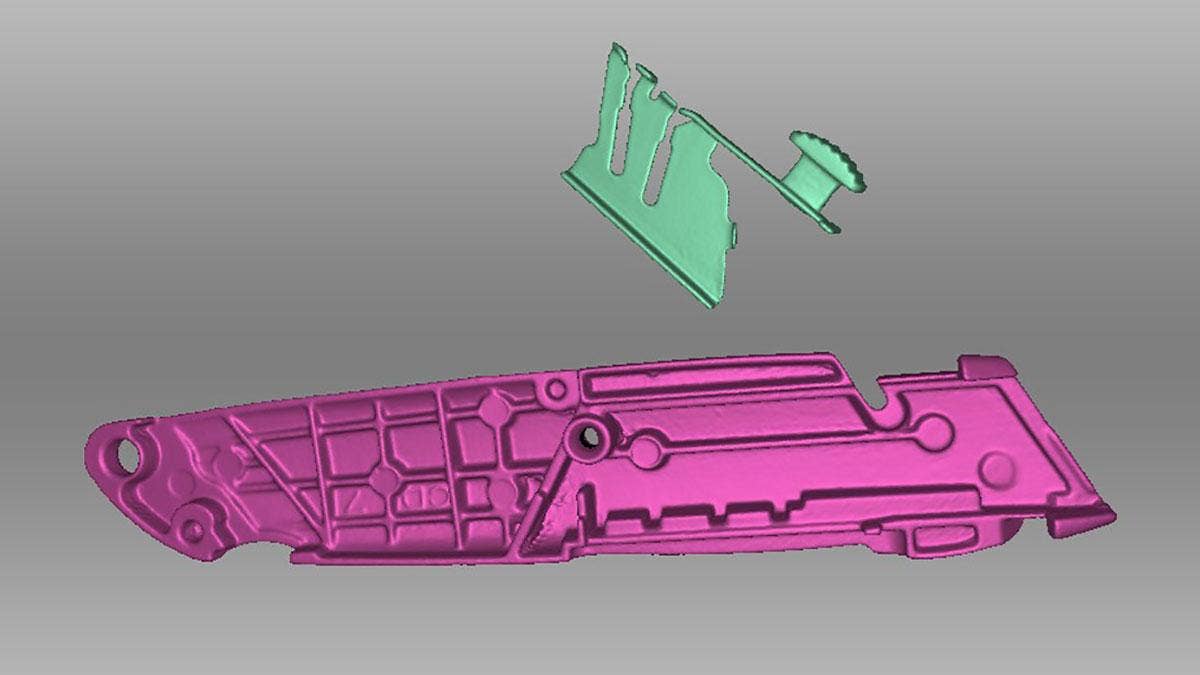
Photo Textures to Your 3D Models in Artec Studio
Read ArticleFrequently Asked Questions
The scanner is capable of scanning coins with up to 0.05mm resolution. There isn’t a hard-size limit to the scanner, and it depends on the object’s complexity in geometry and color. Generally ,the scanner works best for objects 1-3 feet in size, but objects can be scanned in sections and aligned after.
Yes, the scanner captures color using its 5MP cameras during the scanning process and can be projected onto the created mesh file. Or, using a DSLR camera, photo texturing is possible by importing in photos taken during the scanning process.
Targets aren’t necessary but any additional features (shape and color) can help with maintaining tracking for the scanner. There is also the Artec Metrology kit that can be used to create photogrammetry target grids to assist with scanner accuracy.
It’s recommended to have a minimum of 32GB of RAM, an NVIDIA GPU card with 8 CUDA, and an i7 processor or better. More RAM, a modern GPU, and processor will improve scan processing times.
These surfaces are considered difficult to scan with light-based scanners – but the Blue-Light technology allows easier scanning of these surfaces. To avoid noise and tracking issues, you can use scanning spray or other material to add opaqueness to the object.
Services & Customer Benefits
Technical Support
Our scanning support specialists are 100% dedicated to our 3D scanning applications, have passed rigorous testing standards, and have extensive experience using our scanning products in the real world.
Unmatched Training
Every company is different, and when it comes to training for 3D scanning, one size doesn’t fit all. Hawk Ridge Systems can tailor a training plan to focus on the needs of your application.
