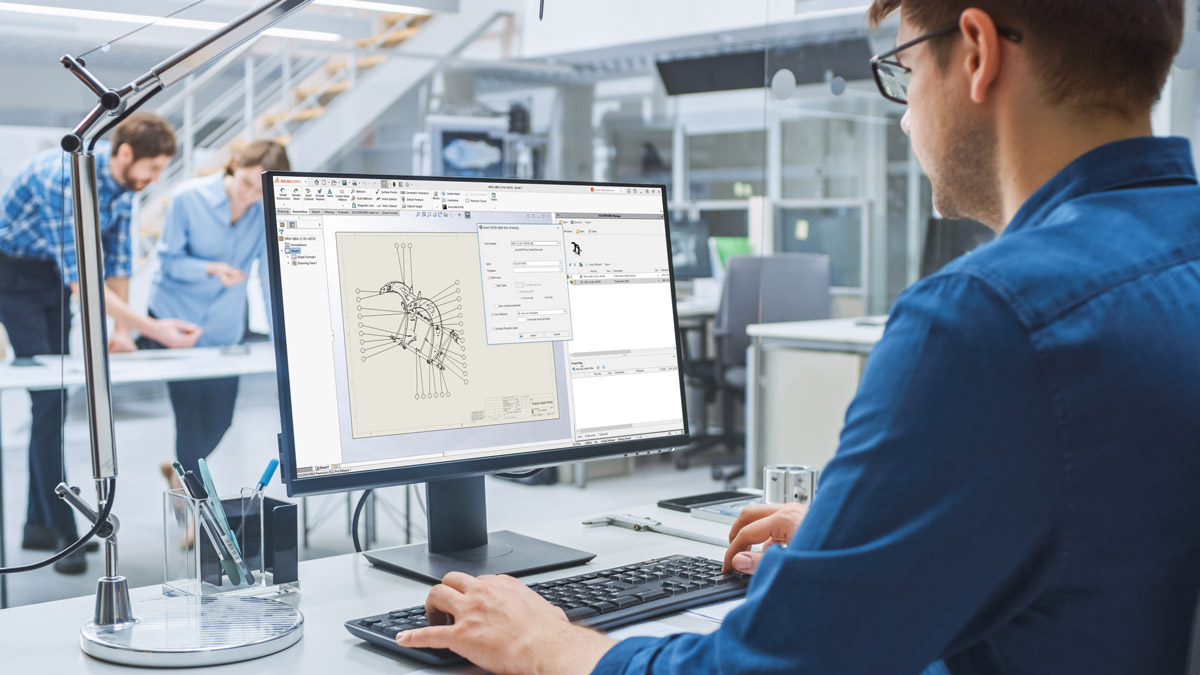3DEXPERIENCE Cloud PLM
Get Pricing Sent to You Today
While you are waiting, check out our Resource Center or read our Blog!

PLM to Power Your Organization
Enable true cross-team collaboration with best-in-class product lifecycle management (PLM) capabilities that work with your existing SOLIDWORKS ecosystem.
3DEXPERIENCE Cloud PLM offers are purpose-built to provide PLM capabilities that scale to your needs. Whether you need project management, change management, product architecture and beyond, you can choose a PLM package that suits your needs today and for the future.
Each package reduces development time and time to market while improving communication and collaboration between your departments, disciplines and even external stakeholders — all while maintaining a single source of truth and digital continuity.
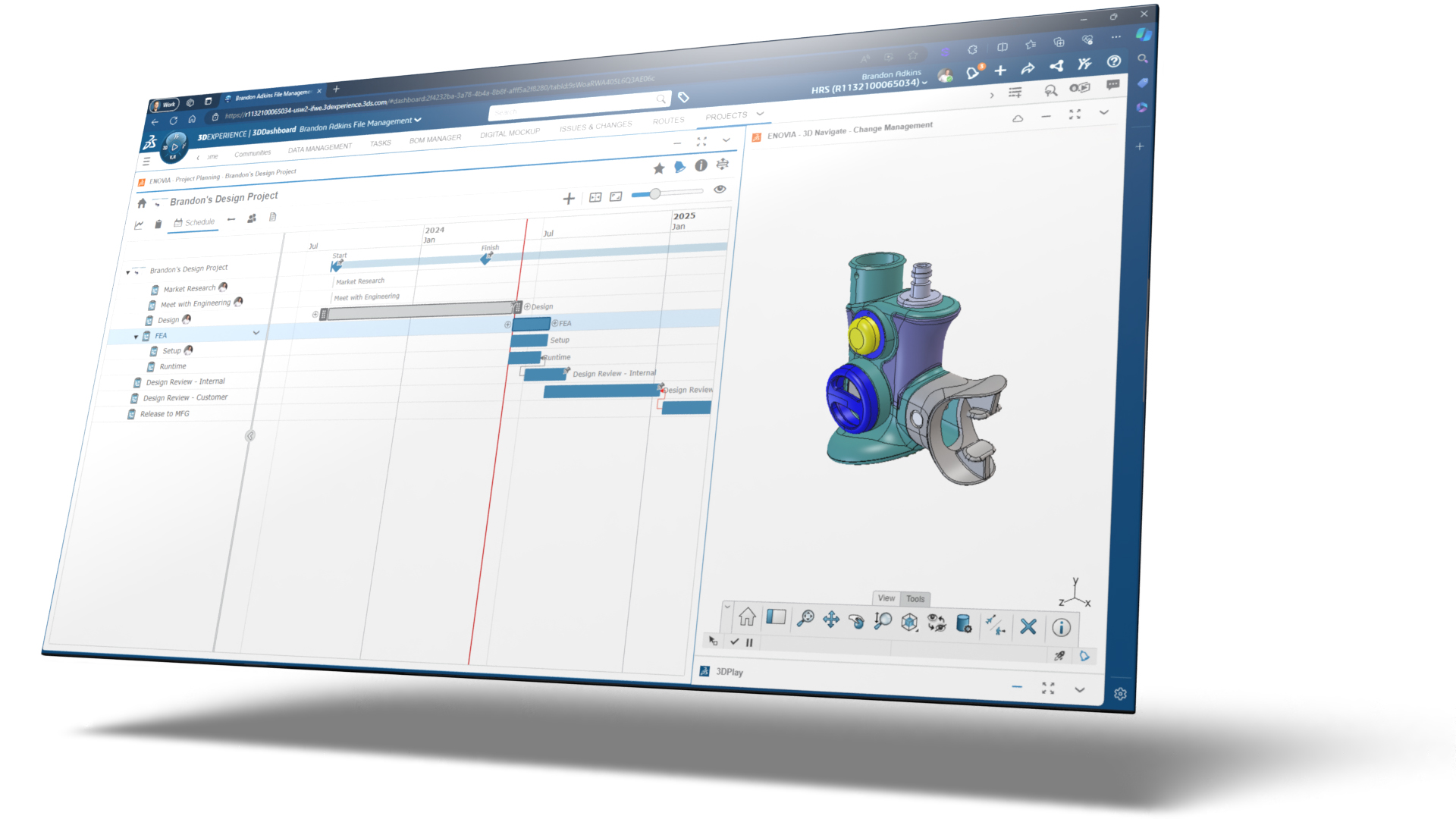
-
Project PlannerSimple and assisted, team-based interactive planning, execution and monitoring. Fully connected with product development data.
-
Product Release EngineerReduce engineering lead time to complete and validate product engineering definition through BOM management, collaborative engineering definition and multi-discipline engineering integration.
-
3D Product Architect
Visualize, explore, author and edit digital mockups of multi-CAD product structures.
-
Change Manager
Facilitate global product team collaboration on proposed changes and assessments, implementing product changes through automated processes.
-
Classification Manager
Securely organize, classify and retrieve IP, ensuring consistent product definition and specification across functions like engineering, design, purchasing and marketing.
-
Supply Network Manager
Centralize the process of defining key supplier information and relationships, including address, industries served, key contacts and geolocation.
-
Supplier Item Manager
Bridge the gap between engineering and sourcing by streamlining external component introduction, approval and qualification processes.
-
Enterprise Integration ArchitectDefinition, deployment, and maintenance of the enterprise integration framework in production.
Boosting Efficiency: Coit and Hewes Customer Story
See how Coit and Hewes is leveraging their SOLIDWORKS data in a Cloud PLM environment to gain efficiency while continuing to innovate their products.
Coming from SOLIDWORKS PDM, Coit and Hewes migrated their data to the 3DEXPERIENCE platform to take advantage of Cloud PLM with an abundance of tools and minimal infrastructure overhead.
Services & Customer Benefits
Technical Support
Our support team is always ready to answer 3DEXPERIENCE questions and assist with troubleshooting. Want to dig a little deeper? We can work through your tougher challenges in a dedicated Ask-an-Expert session.
Unmatched Training
Hawk Ridge Systems is a global 3DEXPERIENCE leader that provides cutting-edge video training within the platform, ensuring seamless learning as you work with modern technology.
Subscription Support
Whether you are looking for on-demand SolidProfessor training, access to the latest software releases, exclusive resources and offers or just need expert support, we have a subscription option for you.
Frequently Asked Questions
These 3DEXPERIENCE Cloud PLM Offers are intended for those who manage processes adjacent to your product design, including:
- Project Managers
- Product Managers
- Document Control
- Procurement
- Executives
And if you wear multiple hats, no sweat. Packaged offers make it easy to get all the tools you need in one go.
The 3DEXPERIENCE platform is sold in modules called Roles. Each role is for a specific task and a role can contain multiple applications. Every role on the platform is tied to a specific, named user. Everyone connecting to the platform will need to be assigned their unique set of roles.
3DEXPERIENCE Resources
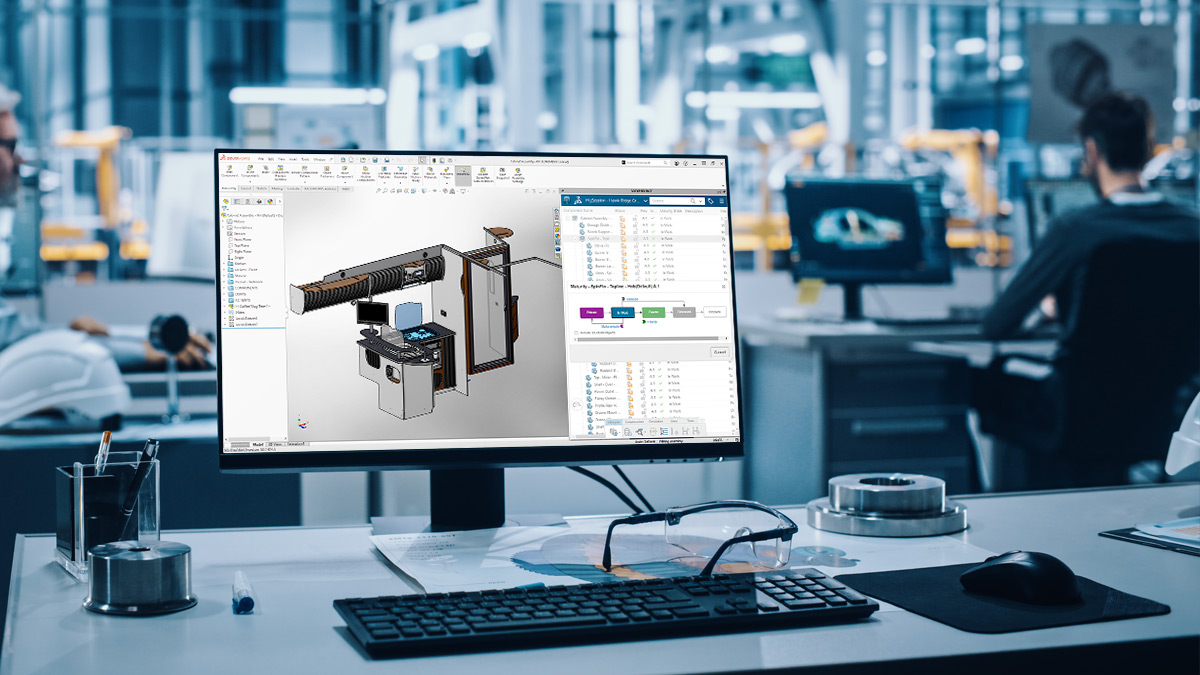
What Is the 3DEXPERIENCE? Let’s Find Out!
Read Article
Using 3DEXPERIENCE to Manage Your Design Changes
Read Article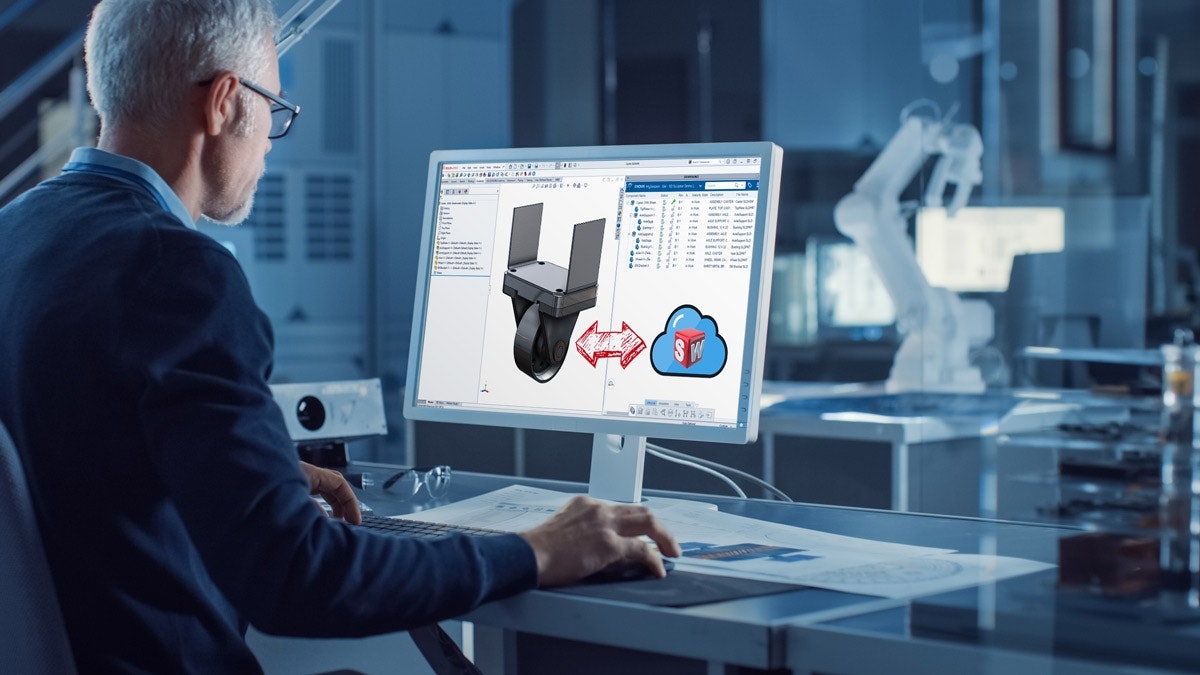
3DEXPERIENCE Data Management: How Does it Actually Work?
Read Article