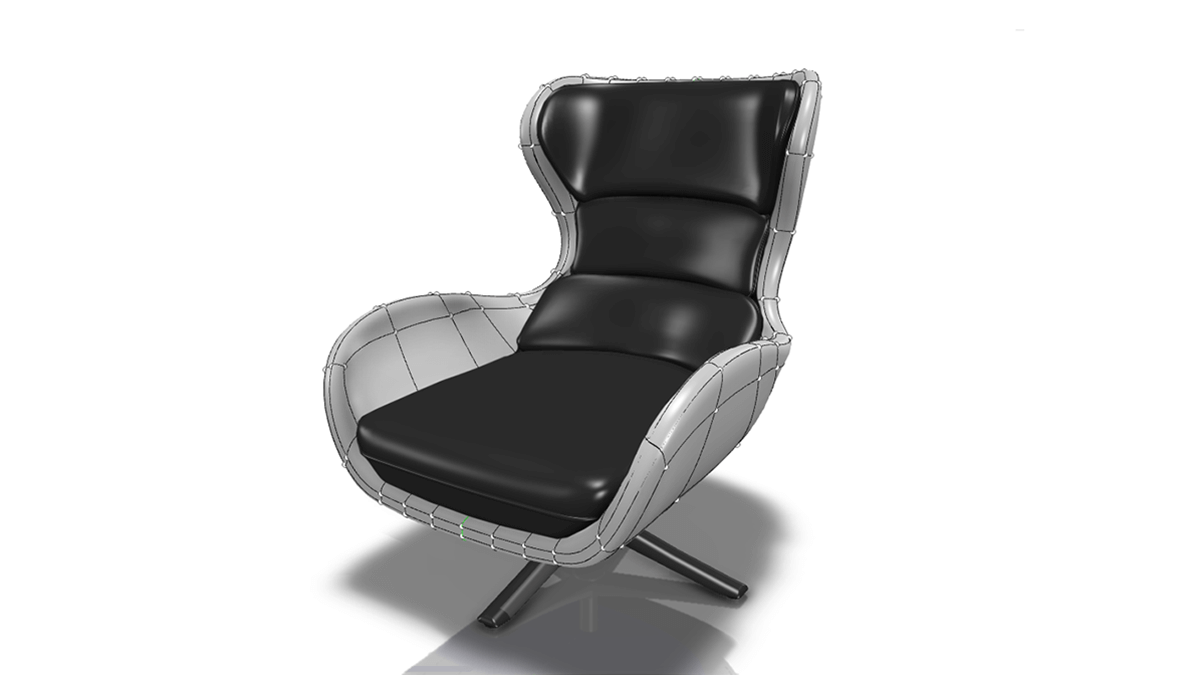3D Sculptor
Get Pricing Sent to You Today
While you are waiting, check out our Resource Center or read our Blog!

Sculpt the Future: Transformative Organic Design in the Cloud
3D Sculptor is a specialized tool within the 3DEXPERIENCE Cloud CAD package, created for professional organic shape and surface design, operating entirely within a browser. It seamlessly integrates into the Cloud CAD suite with its organic subdivisional push-and-pull modeling functions, making the creation of even the most complex shapes straightforward and intuitive.
3D Sculptor is both parametric and associative, perfectly complementing the mechanical design tools within the suite. This integration enables the addition of ergonomic and curvature-continuous organic designs where needed, enhancing overall product aesthetics and functionality.
The move to browser-based design with 3D Sculptor represents a significant shift away from the traditional dependence on costly hardware. It leverages powerful remote servers and cloud technology to minimize hardware requirements and enhance design efficiency.
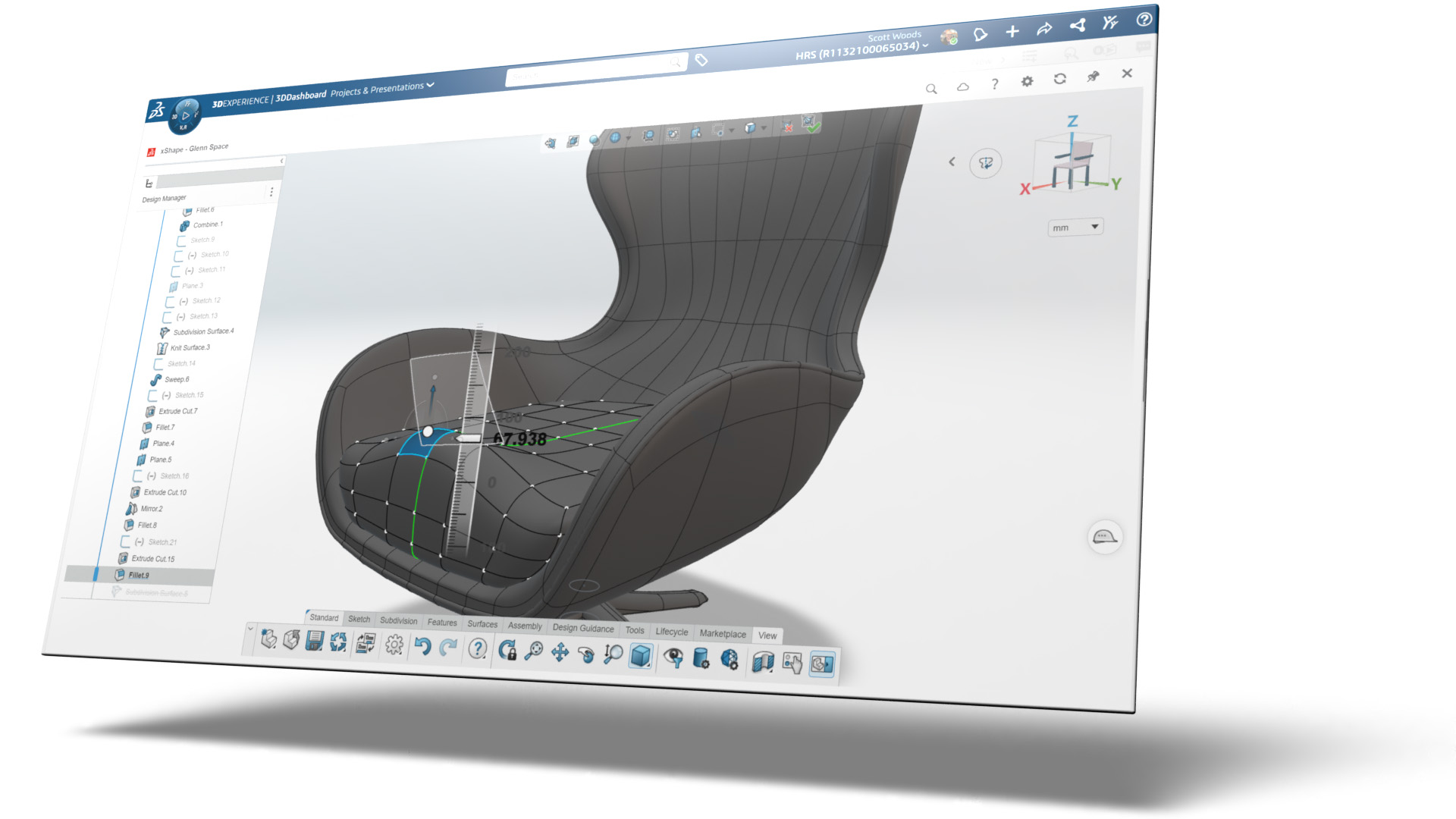
Key Features & Benefits
Organic Sub-D Design
Pre-Defined Primitives
Image Import and Reference
Assembly Design
Organic Design Guidance
Built-In Data Management
Built-In Lifecycle Management
Asylon's Smart Drones Take Flight with 3DEXPERIENCE
Services & Customer Benefits
Technical Support
Our support team is always ready to answer 3DEXPERIENCE questions and assist with troubleshooting. Want to dig a little deeper? We can work through your tougher challenges in a dedicated Ask-an-Expert session.
Unmatched Training
Hawk Ridge Systems is a global 3DEXPERIENCE leader that provides cutting-edge video training within the platform, ensuring seamless learning as you work with modern technology.
Subscription Support
Whether you are looking for on-demand SolidProfessor training, access to the latest software releases, exclusive resources and offers or just need expert support, we have a subscription option for you.
Frequently Asked Questions
3DEXPERIENCE Resources

Cloud CAD: The Future Is Now With 3DEXPERIENCE
Watch Video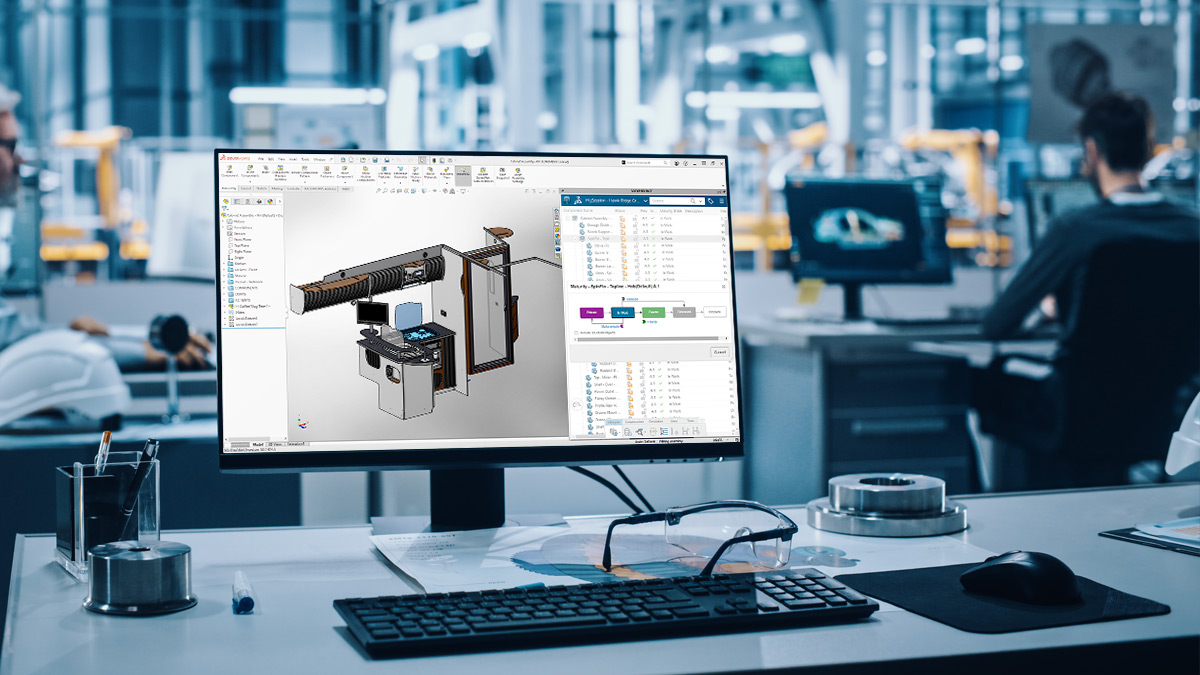
Bring Your Designs (And Your Team) Together With Cloud Technology
Watch Video
Design From Any Device: Introducing SOLIDWORKS Cloud CAD
Read Article