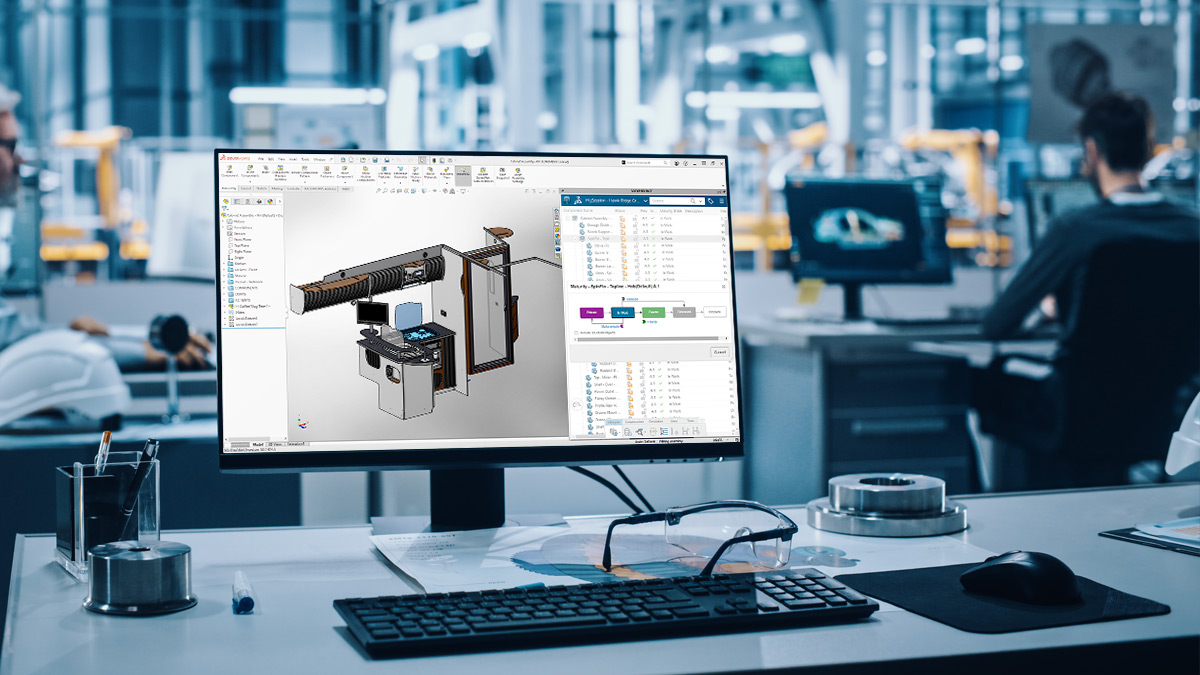3D Creator
Get Pricing Sent to You Today
While you are waiting, check out our Resource Center or read our Blog!

Elevate Your Mechanical Design with Streamlined Browser-Based CAD
Since the introduction of CAD, there has been an association between evolving software capabilities and the need for increasingly powerful and costly hardware. Browser-based design offers a groundbreaking solution, severing this costly dependency by shifting the processing workload to powerful remote servers. This transition minimizes hardware requirements and enhances overall design efficiency.
3D Creator, a key component of the 3DEXPERIENCE Cloud CAD package, embodies the full spectrum of design functionalities. It offers robust parametric and associative design tools, allowing for dynamic modifications across all related parts, assemblies and drawings at any stage of the design process. Embrace the future of design with 3D Creator, where innovation meets efficiency in the cloud.
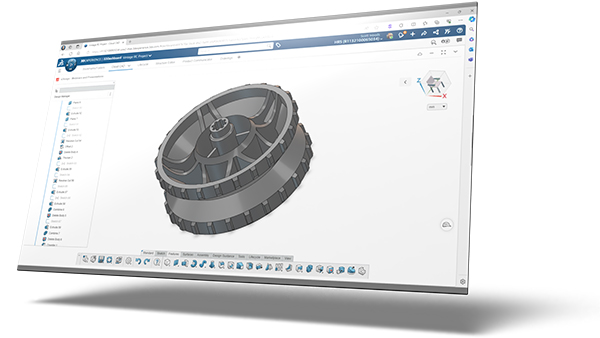
Key Features & Benefits
Mechanical Design
Sketch-Based Modeling
Surfacing Tools
Assembly Design
Design Guidance
Built-In Data Management
Built-In Lifecycle Management
Asylon's Smart Drones Take Flight with 3DEXPERIENCE
Services & Customer Benefits
Technical Support
Our support team is always ready to answer 3DEXPERIENCE questions and assist with troubleshooting. Want to dig a little deeper? We can work through your tougher challenges in a dedicated Ask-an-Expert session.
Unmatched Training
Hawk Ridge Systems is a global 3DEXPERIENCE leader that provides cutting-edge video training within the platform, ensuring seamless learning as you work with modern technology.
Subscription Support
Whether you are looking for on-demand SolidProfessor training, access to the latest software releases, exclusive resources and offers or just need expert support, we have a subscription option for you.
Frequently Asked Questions
No. 3D Creator is not simply SOLIDWORKS in the cloud. It’s a distinct application within the 3DEXPERIENCE platform that provides cloud-based 3D parametric modeling capabilities. While it complements and interoperates seamlessly with SOLIDWORKS and offers similar design functionalities, 3D Creator is fully operational on its own in a cloud-native environment. Users can design anywhere, anytime, on any device with internet connectivity, expanding accessibility and collaboration beyond what traditional desktop-based software can offer.
3D Creator and SOLIDWORKS both offer robust parametric 3D modeling tools, essential for designing parts and assemblies. However, as a cloud-based solution, 3D Creator provides enhanced accessibility and facilitates real-time collaboration from any internet-connected device.
Unlike traditional desktop software, 3D Creator is not limited by hardware constraints and continuously integrates the latest technological advancements, including design guidance, machine learning, and AI. This ensures that 3D Creator remains at the cutting edge of design technology, constantly evolving to meet the future needs of engineering and design.
Yes, while 3D Creator is primarily a cloud-based application, users can export and save their designs locally. Additionally, because 3D Creator and SOLIDWORKS are interoperable, once you open a model from 3D Creator in SOLIDWORKS, it essentially becomes a SOLIDWORKS model. This means the geometry imported from 3D Creator can be saved locally, just like any SOLIDWORKS file, taking advantage of SOLIDWORKS’ file management capabilities.
However, the primary storage and management of project data with 3D Creator still occur in the cloud on the 3DEXPERIENCE platform, leveraging its security and accessibility features.
3DEXPERIENCE Resources

Cloud CAD: The Future Is Now With 3DEXPERIENCE
Watch Video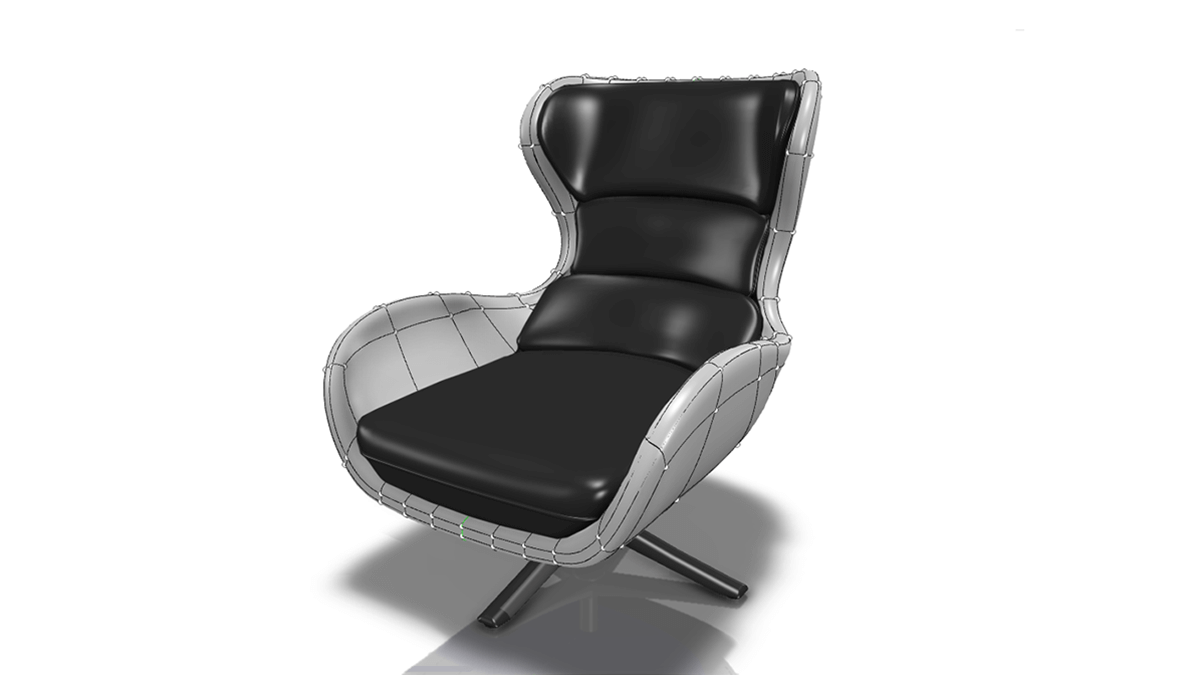
Subdivision Modeling Made Easy Using 3D Sculptor
Read Article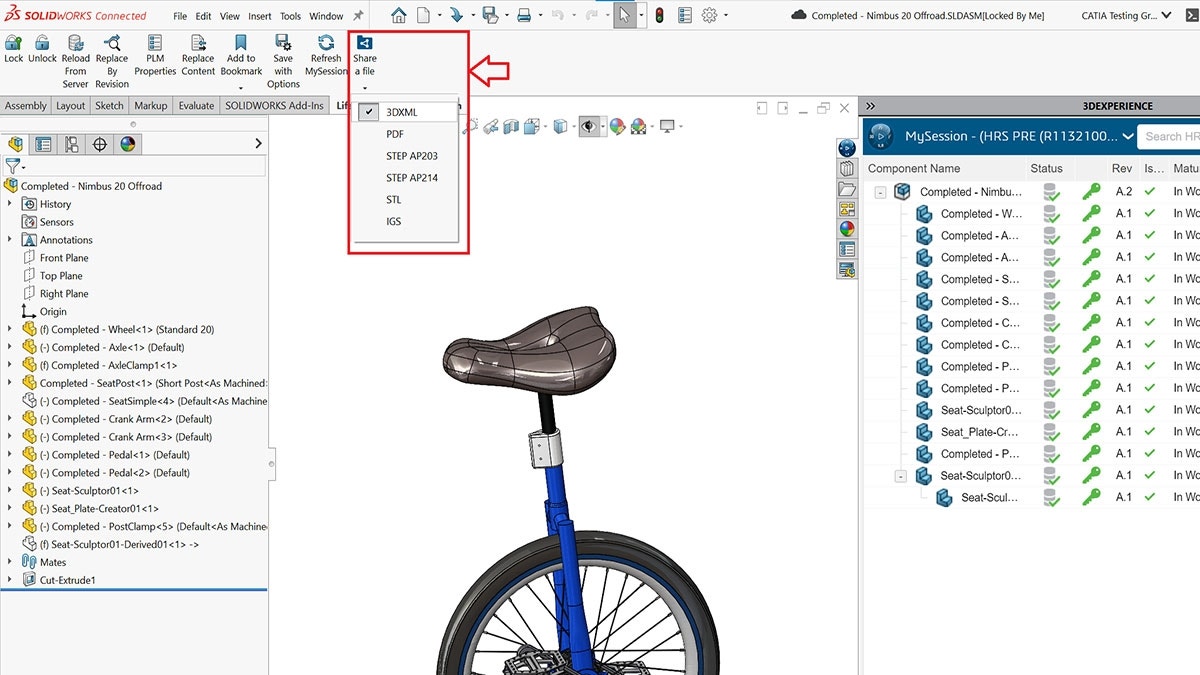
Share and Markup: A New Addition to SOLIDWORKS Subscription
Read Article