SOLIDWORKS Visualize
Get Pricing Sent to You Today
While you are waiting, check out our Resource Center or read our Blog!

Transform Your CAD Models into Stunning Visuals
SOLIDWORKS Visualize is a powerful tool that transforms your 3D CAD models into lifelike imagery for product pitch presentations, marketing materials, and more. Using advanced photorealistic rendering technology (powered by NVIDIA’s CUDA), you can create stunning images, animations, and interactive virtual reality content that bring your designs to life with incredible realism.
Fully integrated with SOLIDWORKS, Visualize imports motion studies, appearances, and materials — the transition from CAD data to final rendering always runs smoothly. It also supports nearly all CAD file types, providing versatility for a wide range of design workflows. You can manage materials, lighting, cameras, and environmental effects directly within Visualize or use appearance data pulled from SOLIDWORKS.
SOLIDWORKS Visualize enhances design reviews, marketing materials, and product presentations. Your designs stand out with true-to-life lighting, shadows, reflections, and textures. Plus, with immersive VR experiences, your stakeholders can explore designs in an interactive environment.

-
Automatic Rotation Animation
Publish photorealistic rotational animations with the click of a button.
-
Full Timeline Animation Video
Tell a deeper story with your CAD data using a full animation suite. Animate exploded views, part opacity, cameras, and much more with ease to create photo-quality videos to describe even the most complex projects. You can even include imported SOLIDWORKS CAD motion studies and decals created from video.
-
3D Interactive Image
Create 3D images of your products that anyone on any device can view and rotate.
-
Visualize Boost Support
You’re busy and responsible for more than just creating renderings. Visualize Boost allows usage of GPU/CPU of any networked computer for both live viewport performance and final publication rendering. Offload the rendering process and free up your computer for other tasks.
-
Fully Customized Lighting
Create the perfect ambiance for your renderings with customized lighting options. Leverage precise control over light sources, intensity, and color to match your specific design needs.
-
Other Professional Benefits
- Live and final network rendering
- Rendering queue: Send multiple projects to the rendering queue for sequential batch rendering.
- Product configurations: Develop customizable versions of your products all in the same Visualize project.
- Custom lighting and IES light profiles support: Develop your own lights or import IES light profiles for dramatic photorealistic effects.
- Vehicle driving simulator and integrated physics engine: Create beautiful driving images and animations of your vehicle that doesn’t even exist yet, or enable physics with a few simple clicks and watch your items collide and fall, just like they would in real life.
-
Static Product Rendering
Both Visualize Standard and Professional create stunning photorealistic static images, but with Visualize Professional you get additional capabilities such as custom interior lighting, motion blur, and lens bloom.
-
Shadow Catcher
Add realistic shadows and reflections, and cast shadows onto hidden geometry for precise placement in real-world backgrounds.
-
AR/VR (.glb & .glTF) Export
Easily export your Visualize projects as industry-standard file formats (.glb & .glTF) for use in immersive downstream augmented reality and virtual reality experiences.
-
Universal Direct CAD Imports
Import CAD files directly, including: Wavefront OBJ, SketchUp SKP, Solid Edge ASM/PAR/PSM, Autodesk DWG/DXF, Inventor IPT/IAM, CATIA V5 CATpart/CATproduct/CGR, Parasolid, U3D, JT, NX, and VDA-FS.
-
Preset Environmental Scenes
Enhance your renderings with preset HDRI scenes that provide realistic environmental lighting, ensuring your models are illuminated accurately within diverse virtual settings.
-
AI (Artificial Intelligence) Denoiser
Accelerate rendering up to 10x faster with the AI Denoiser, which uses artificial intelligence to reduce noise, delivering clear, high-quality images fast.
Caztek & Inspire Medical Come Together
When Inspire Medical needed help with their sleep apnea device, they turned to Caztek Engineering. Having expertise in medical designs and complicated assemblies, the team was able to move through the design process efficiently, taking advantage of SOLIDWORKS functionality.
Impressive renderings, critical documentation and design control capabilities helped create a final model that impacts lives and gives their work meaning.
Visualize Resources

Turn Your CAD Data Into Something Amazing
Watch Video
Getting Started With SOLIDWORKS Visualize
Watch Webinar
Success Story: Caztek & Inspire Medical
Watch Video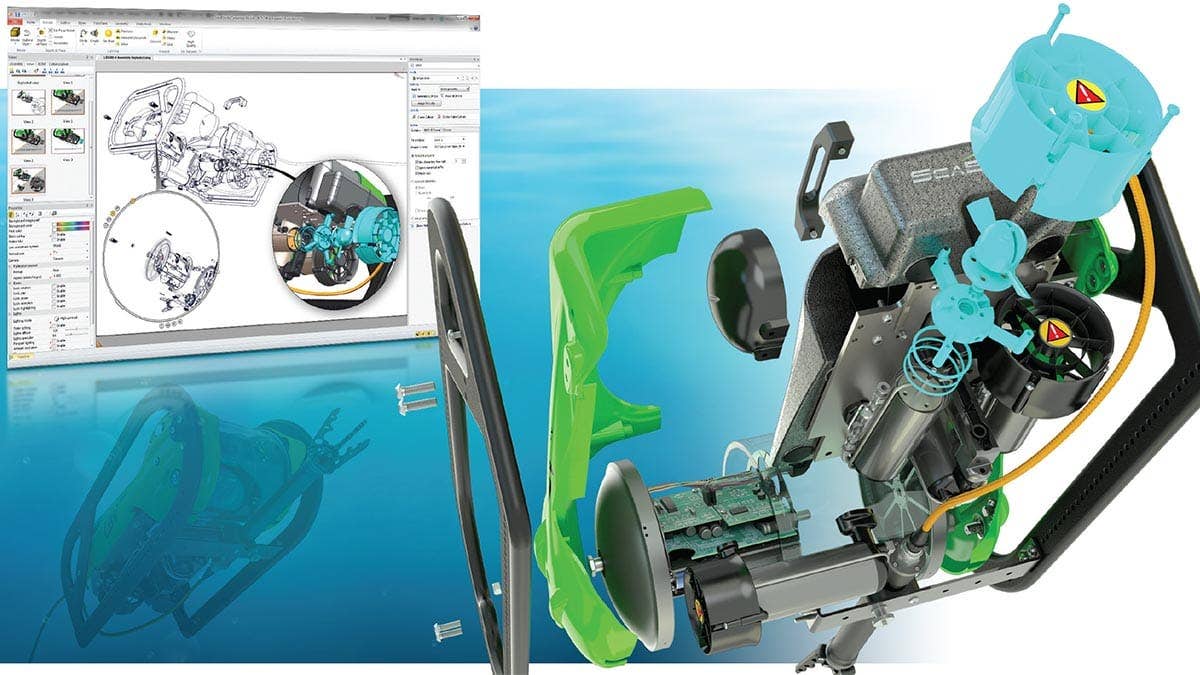
Create Better Documentation, Faster
Watch VideoFrequently Asked Questions
It might be best to contact us for your specific situation. It all boils down to the video card(s). Visualize is a 3D application so a basic engineering computer is fine for running the app. We recommend Nvidia cards Kepler and newer, the more CUDA cores, the better. When it comes to rendering, it will utilize all available hardware, GPU or CPU, or optionally both. Therefore, we suggest using a separate computer to perform the rendering, that way your work computer isn’t tied up during that process.
Visualize will export GLTF which is a standard format for AR/VR. It will also create 360-degree videos with preset camera tracks. Think of it like you’re riding on a rollercoaster – you must stay on the tracks, but you can look around while the video is playing. Visualize also publishes HTML website content so you can rotate your product in photorealistic quality.
No to both. SOLIDWORKS is not required. Visualize installs outside of SOLIDWORKS and uses a separate license to operate. Visualize will work with nearly any 3D model but can pull visual attributes directly from SOLIDWORKS.
Absolutely. Several will install with the application and a library opens when you start using the application via the cloud library. No login is required, you just press the button to use the cloud library and the assets download as needed when used. Visualize is also compatible with the full Nvidia material library, which adds hundreds of additional materials.
Yes. On import there is an option to link back to SOLDWORKS so when a design change is made, the Visualize project will update. There is no link back to SOLIDWORKS, however. This is intentional so that design changes cannot be made in Visualize; it is a one-way street.
Yes. With every license of Visualize Pro you also get what is called Visualize Boost which is installed on a network computer and creates a connection with any other computers on the network running Visualize Pro so all render jobs can be outsourced. Boost servers can also be network linked together to create a cluster. Think of it as all the servers working as one, similar to cloud computing.
SOLIDWORKS Visualize does utilize newer, more accurate rendering technologies and therefor will render much more realistic imagery, but it really depends on your needs for which one is better. PhotoView360 works within SOLIDWORKS and doesn’t require the user to leave the software. That is also a double-edged sword because that requires the person to know how to use SOLIDWORKS. Visualize has a more simplified interface and workflow running outside of SOLIDWORKS. PhotoView360 is intended for quick product stills, while Visualize is intended for more professional renderings, animations, and interactive content.
Services & Customer Benefits
Technical Support
Our technical support team is comprised of mechanical engineers, electrical engineers, and computing specialists who provide best-in-class on-call support and Ask-an-Expert sessions when you need it the most.
Unmatched Training
We are the largest SOLIDWORKS training provider in the world, offering both online and on-demand training so your team knows how to get the most out of SOLIDWORKS.
Professional Services
Subscription Support
Whether you are looking for on-demand SolidProfessor training, access to the latest software releases, exclusive resources and offers, or just need expert support, we have a subscription option for you.
