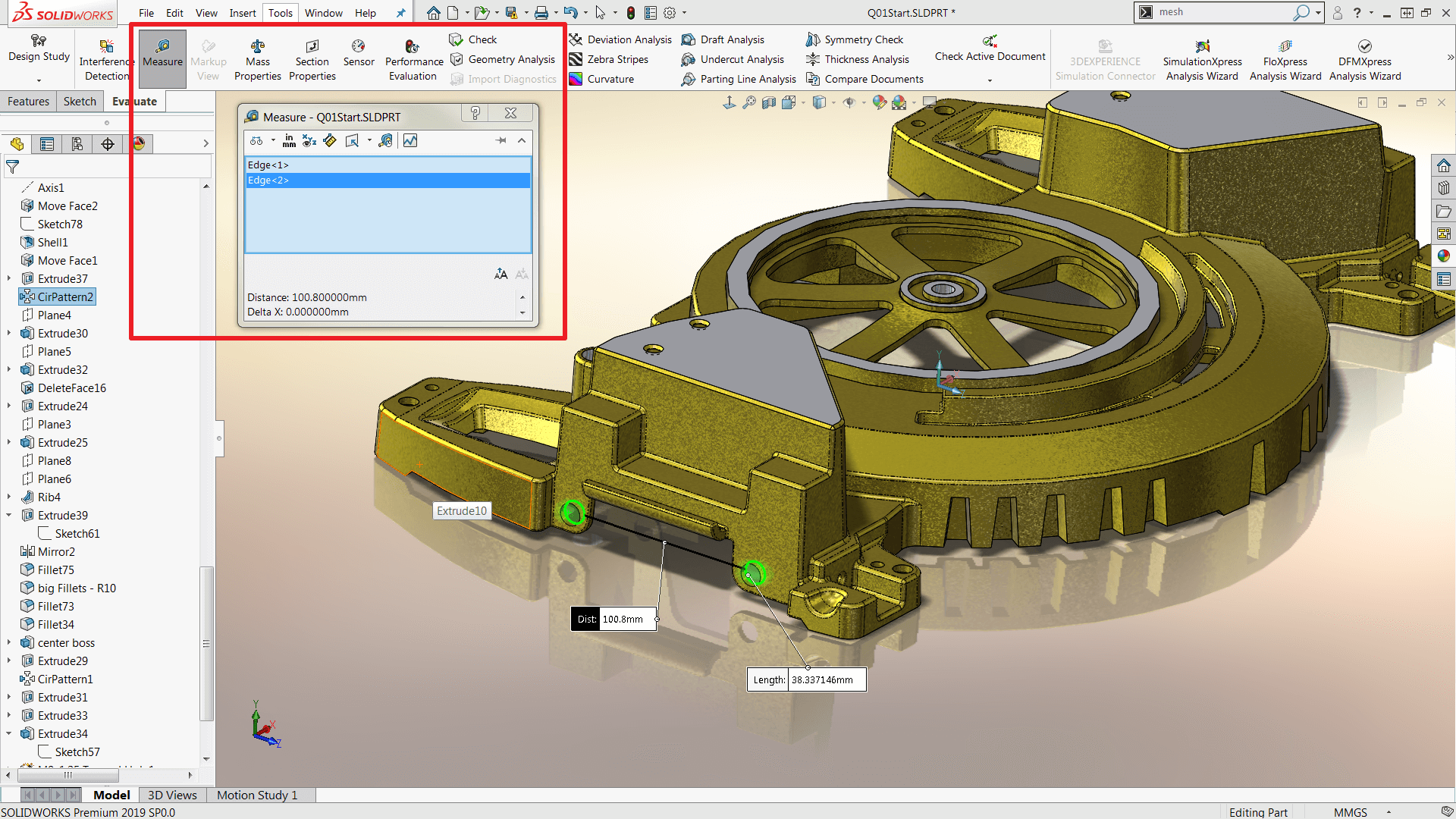With each annual release, SOLIDWORKS looks to streamline their tools to make the designer more productive. One of the most commonly used tools is the Measure Tool! We can use it to measure the lengths of edges, determine the distance between planes and surfaces, and even calculate the surface area, among many other applications. Now in SOLIDWORKS 2019, the Measure Tool is available for all SOLIDWORKS for the part, assembly, and drawing files. You can use the tool even while other tools are running.
SOLIDWORKS 2019 Measure Tools Enhancements
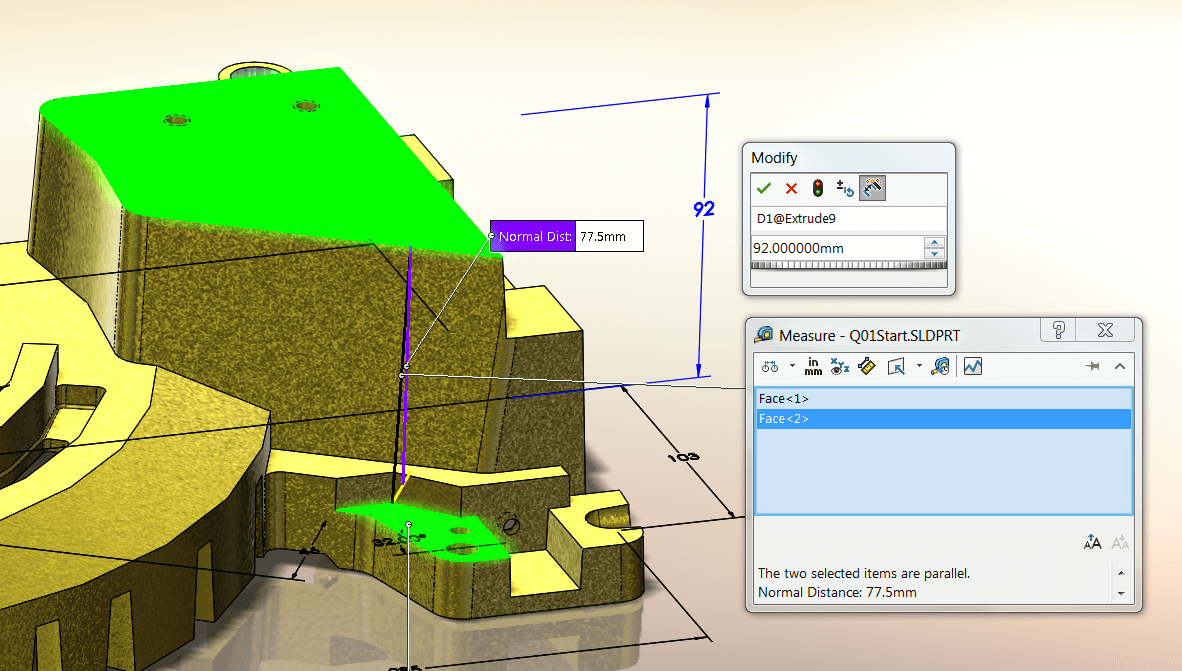
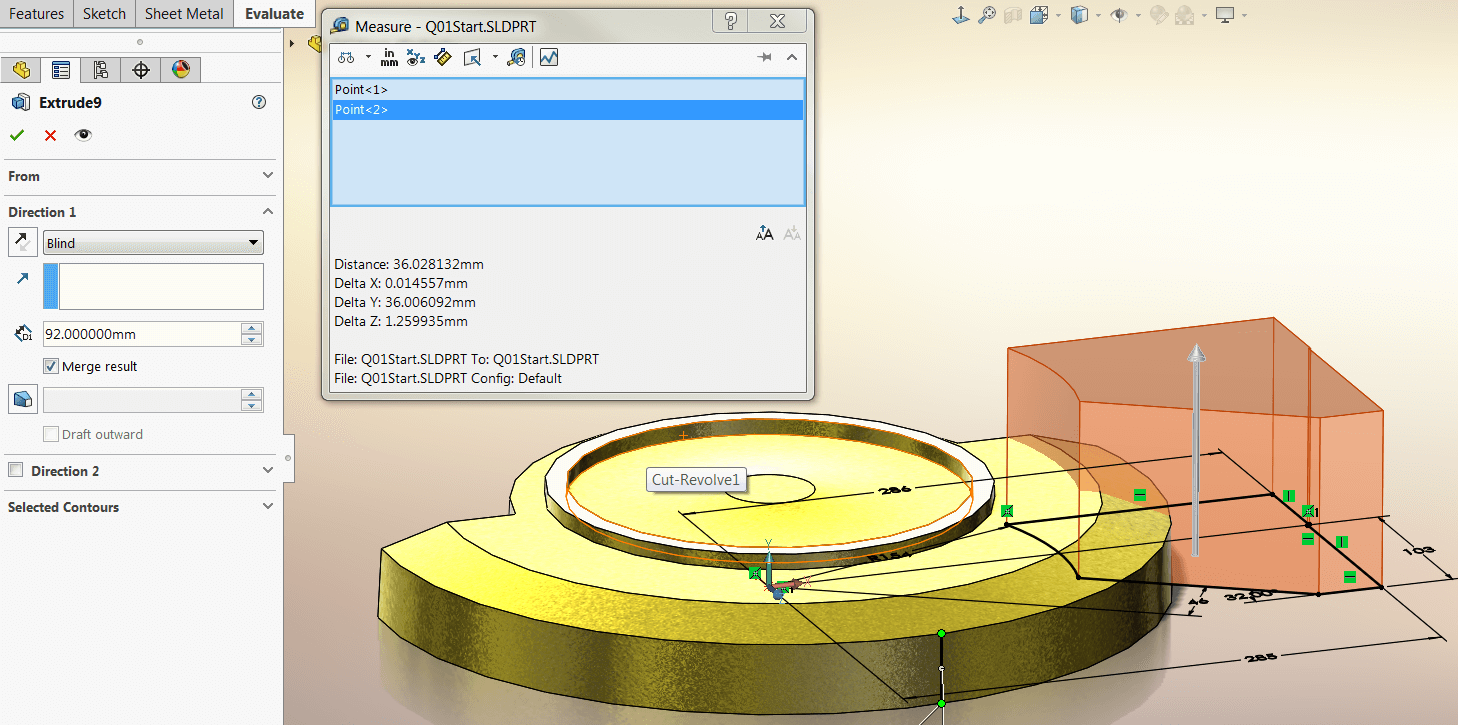
As you can see above, you can now start up the measure tool while in the middle of other operations, such as editing a feature, working in the Modify box, adding mates in assemblies, and while in the middle of creating drawing views. This will help you to quickly utilize the Measure tool without disrupting your workflow.
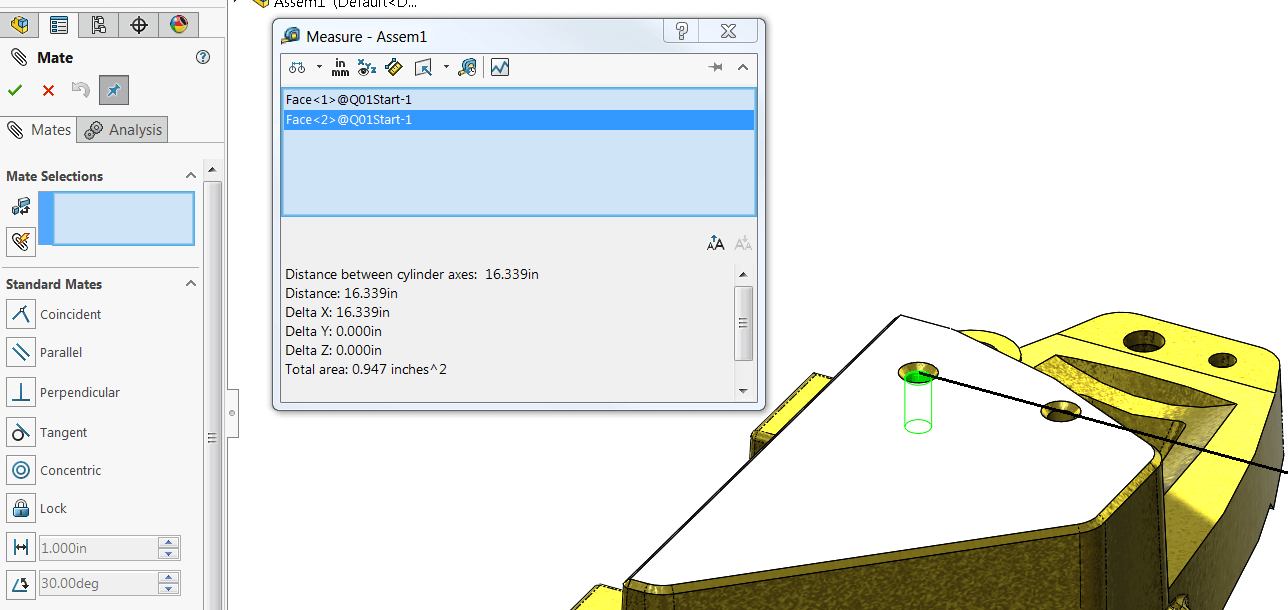
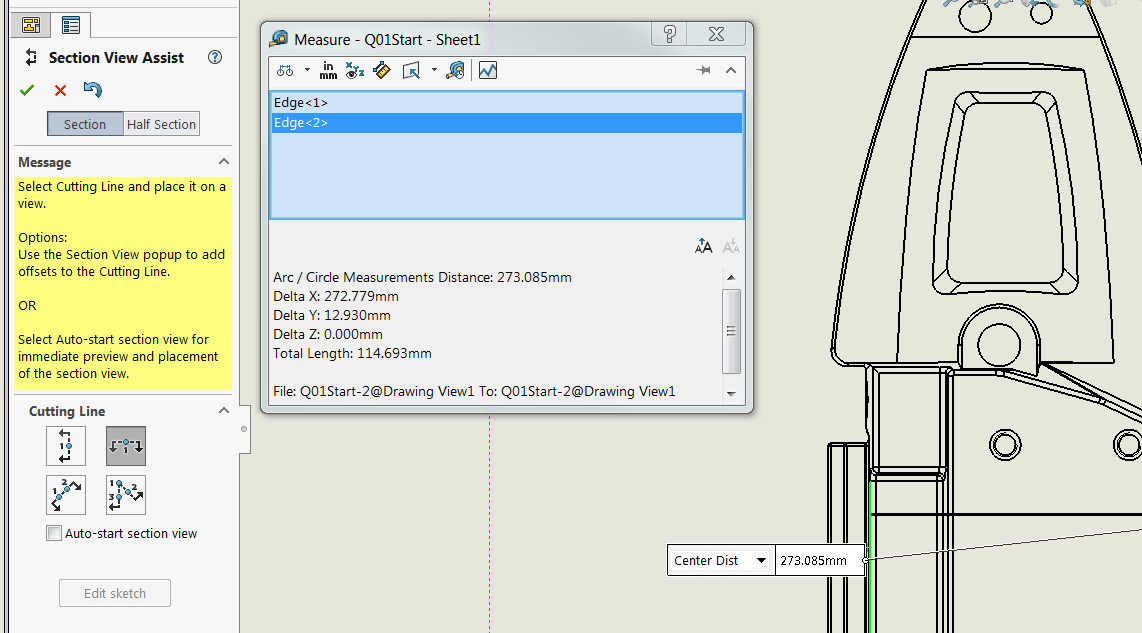
If you would like more information on SOLIDWORKS and our solutions – CONTACT US TODAY!