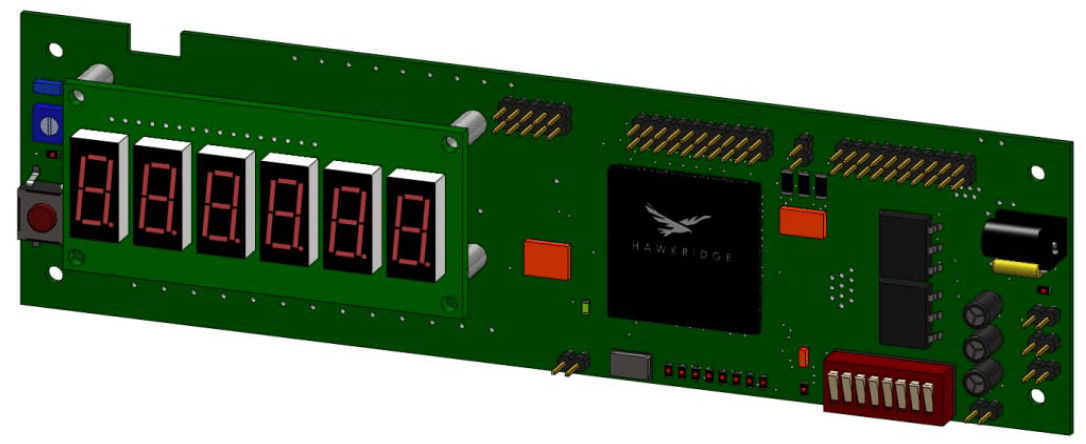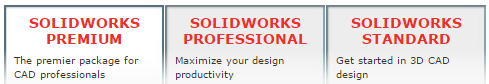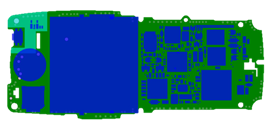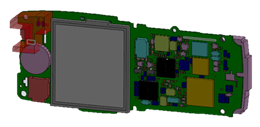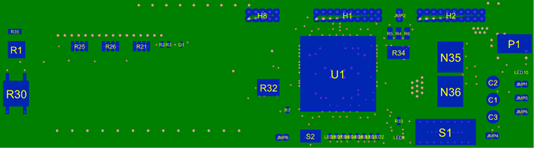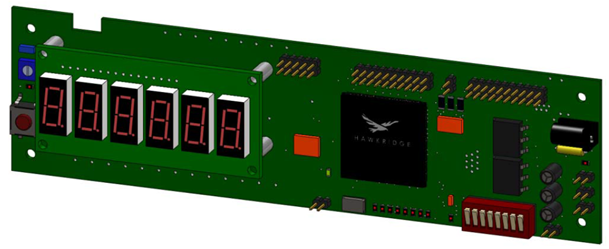An important decision when purchasing a license of SOLIDWORKS is which version
is right for your company’s needs. After pouring over a matrix for hours it
typically boils down to one or two features that determine the correct license
type. One of the features of SOLIDWORKS Premium that has always attracted
users is CircuitWorks. While CircuitWorks has always been reserved for only
the upper echelon of SOLIDWORKS users, 2015 has seen some changes to the
licensing structure. Now all SOLIDWORKS users with Premium as well as
Professional will have the option of installing and using CircuitWorks with
SOLIDWORKS 2015.
With CircuitWorks you have the power to take files common to Electrical CAD
software for the design of printed circuit boards, PCBs, and import them into
SOLIDWORKS. The result is a 3-dimensional assembly of the board and all its
components which allows designers to build tight-fitting enclosures or perform
thermal analysis studies. Think of CircuitWorks as a translator taking
typically flat layout drawings and showing SOLIDWORKS how to build the board
and where to place the components, it also works the other way around.
Here is a quick example of how CircuitWorks operates. First a designer would
create the board based on design requirements in their ECAD or PCB design
software. From there the process can take one of several turns, the most
common of which is an email telling the mechanical designer he needs to
maintain an keep out area of X,Y,Z size and with mounting screws here, here,
and here. That level of detail is far too regular, but also wouldn’t allow me
to be writing this on a super computer that also fits in my pocket.
Enter CircuitWorks, instead of sending the mechanical designer a cryptic email
describing a brick, the electrical designer sends over the full layout file
describing an actual PCB. Once opened, the CircuitWorks users gets a full
preview of the 2D file as well as a familiar tree listing the components,
plated and non-plated holes, keep out areas, traces, etc.
The file can be manipulated to remove excessive detail, verify the components
are in your library, and add new ones. Then the magic begins and at the push
of a button the board is modeled as a new part and all the electronic
components are properly placed.
Once inside SOLIDWORKS the PCB can be used for any needs of the mechanical
design team such as creating surrounding components or by the electrical team
with SOLIDWORKS Simulation to check for heat transfer. If a change is needed
the components can be rearranged within the assembly and then sent back
through CircuitWorks to create a new layout file.
If you are ready to try it for yourself, make sure you install SOLIDWORKS 2015
with your Professional or Premium License. If you aren’t sure which license
you have or if you need help getting started our support team is standing by.
Want to learn the inside and out of CircuitWorks? Take our online CircuitWorks
class, only available through Hawk Ridge Systems.