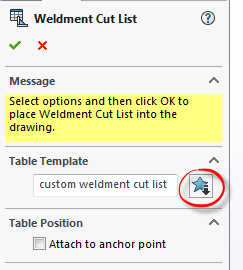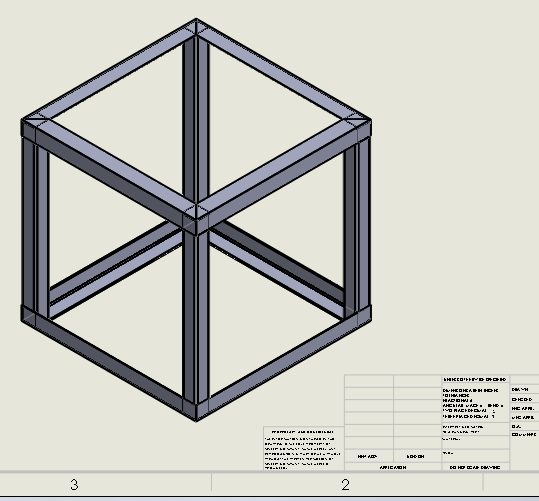Instead of modifying the default Weldment Cut List Table every time we create a weldment drawing, let’s create our own template to use. Creating your own template is very straightforward, and so are these step-by-step instructions!
1. Put a part in the weldment environment to get the cut list
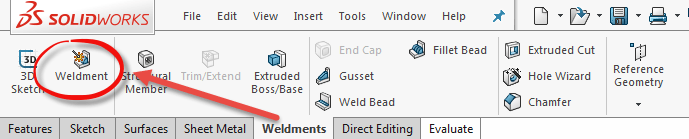
2. Start a drawing of the part and insert a view
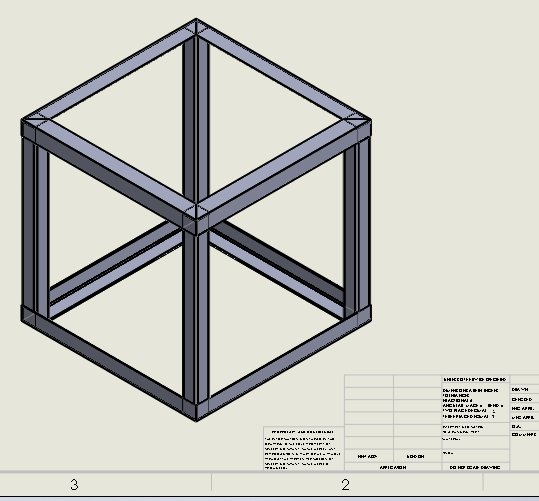
3. Insert a default cut list table
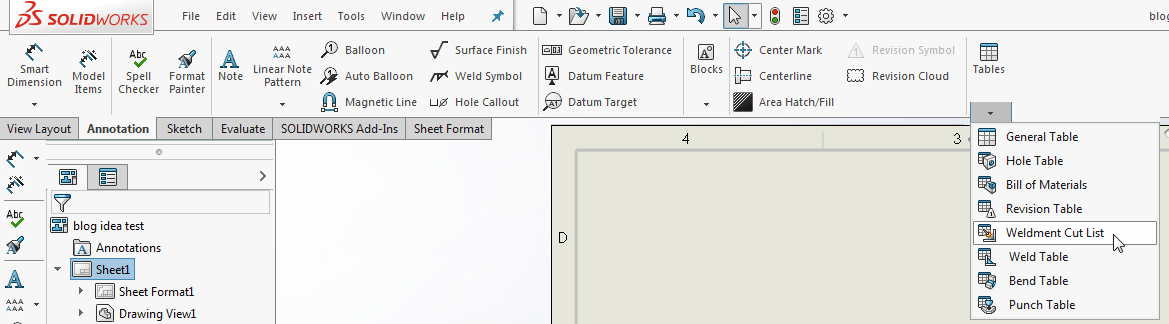
4. Make the desired edits to the table template
* Can add columns and click on the column header to edit the column
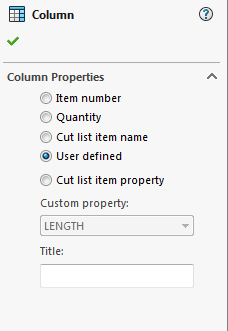
5. Right click on the upper left corner of the table and choose Save as
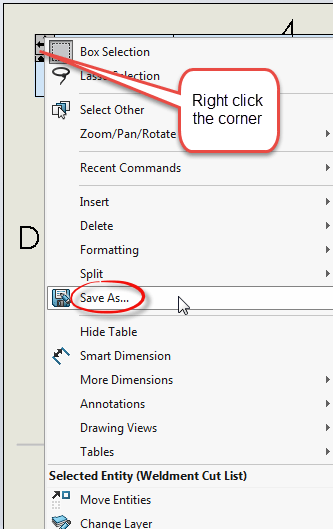
6. Rename the table and save it in the correct referenced file location
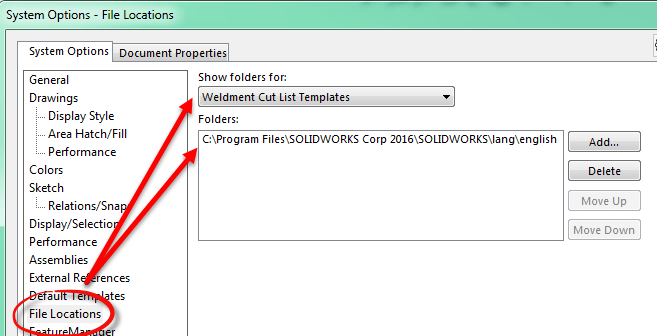
7. Now the template is ready to use. Choose the template by browsing to it