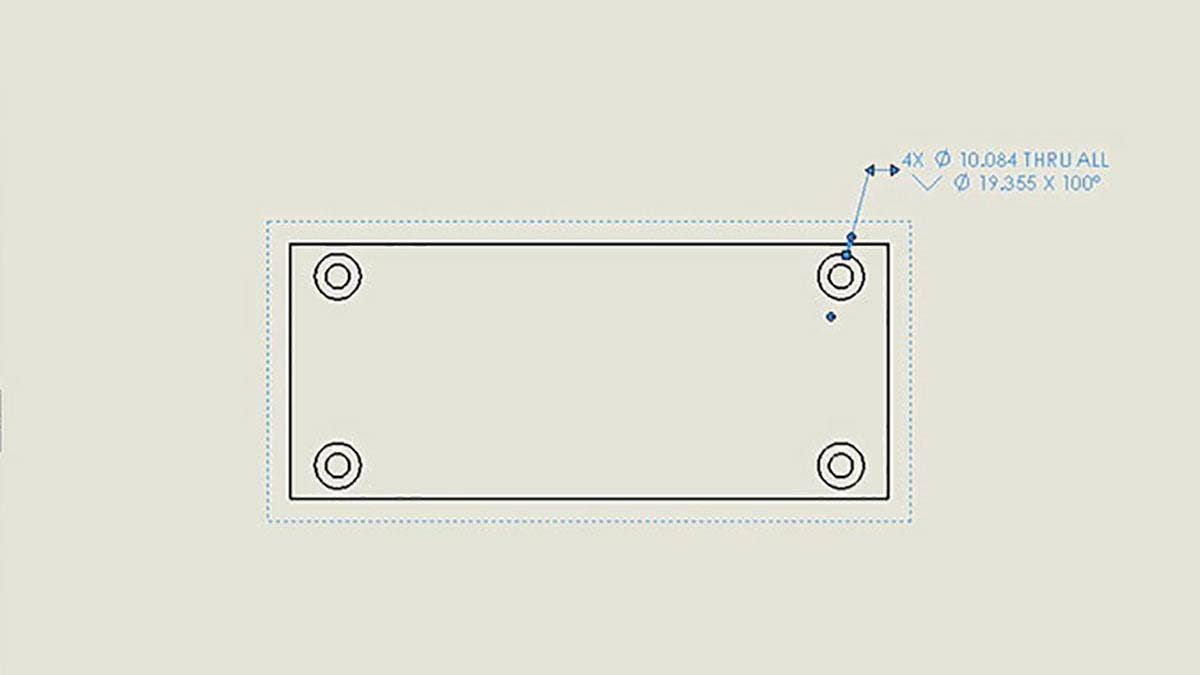Using the Hole Wizard tool in combination with the Hole Callout tool is a fast and efficient way of quickly detailing drawings with the set vital hole callout information. Some companies, however, may find that they may want to add additional detail to the callout in SOLIDWORKS.
Modifying the Hole Callout Format File
There are two main ways to modify the Hole Callout Format file, the first is a temporary fix which requires us to first callout for a hole. Command Manager > Annotation > Hole Callout. Once the callout has been assigned, simply select on the callout to open the dimension property manager. Toward the bottom, there will be a dimension text option which will allow you to modify the callout text however you see fit. But be warned, modifying this dimension text could result in the loss of association between this callout and the hole itself.
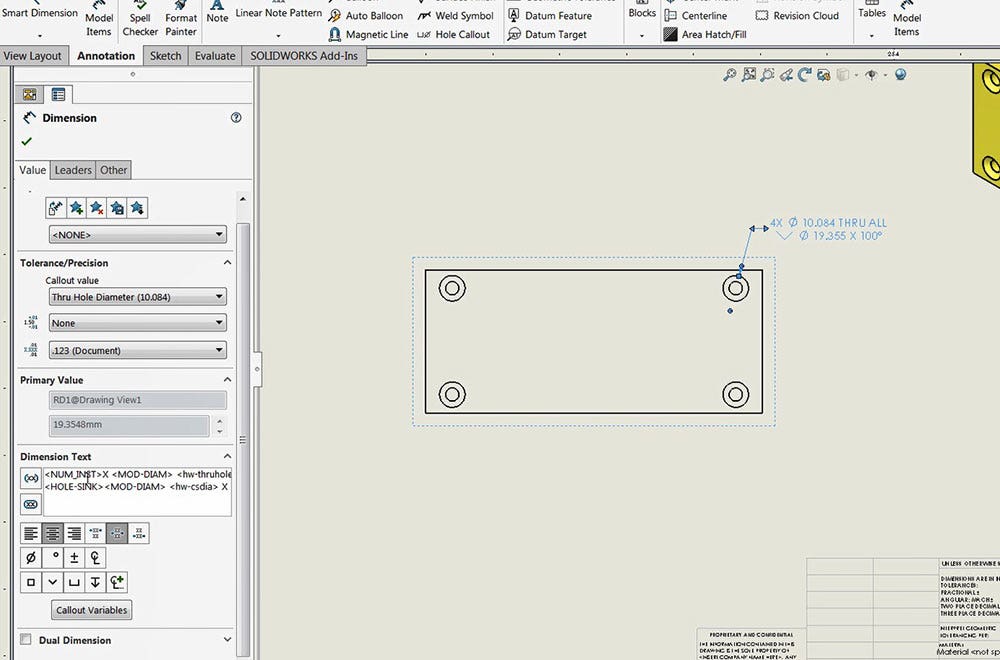
A more permanent solution for customizing your hole callouts is modifying the calloutformat.txt file. To modify this text file, we will first need to locate this particular file on your computer. Open your system options and browse to file locations. Inside of file locations, there will be a folder labeled Hole Callout Format File. This will display the exact folder location for this file on your computer. On mine the location is C:Program FilesSOLIDWORKS Corp 2019SOLIDWORKSlangenglish, however, it may differ on your particular machine.
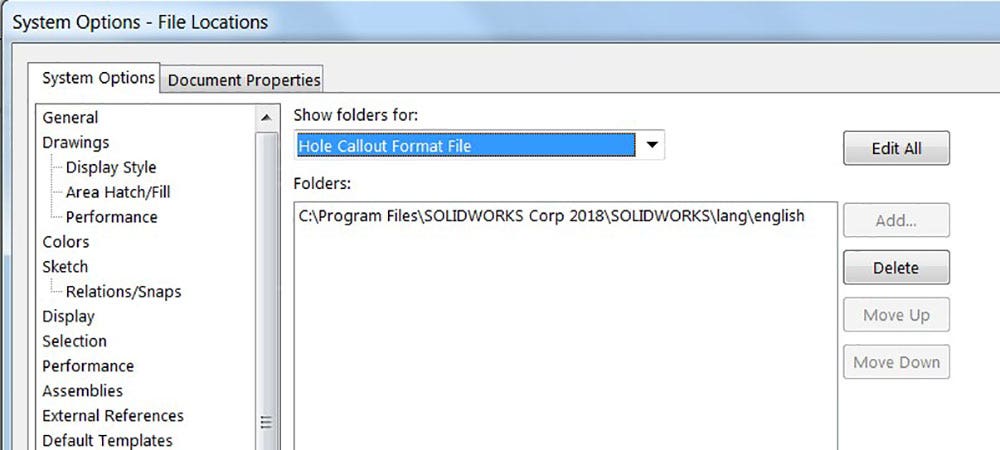
Once the folder location is identified, navigate to this folder to find a text file named calloutformat.txt. SOLIDWORKS uses this text file as a guide for the creation of your hole callouts. This file contains all of the hole callouts for various standards and holes, which allows you to customize one or all of the hole callout formats. In this example, we will use the replace tool to locate the counter sink symbol (<HOLE-SINK>) and replace it with C’SINK text.
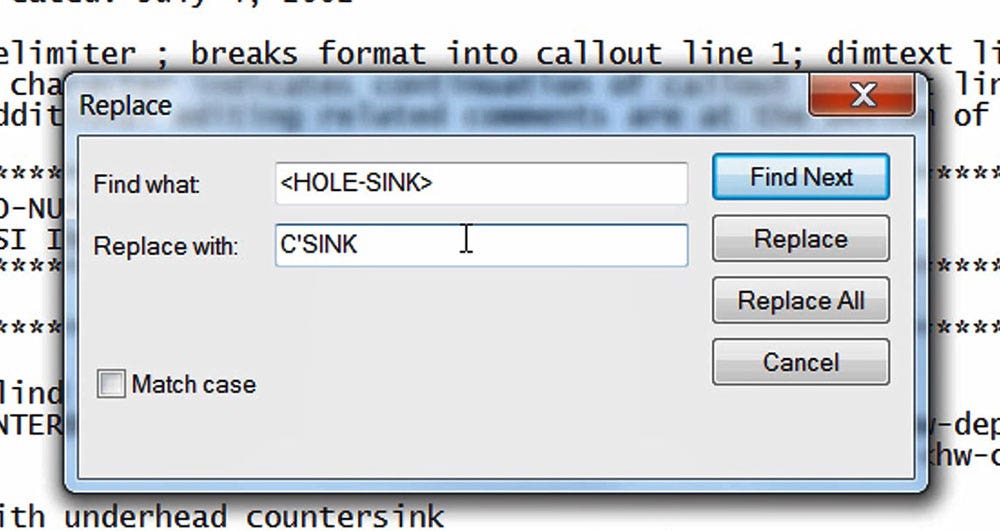
Upon modifying this text, file save and close and restart SOLIDWORKS. Once SOLIDWORKS has been restarted, it will now index to the newly updated calloutformat.txt file resulting in a customized hole callout.
Watch the Tutorial Now
Visit our website for more information on SOLIDWORKS and if you have any questions, be sure to contact us at Hawk Ridge Systems today. Thanks for reading!