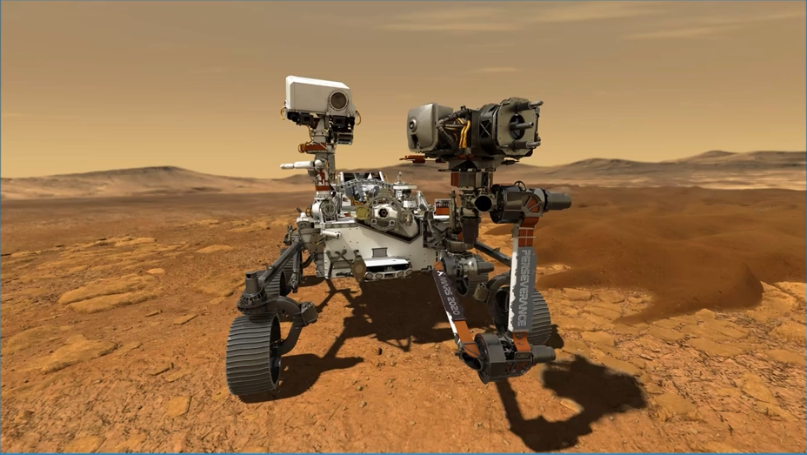Every year, to keep pace with the requirements and trends of the manufacturing industry, CAMWorks releases updates to their software including new features and enhancements. CAMWorks 2022 is no different – chock full of the latest innovative technology to improve your CNC programming experience, reduce cycle times, and enhance your efficiency.
New Features in CAMWorks 2022
New Support for Barrel Tools in Milling Operations
CAMWorks 2022 has added support for barrel tools for multi-axis and 3 axis milling operations. Barrel cutters offer greatly reduced cycle times in some jobs by increasing the surface area of the cutter at the point of contact. That also contributes to better surface finishes. The latest version of CAMWorks supports the most common shapes, including standard, conical tangent, tapered, lens, and advanced user-defined barrel tools.
As a CAMWorks user, you will have the ability to view, edit, and save barrel tools in the CAMWorks Technology Database using the new Barrel Tool interface. There are also options for max diameter and corner radius options, as well as notifications if the tool geometry falls outside of your parameters. You can also filter, identify, and add barrel tools to your tool cribs.
Introducing PrimeTurning™ from Sandvik Coromant
CAMWorks 2022 is one of the first integrated CAM solutions to add support for PrimeTurning™ inserts and holders. PrimeTurning™ is a new way of turning, using inserts with a small entry angle in combination with a unique toolpath, capable of reducing your cycle times for turning by 50% or more and increasing the tool-life of inserts by at least 500%.
The latest version of CAMWorks offers complete toolpath support for the unique directions, as well as offering a majority of the PrimeTurning™ inserts directly within the Technology Database. This library of inserts includes over 85 unique tools, including both type A and B inserts for roughing and finishing. If you turn large diameters, hard materials, or long shafts this is a must-see feature.
CAMWorks 2022 Adds Support for Z-Level Probing for Non-Planar Surfaces
This new functionality gives you the ability to probe points on a surface and select non-planar surfaces during your Z axis probing operations. By default, the highest point on the surface will be selected. You can also use multiple cycles to probe at various points along the surface in milling, turning, or mill/turn parts.
Use Multiple Technology Databases
Another new feature for CAMWorks 2022 is the ability to customize and use multiple Technology Databases. You can customize each of your databases for specific machine types you use or for different manufacturing applications. As you create your different databases, it creates a selectable list of available databases to easily choose from for each project within the CAMWorks options.
User Interface Updates for CAMWorks 2022
In addition to the new features and feature enhancements, CAMWorks 2022 includes several updates to the user interface which dramatically enhance the user experience. These updates include:
- The CAMWorks Task Pane which gives you the latest news, easy access to tutorials, real-time alerts for important product updates, and more.
- A new geometry tab in 3-axis milling operations streamlines workflows, saving time and button clicks. It provides the ability to edit multi-surface tool paths by adding contain and avoid areas and features from within the operation. This allows the user to run what-if scenarios without exiting the operation parameters.
- You now have the option to filter and search your tools and assemblies using text strings.
New Features in CAMWorks Modules
New VoluMill Enhancements for 2022
In 2022, you now have the option within VoluMill to convert rapid moves to high-feed moves, significantly reducing the shaking of the machine and making smooth movements between toolpaths. You also have the option to convert arc moves to line moves with the ability to specify a deviation value.
Introducing the Document Manager in CAMWorks ShopFloor
The new Document Manager for ShopFloor allows you to add, review, and remove almost any type of document to your ShopFloor file. These capabilities are available without the need for a full ShopFloor license, making it an ideal communication tool for use by departments outside of manufacturing, such as purchasing or finance. The Document Manager will create links to added files for tracking purposes and providing a history of changes. It also protects your internal data and intellectual property.
We can’t wait to hear how these new features and enhancements improve your efficiency! Not using CAMWorks? Contact us today to see the software in action.