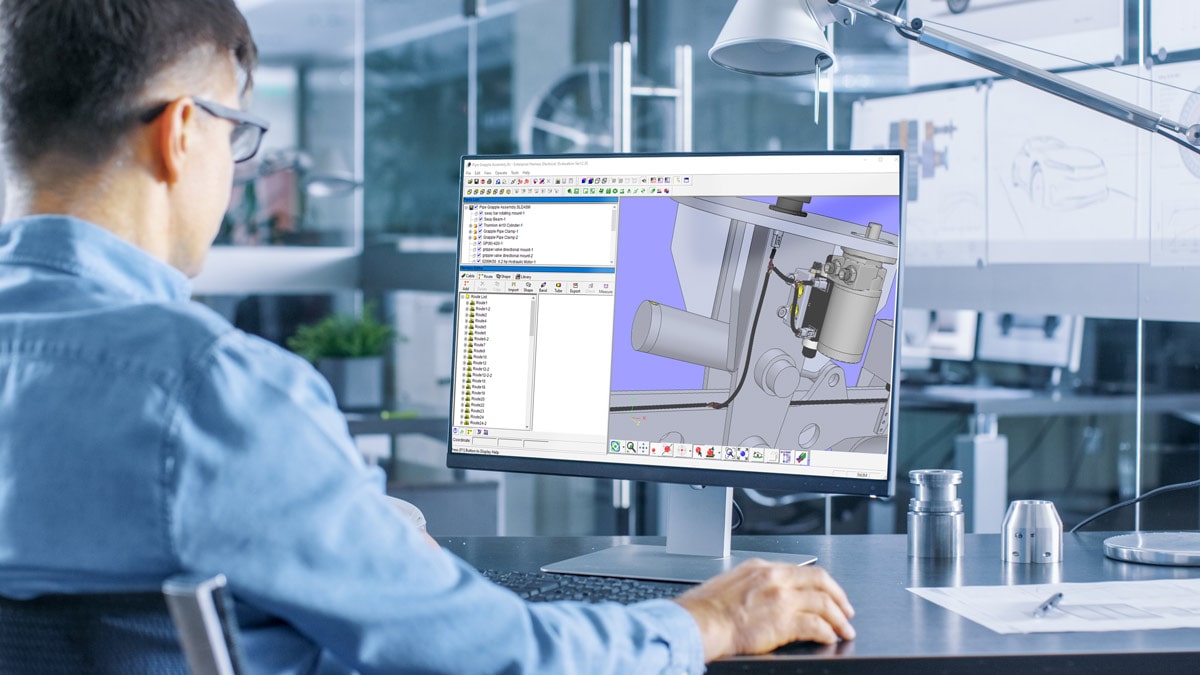What is an API?
API Stands for “Application Programming Interface”. The EPDM API allows a
programmer to hook directly into EPDM to automate just about anything you can
dream up. It is possible to create the perception of new functionality into
the software that does not exist today. For example, let’s say we want to
rename a file in EPDM but we realize that we have a field on the data card
that is linked to the file name when the file was originally created. If we
renamed the file, we would then need to check out the file and update that new
name in the data card field. One could use the API to automatically update
the field in the file data card so the user is able to do this in one
operation. Either method gets the job done, but automating it via the API
makes sure the data card gets updated and also reduces the chance of human
error.
There are basically two main methods that can be used when implementing the
EPDM API. You can either create a standalone application or you can create an
add-in to EPDM. Standalone applications run within their own process. An
add-in for EPDM means your code is running inside the EPDM process, i.e.
explorer.exe. This is very powerful because it enables us trap different
events or triggers. Let’s take the action of an engineer performing a state
change for example. If we want to perform some work after the user invokes
the state change but before the state change actually occurs, we can do this
with an API trigger. When the event or trigger is invoked, one example could
be checking to see if the files moving through the state change are valid part
numbers.
In conclusion, the only limitation of the API is your programming skills, your
knowledge of the software and your imagination.
What do I need to create my own applications or add-ins for EPDM?
For starters, you will probably want some basic programming experience. If you
have no experience programming you will want to start by picking up a basic
programming book or taking a basic programming class at your favorite
technical school. In EPDM you have several choices as to what programming
languages you can use. Choose from C++, C# or VB.NET. Personally, I like
VB.NET but you will find C# is very popular as well. I feel that VB is very
easy to read and understand. If you are just getting started you will find
there are a plethora of online resources available when it comes to
programming in general. In order to start programming in these languages you
will need to get an integrated development environment (IDE). The IDE you will
need to get is Microsoft Visual Studio. You can think of this as software that
helps us write software. If you are just getting started you may want to
consider downloading Visual Studio Express to begin with. Visual Studio
Express is free. If you are going to start writing production grade code or
code that other people will rely on, you will want to upgrade into a more
robust version like Visual Studio Professional. You may want to consider a
MSDN (Microsoft Developer Network) subscription as well. This will ensure that
you have access to the new releases of Visual Studio as well as downloads to
different Microsoft operating systems and more depending on the level of
subscription you get.
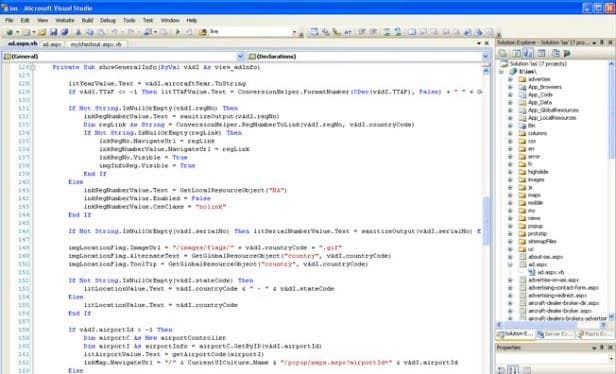
How do I start learning the EPDM API?
Assuming you now have a basic understanding of programming you can begin to
learn the API. As with any API, the better you understand the product the
easier it will be to understand the products API. You will want to have a
strong understanding of EPDM from an end user as well as an administrative
perspective. If you possess these understandings then you are in a good
position to become an EPDM API expert! Your first point of reference will be
the programmer’s reference guide. You can also find a lot of example projects
out on the SOLIDWORKS customer forums at
https://forum.solidworks.com. I
suggest you start very simple especially if you are fairly new to the world of
programming. Start by trying to do something like check out a file. Don’t
assume that there is only one way to check out a file using the EPDM API. Once
you have started getting your feet wet you can opt to take a SOLIDWORKS
Enterprise PDM API course at Symmetry Solutions Inc where I will be your
instructor!
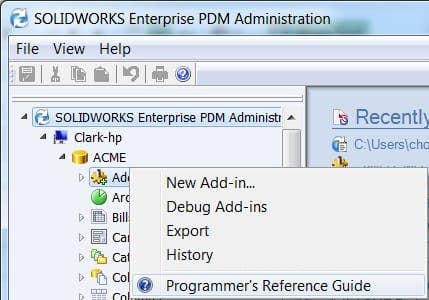
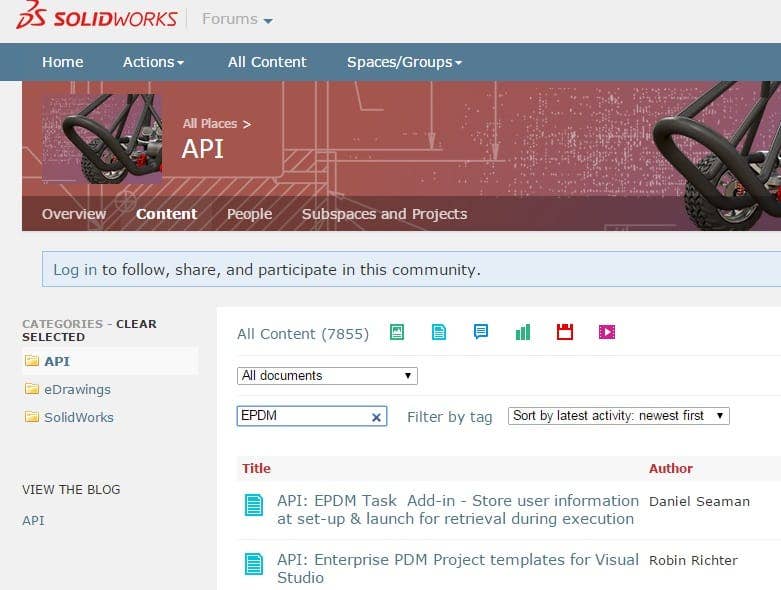
Stay tuned for a deeper look at some fun things we can accomplish using the
EPDM API!