When creating a sheet metal part in SOLIDWORKS, one of the key features is the capability to “Flatten” the model into a sheet so it can be manufactured. This allows the manufacturing entity to have a flat pattern drawing derived from the created part.
There may come a time when the product needs to be produced from round bar stock. Being that this component is not sheet metal, it cannot be flattened. This would prompt the modeler to create two separate parts, one for the bent shape and one for the unbent shape.
What I am going to show you is a technique that will allow you to one create a part that contains two configurations; one bent, one unbent. The goal is to create the two configurations of a horseshoe shape product made from bar stock.
-
Create a section of round bar stock. This is basically a round extrusion that has a .25in diameter and 10in length. You can use Extrusion, Sweep or any other method to create the base shape.
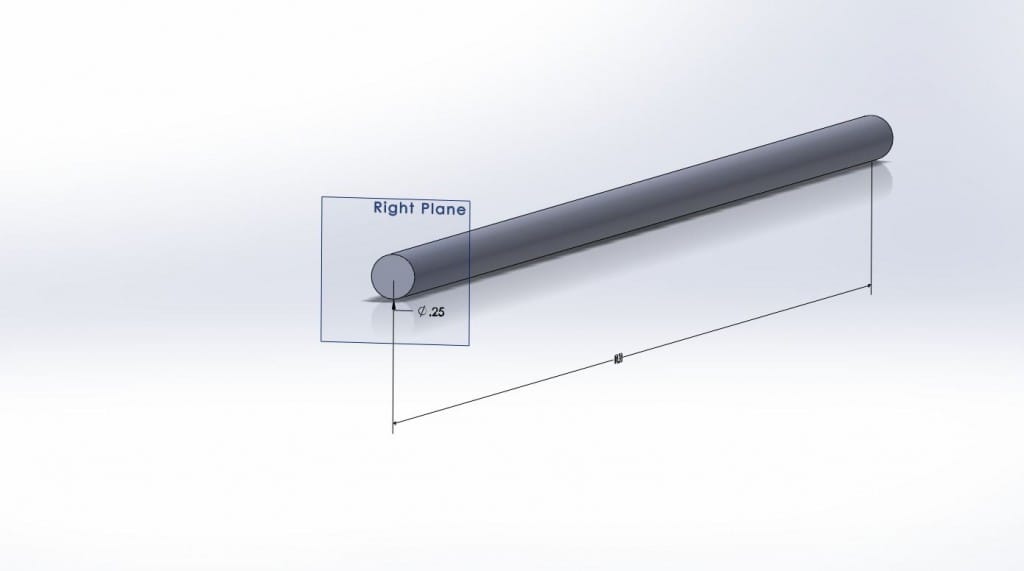
-
Locate and activate the Flex command. You can do this by using the Command Search function in Solidworks. Simply type “Flex” in the search bar, this will populate results as you type. Then click the glasses to see the location of the Flex tool.
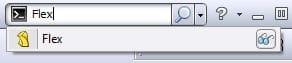
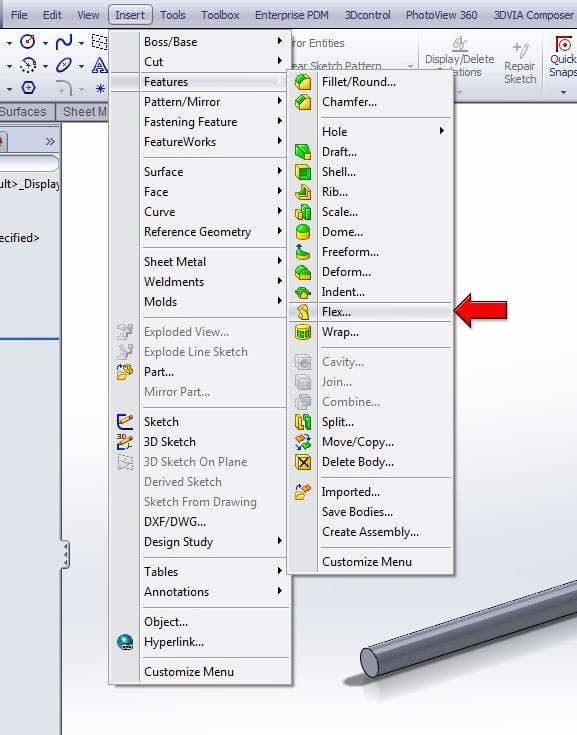
-
Now the Flex Manager is open on the left side of the screen, for the first setting, select the outside of the round stock.
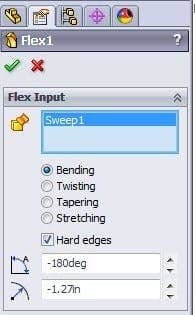
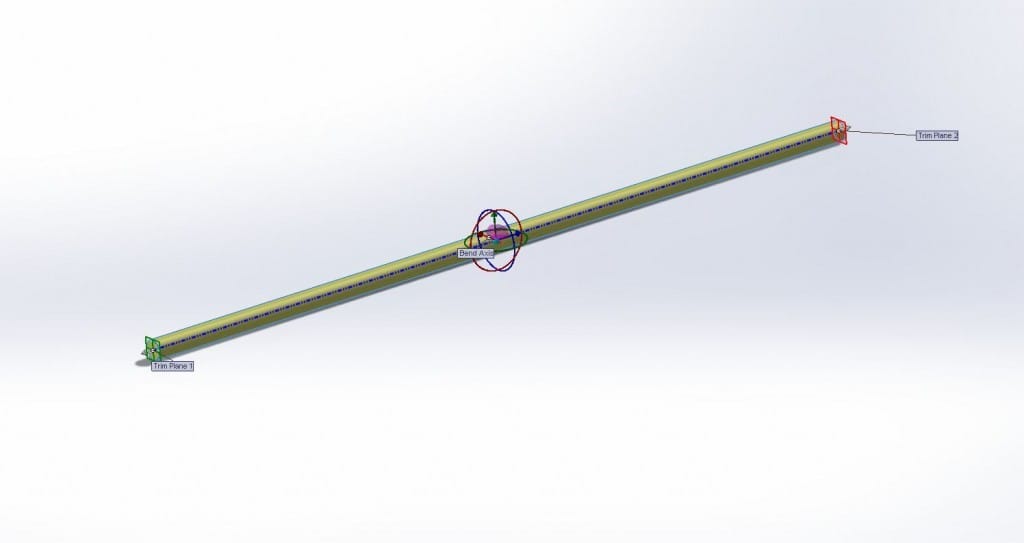
-
In order to create the horseshoe shape, we will need a 180deg bend in the bar stock. Set the angle to -180deg, this will place a 180deg bend in the part. (See above image)
-
Next, we need to define how long the straight legs will be. Set Trim Plane1 and 2 to 3in each. This will move the trim planes to 3in from the two ends of the bar.
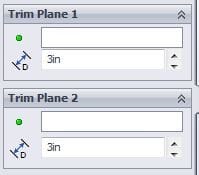
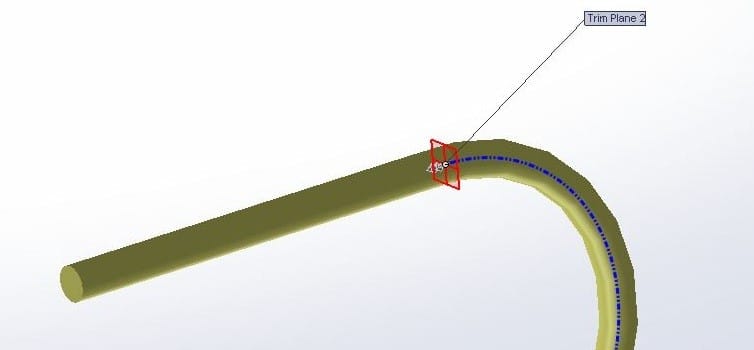
-
The last setting will be the Triad in the “X” axis, we want to set this to 3in so that the bar will remain oriented correctly to the plane. Click OK to save these settings.
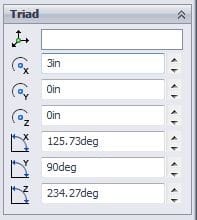
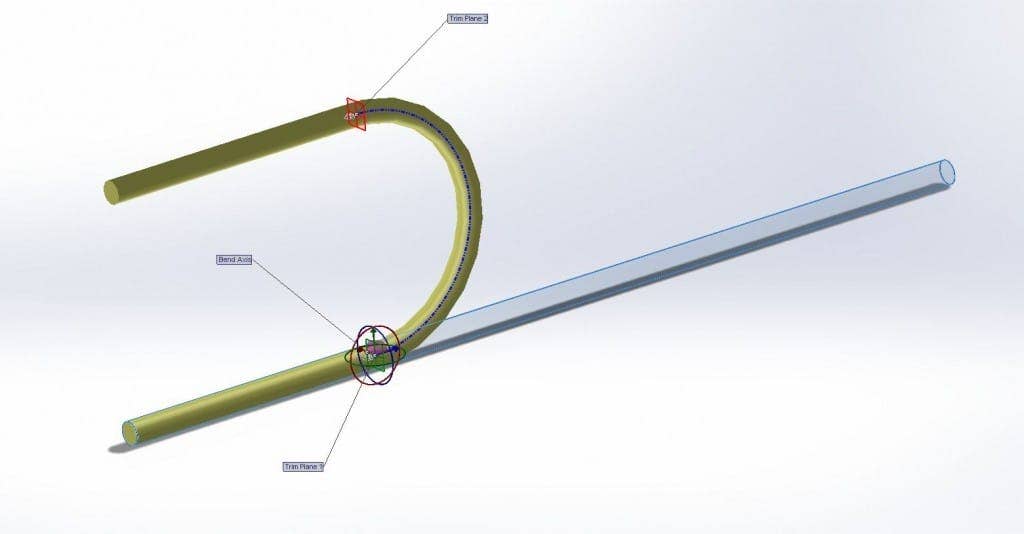
-
The result is a horseshoe shaped section of round bar stock. Create another configuration called “unbend” and simply suppress the Flex1 feature. Test the configurations.


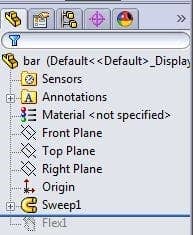
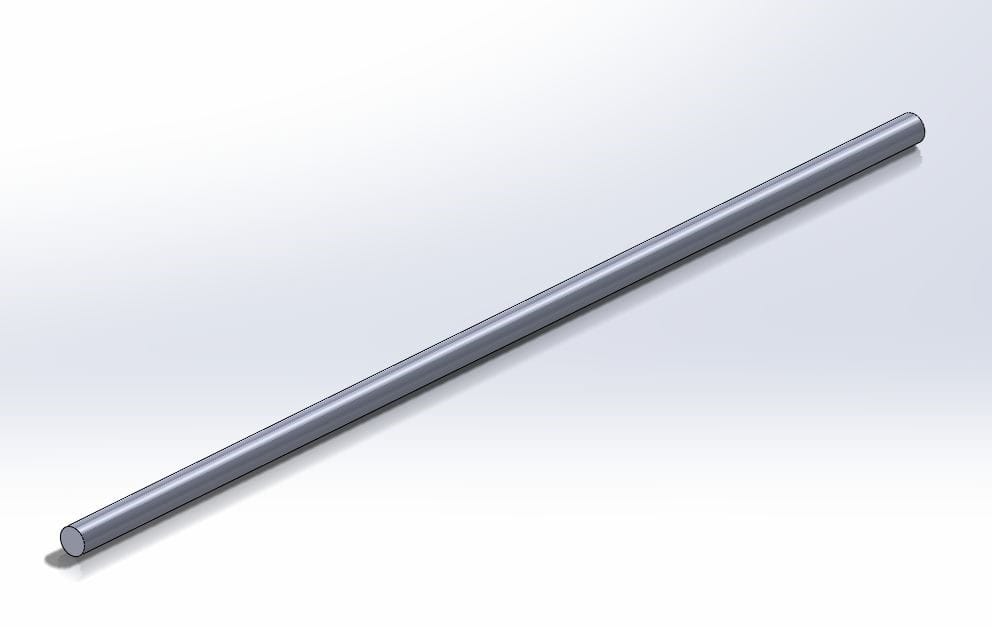
Challenge yourself by adding a feature that turns the bar stock to an extruded tube. If done correctly, the part can be converted to a tube that will bend and unbend just like the solid bar.




