As the year wraps up, many of us start to think about New Year’s resolutions. Of course, we all want to exercise more and lose weight – but what about work goals? Here are eight of my New Year resolutions to become a better designer and engineer.
1) Fix Your File Management Disaster
For years I’ve been using our network, my local system, and a number of file hosting services including the new 3DEXPERIENCE Drive to store my files. While this has worked, it’s less than ideal; revision control is manual, searching is limited and slow, and collaboration is a real challenge.

Another challenge is the amount of duplicate data spread across the storage tools. I’m looking forward to using the “do not allow duplicate files” option to stop the madness. This is the year I’m going to get my data under control with the help of SOLIDWORKS PDM.
2) Attend a SOLIDWORKS User Group
Not sure where to look for a group? Find your group on the SOLIDWORKS User Group Network and learn something new. While you’re there, be sure to connect and network with other users, learn and share secrets to being more productive. For a gold star, present something. Don’t worry if you don’t think you know enough, simply getting in front of the group will be a great learning experience. You’re also likely to find the answers you’ve been looking for from other knowledgeable attendees.

3) Upgrade Your Hardware
Over the last few releases, SOLIDWORKS has developed some awesome touch mode capabilities. I can’t wait to use the Sketch Ink tools that convert freehand strokes into sketch geometry. The only challenge is that my current system doesn’t have a touch screen to take advantage of this. While we’re at it, why not pick up a new fast processor and supported graphics card? Check out our recommendations and sign up now to get access to our knowledge base.
4) Learn Simulation and Incorporate into the Design Process Early
This is the year to finally do it. No more waiting until the design is close to finished before validating. I’m going to start testing my assumptions along the way using design analysis tools integrated right in SOLIDWORKS. We can get started using the built-in tutorials, then take the training class and we’ll be ready to start testing our designs for strength, durability, fluid flow and thermal. Maybe this year we can lose some weight with topology optimization. Don’t have an analysis tool yet? Start your SOLIDWORKS Simulation trial now.
5) Get Certified
Today there are 14 different SOLIDWORKS certifications proving you know your stuff in SOLIDWORKS, Simulation, CAM and Electrical – just to name a few. There are even practice exams to try out. Another benefit of the subscription service is you have access to two free certification exams per year. These certifications are a great addition to your resume and can get you into a pretty cool party at 3DEXPERIENCE World! Still not convinced? Read more on why you should take these certifications.
6) Get Involved with a STEM Program
Give back and spend some time teaching kids about science, technology, engineering and mathematics. Technology is important and I truly believe that recruiting kids into technical careers is a win/win. Imagine if we inspire the next generation of engineers to build us that “Back to the Future” hoverboard – how cool would that be? There are many programs out there near you with fun topics like drone and robotics competitions where I’m sure you’ll have as much fun as the kids.
7) Continue Learning SOLIDWORKS CAM Programming
Last year I started diving into the world for CAM, but tapered off a bit over the year. I’ve found the automation programming for 2.5 axis parts to be pretty powerful (in both programming and exposing me to the manufacturing costs incurred by our decisions during the design process) and it’s super easy to use.
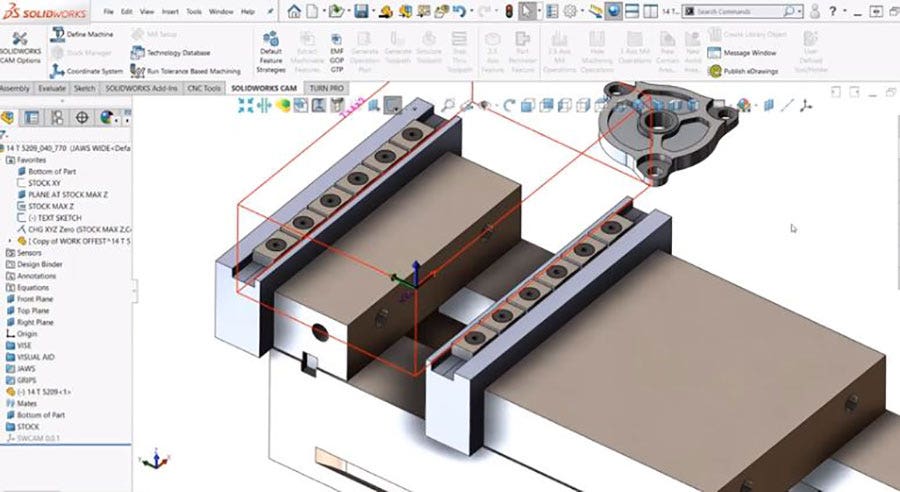
This year I’m going to dig deeper into 3D machining strategies and learn about DNC tools like Predator Software that automate the delivery of manufacturing information to the machine.
8) Familiarize Yourself With 3DEXPERIENCE Tools
If you haven’t heard, the 3DEXPERIENCE platform from Dassault Systemes helps organizations share new ideas, collaborate effortlessly and develop products from design to manufacturing and beyond. 3DEXPERIENCE has many apps and roles to learn about and I’ve already started using xDesign (a 3D modeling tool) as well as Structural Professional Engineer that extends the nonlinear capabilities of SOLIDWORKS Simulation. I’m going to continue the journey by incorporating xShape (a sub-divisional modeling tool) into an upcoming project and set the timeline using the Project Planning app.
As the new year dawns, it’s a perfect time to set an agenda to improve. I know I probably won’t be able to stick to all of these throughout the year, but I’m starting out with good intentions and we’ll see where we end up. We would love to know your design resolutions for the year. Share in the comments!
For more information on SOLIDWORKS or if you have any questions, contact us at Hawk Ridge Systems today. Thanks for reading!




