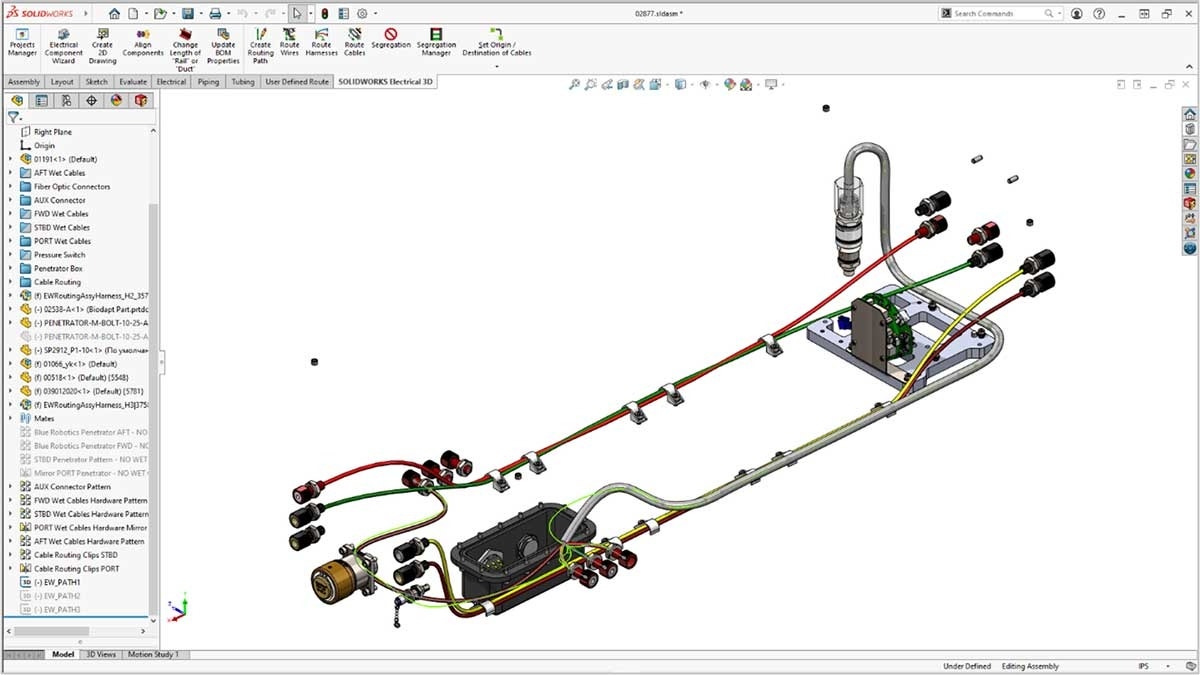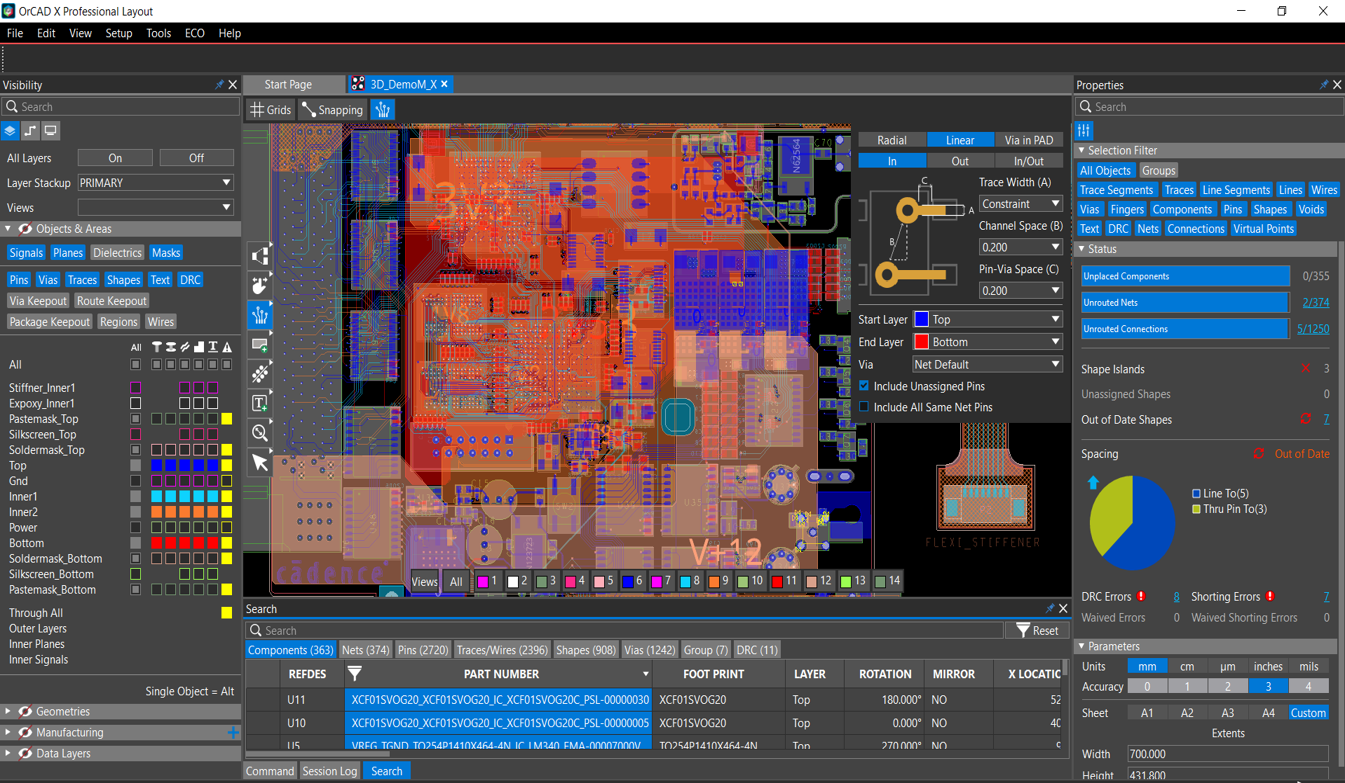We live in a world where collaboration is the key to success. Without it, projects often aren’t completed on time and mistakes are much more likely to go unnoticed. Because of this, you need tools that enable a highly collaborative environment. You’ve probably used tools like Skype, Dropbox, Asana, Slack, and One Drive, but when it comes to design, you often need more than these tools can offer.
A purpose-built tool that enables sharing of data and projects, increases communication and manages project changes is surprisingly hard to come by. But I’ve got some good news: as an electrical engineer building schematics, SOLIDWORKS Electrical is just the tool for the job.
Let’s take a quick look at the top three ways that SOLIDWORKS Electrical enables collaboration within a 2D environment:
Projects and Project Components Are All Stored In An Accessible, Shared Location
Within the SOLIDWORKS Electrical environment, design elements can be re-used from projects completed by engineers at the same company – whether this is a full schematic page, a custom report setup, or just a few circuits. Packets of information can quickly be stored in a shared library using a quick drag-and-drop, and this information can then be accessed and re-used on any machine connected to the same server.
Custom symbol creation and part creation is a fully collaborative effort; never create a symbol or part twice! This also extends to title blocks and project templates. If it is completed once, it does not need to be completed again (and should not be re-done, in order to create and maintain company standards).
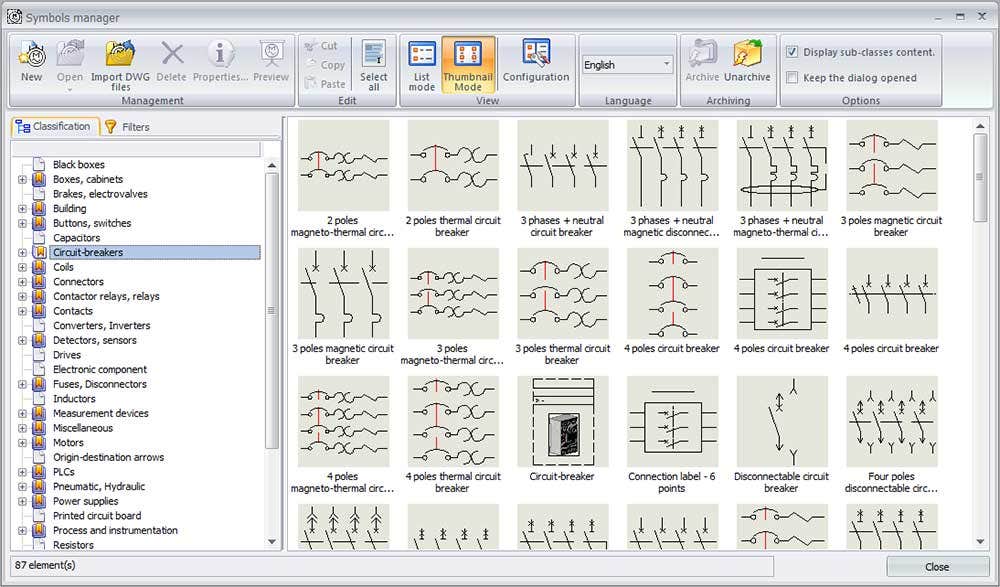
Team Members Can Work On the Same Project Simultaneously
When opening a project that is being worked on by a coworker, SOLIDWORKS Electrical will warn you and you can actually see the pages being accessed by your coworker in real-time (they are bolded in your tree). This enables collaboration between multiple engineers on the same project.
There is a built-in chat functionality in the program, allowing you to send messages back and forth without calling or even getting out of your chair. Need access to edit a specific page on a project that someone else is using? No problem! Shoot your teammate a message through SOLIDWORKS Electrical and a notification will pop up, allowing efficient communication between members working on the same project.
Built-In Revision Management Allows You to Communicate Changes Effectively
Titleblocks can be set up to include revision information on a project- and/or sheet-level. This enables both high-level and detailed revision management. It also allows you to track changes made in a multi-user environment, automatically stamping each revision with the name of the person completing it.
“Snapshots” allow you to capture your project at different timepoints, giving an easy point of reference if you need to go back in time at any point to correct a mistake (made by you or by a coworker). You are automatically prompted to create a snapshot each time you create a revision to your project, reminding you to capture this data so that you can easily go back a revision later if needed.
There you have it. Those are just a few of the benefits of working in SOLIDWORKS Electrical for your design needs. Still not convinced or have questions you need answered? Contact us at Hawk Ridge Systems and we would be happy to help. Thanks for reading!