Artec 3D Scanners
Get Pricing Sent to You Today
While you are waiting, check out our Resource Center or read our Blog!


Artec Leo 3D Scanner
The innovative Artec Leo is the first 3D scanner to display your object on the integrated HD display. Scan and process large objects with ease, accuracy and precision.

Artec Ray II 3D Scanner
The Artec Ray II captures professional large-scale 3D scans, like wind turbines and ship propellers, with high accuracy at lightning-fast speeds.
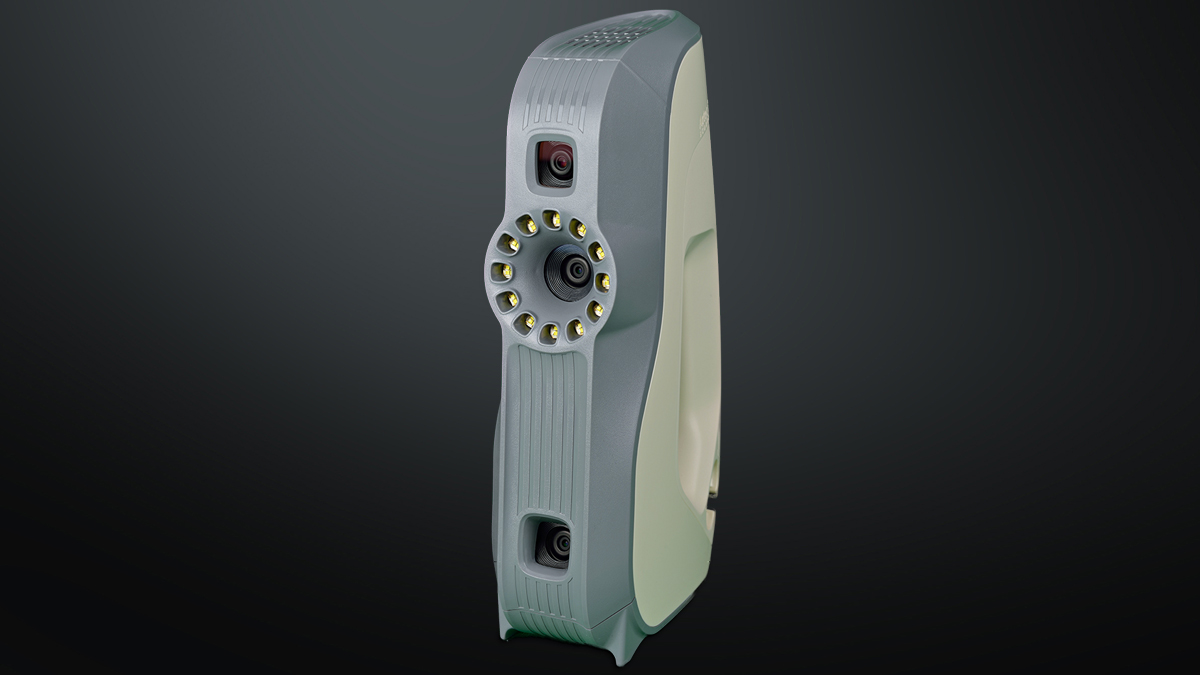
Artec Eva 3D Scanner
The Artec EVA is fast, affordable, and supremely versatile. The light, portable EVA 3D scanner lets you capture 3D scan data for a large variety of objects with ease.

Artec Spider II
The Artec Spider II offers a handheld and targetless scanning experience to produce feature and geometry-rich mesh files faster than ever before.

Artec Point
The Artec Point provides ISO-Certified, metrology-grade laser scanning to generate high-quality mesh files every time in an easy-to-use handheld scanner.
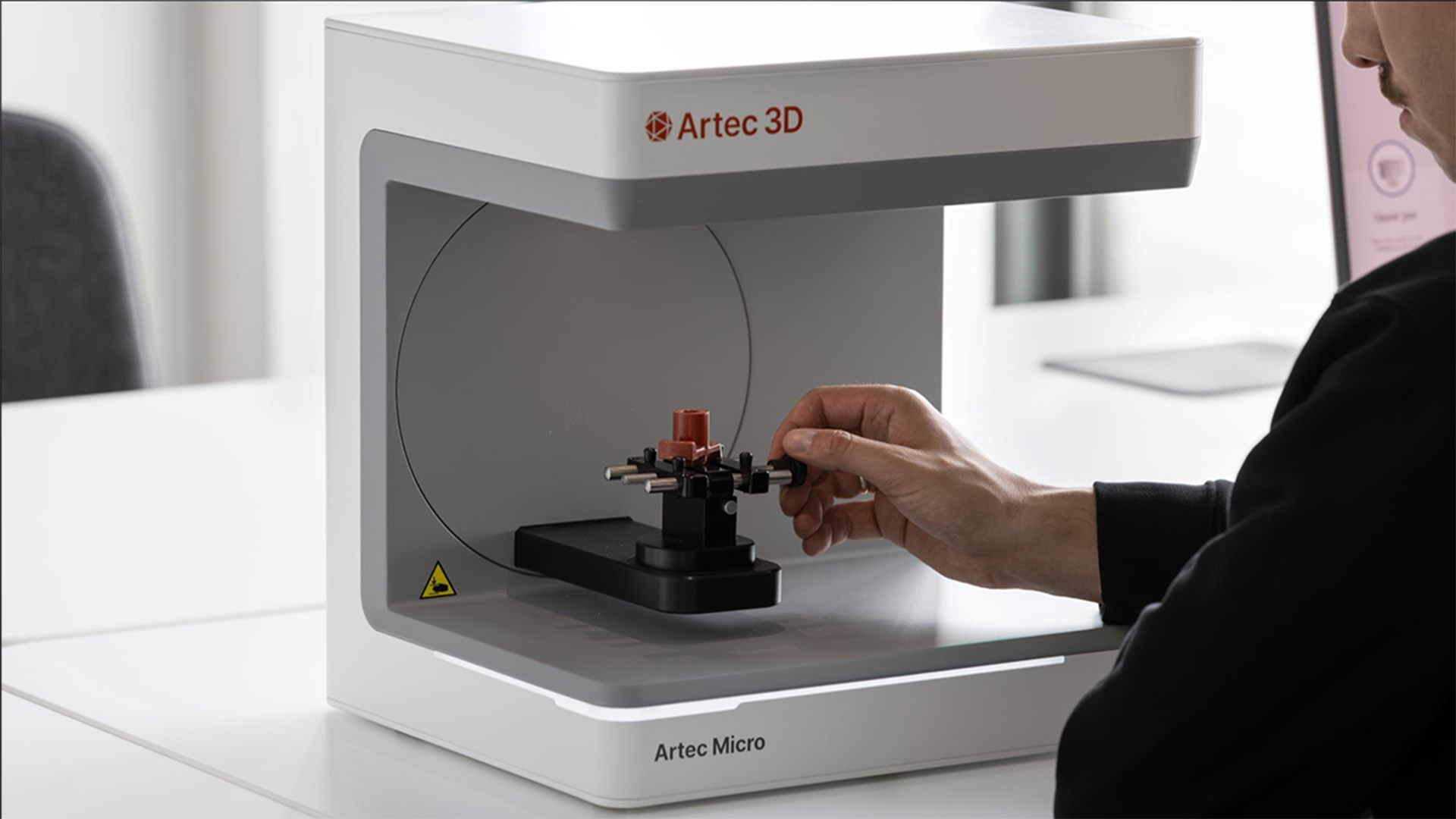
Artec Micro II
Automatic Desktop Scanning with the start of a button to capture the smallest details of your parts.
Exceptional Solutions, Even Better Support
Creating the best products requires the best solutions, training, and support. With a little insight into your product development process, our team of pros can point you to any tools you need (and nothing you don’t).
But it doesn’t end there. We’ll stay with you every step of the way, helping solve complex design issues, 3D printing application questions, and so much more. No matter where you’re at, both in your process and geographically, we’re here.
Artec 3D Resources

Preserving History With 3D Scanners
Download Guide
3D Scan-To-CAD: How to Model Almost Anything
Watch Webinar
The Artec Ray 3D Scanner in Extreme Environments
Read Article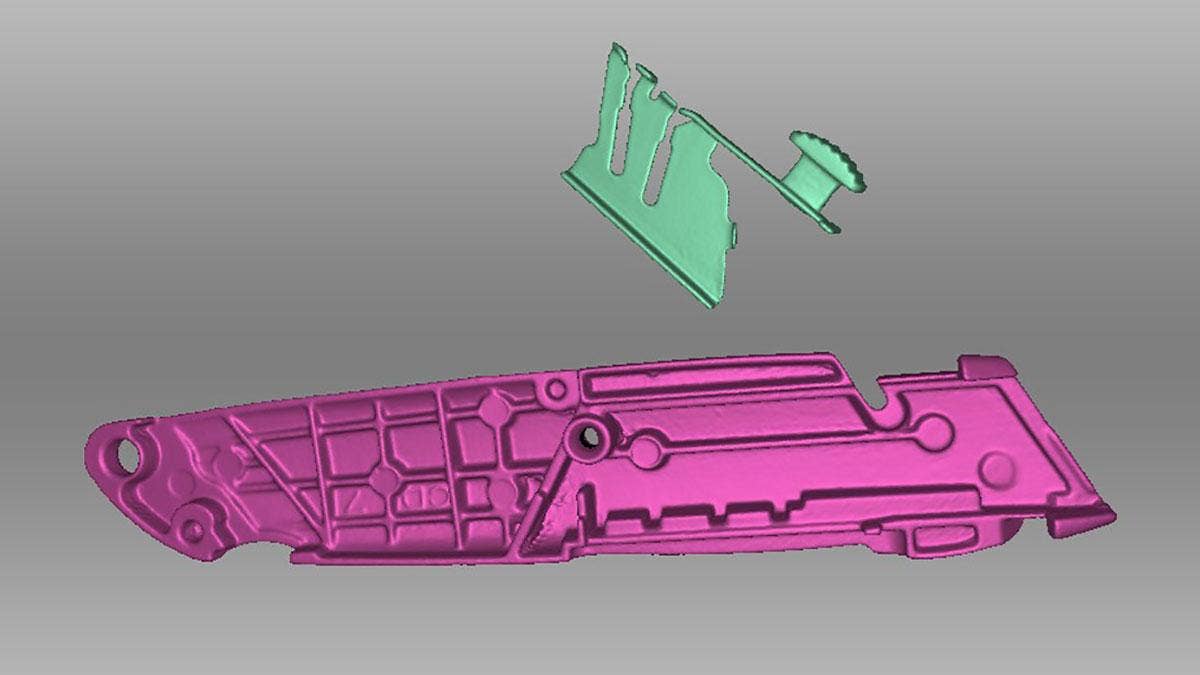
Photo Textures to Your 3D Models in Artec Studio
Read ArticleFrequently Asked Questions
Yes, data from any mix of Artec scanners can be combined in Artec Studio for maximum scanning efficiency and the ideal balance of detail vs file size.
Artec has options like the Ray (using laser-based LiDAR technology) for very large objects and various options for small, detailed items like electrical connectors, and every size range in between. There is no hard size limit and Artec studio allows large bodies of data to be processed in segments so you can work with virtually unlimited amounts of data, regardless of your available computing power.
Artec scanners do not require an especially high-performance computer, though investing more in certain components – like the GPU – can result in greatly reduced processing times. Artec has produced extensive documentation on this topic, which you can review if you have questions or concerns.
While there is no scanner that automatically outputs CAD data from a scan, Artec Studio includes tools to help you reproduce an item in CAD with minimal efforts, such as extracting cross-sectional sketches directly from the scan data and fitting basic CAD bodies like planes, cylinders, cones, and spheres, which can all be exported into any major CAD software in a variety of universal file formats. For more advanced scan-to-CAD functionality, consider a dedicated software like Geomagic.
Yes. While one of the main draws of Artec’s handheld technology is the ability to scan without targets, it is compatible with various 3rd party photogrammetry kits which allow it to be used with targets for enhanced dimensional accuracy.
The Artec Ray is laser-based (using LiDAR technology), but all other Artec scanners are based on structured light, or in the case of the Leo, a combination of structured light and an infrared laser. All Artec scanners are safe for your eyes.
Structured light scanners use a flashing projector to repeatedly project a pattern onto surfaces. The shape, size, and distance of the object can be calculated based on the enlargement and distortion of that known pattern.
HD mode employs advanced machine learning algorithms to filter and process the raw scan data, resulting in significantly higher resolution (ability to capture detail) and noise reduction at the expense of increased computer power and processing time.
Services & Customer Benefits
Technical Support
Our scanning support specialists are 100% dedicated to our 3D scanning applications, have passed rigorous testing standards, and have extensive experience using our scanning products in the real world.
Unmatched Training
Every company is different, and when it comes to training for 3D scanning, one size doesn’t fit all. Hawk Ridge Systems can tailor a training plan to focus on the needs of your application.
