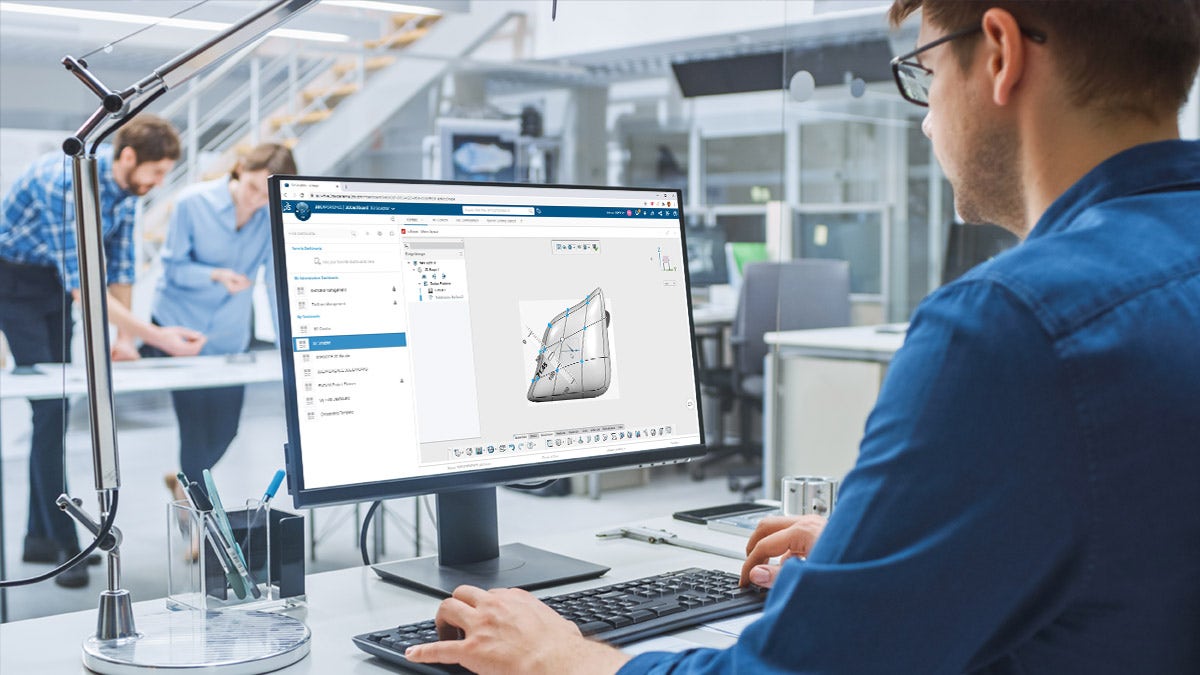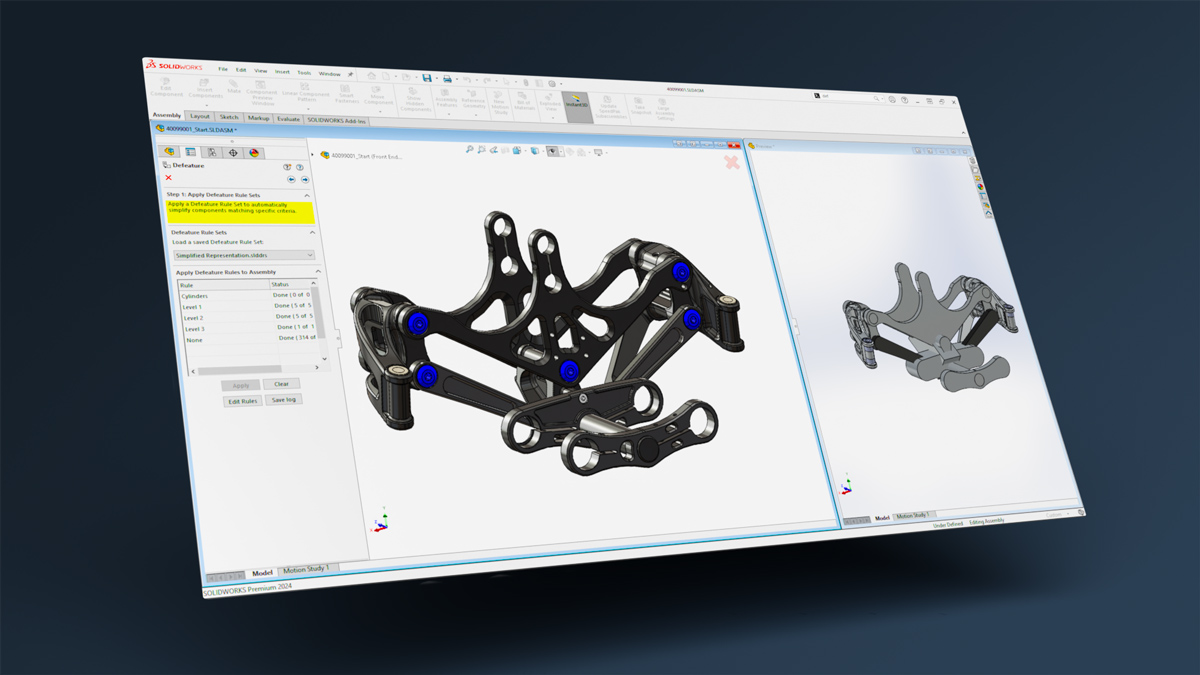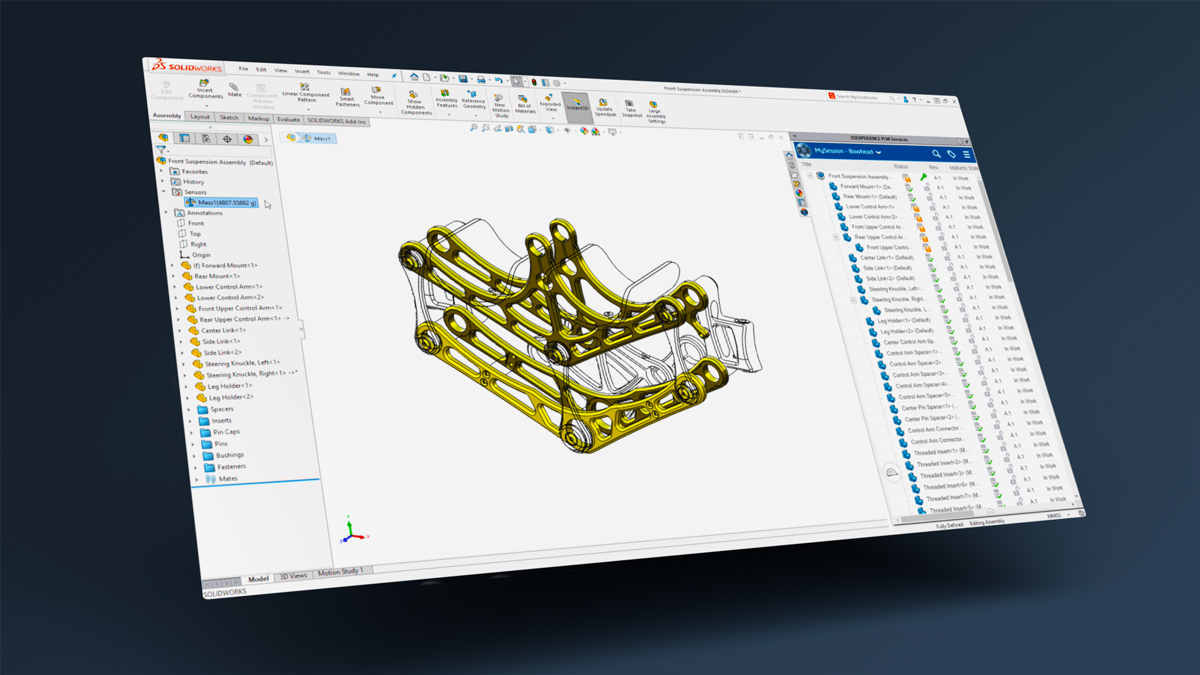SOLIDWORKS 3D CAD
A trusted CAD solution for industries like consumer products and industrial equipment, known for its intuitive design tools, ease of use, and reliability.
Get Pricing Sent to You Today
While you are waiting, check out our Resource Center or read our Blog!

Industry-Leading CAD Solutions for Every Design
Trusted globally for 3D design, simulation, and manufacturing, SOLIDWORKS provides powerful tools to bring ideas to life.
Choose between two key solutions:
- SOLIDWORKS with Cloud Services: a locally installed software licensed via serial number, ideal for traditional workflows.
- 3DEXPERIENCE SOLIDWORKS: a cloud-connected platform with built-in collaboration tools that can be accessed from any computer via a login.
Both connect to the 3DEXPERIENCE platform for cloud collaboration, but 3DEXPERIENCE SOLIDWORKS includes this functionality natively, while SOLIDWORKS with Cloud Services requires an add-in. Select the solution that suits your workflow and join a global community of innovators.
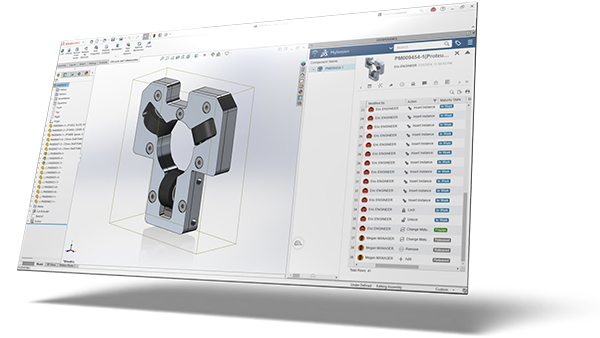
Key Features & Benefits
Intuitive User Interface
Easily navigate tools with a user-friendly interface that simplifies complex designs.
Robust 3D Modeling
Create precise parts, assemblies, and detailed drawings with industry-leading tools.
Powerful Simulation Tools
Simulate real-world conditions to optimize design performance and reliability. Available in SOLIDWORKS Professional and Ultimate, these tools provide robust simulation capabilities to meet most engineering needs. For more advanced simulation, additional solutions are available separately.
Seamless Collaboration
Share, review, and edit designs across teams with integrated collaboration tools.
Comprehensive CAM Integration
Streamline manufacturing with built-in CAM solutions for efficient machining.
Global Community Support
Join a thriving network of users and access extensive learning resources.
SOLIDWORKS CAD Products
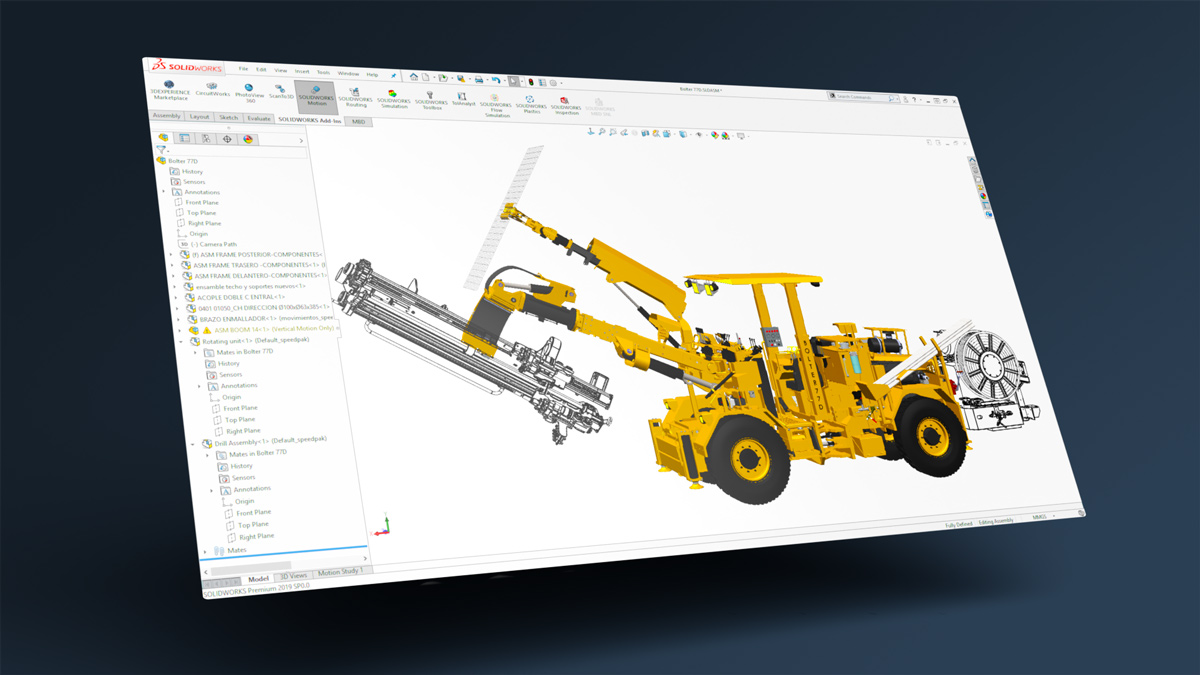
SOLIDWORKS with Cloud Services
SOLIDWORKS with Cloud Services serves as the foundation of a comprehensive design ecosystem, offering advanced analysis, efficient data management, and integrated CAM tools. Enhanced with Cloud Services, it ensures smooth collaboration and expanded functionality. Renowned globally, it defines excellence in precision and CAD innovation.
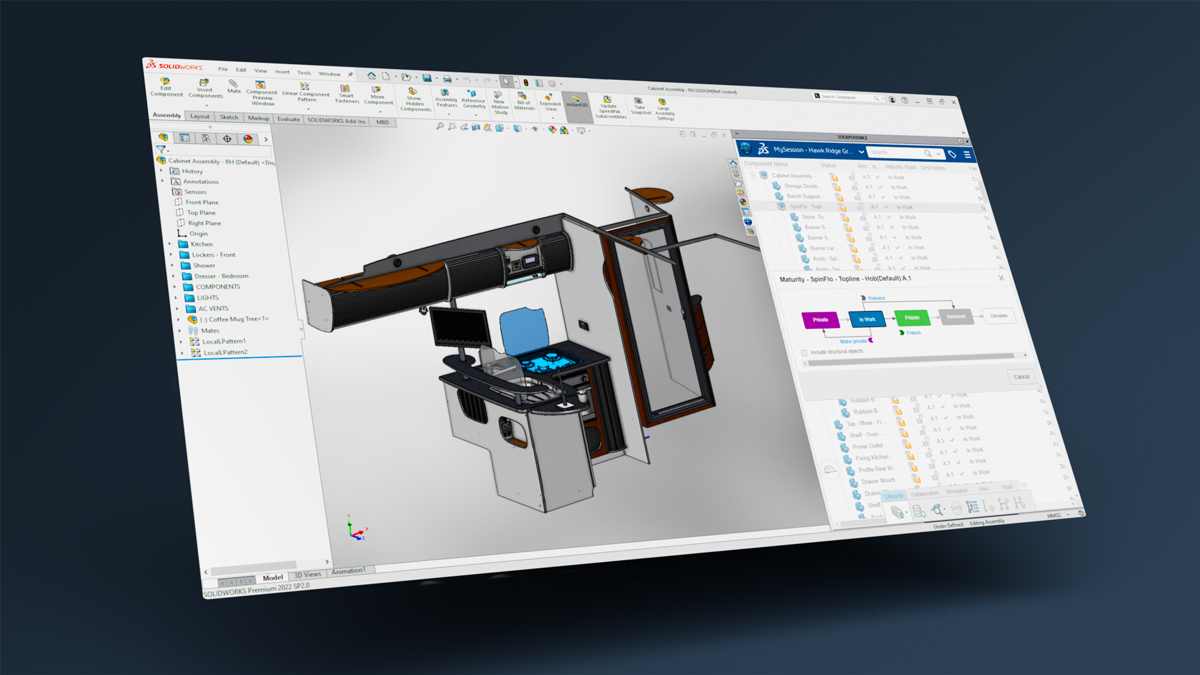
3DEXPERIENCE SOLIDWORKS
3DEXPERIENCE SOLIDWORKS combines the powerful design tools of SOLIDWORKS CAD with the collaboration and data management of the 3DEXPERIENCE platform.
It adds cloud-based licensing and real-time project management. This hybrid approach delivers precision design with the flexibility of cloud technology, setting a new standard in CAD solutions.
Exceptional Solutions, Even Better Support
Creating the best products requires the best solutions, training and support. With a little insight into your product development process, our team of pros can point you to any tools you need (and nothing you don’t).
But it doesn’t end there. We’ll stay with you every step of the way, helping solve complex design issues, 3D printing application questions and so much more. No matter where you’re at, both in your process and geographically, we’re here.
Services & Customer Benefits
Technical Support
Our technical support team is comprised of mechanical engineers, electrical engineers, and computing specialists who provide best-in-class on-call support and Ask-an-Expert sessions when you need it the most.
Unmatched Training
We are the largest SOLIDWORKS training provider in the world, offering both online and on-demand training so your team knows how to get the most out of SOLIDWORKS.
Professional Services
Subscription Support
Whether you are looking for on-demand SolidProfessor training, access to the latest software releases, exclusive resources and offers, or just need expert support, we have a subscription option for you.
Frequently Asked Questions
No, the same version of SOLIDWORKS desktop and the 3DEXPERIENCE SOLIDWORKS cannot be installed on the same machine. However, you can install and run prior versions of SOLIDWORKS CAD desktop concurrently with 3DEXPERIENCE SOLIDWORKS — for example SOLIDWORKS 2019 and 3DEXPERIENCE SOLIDWORKS Standard.
3DEXPERIENCE SOLIDWORKS is a newer variant of the traditional desktop SOLIDWORKS solution. It contains the same functionality as the desktop SOLIDWORKS and still installs on your system, but there are three significant differences:
- Installs and updates are automatically deployed over the internet, meaning your SOLIDWORKS will always be at the latest version. You cannot run older versions of the software.
- Some add-in functionality, like SOLIDWORKS Flow Simulation or Inspection, may not be supported.
- It automatically contains cloud data management routines for safely storing and managing your files in a secure cloud environment.
We’d be happy to discuss the pros and cons of these solutions to help you pick the right tool for your situation.
SOLIDWORKS 3D CAD on desktop is available through three licensing options to suit different needs:
- Standalone licenses allow SOLIDWORKS to be activated on a specific computer, with the flexibility for users to transfer the license as needed.
- Shared network licenses are available for a small additional cost, enabling licenses to be shared among team members on a network, where each license can be used by one user at a time.
- Named User Licensing is exclusive to 3DEXPERIENCE SOLIDWORKS, which uses cloud-based named user licensing, providing each team member with personalized access to SOLIDWORKS from any location and engineering workstation to enhance flexibility and collaboration.
It’s not difficult to learn at all. SOLIDWORKS is designed to be the most intuitive 3D CAD package on the market. While it is a very powerful tool, most users pick up the software quickly, and you can learn it even quicker with training. Hawk Ridge Systems offers instructor-led courses and on-demand training with SolidProfessor.
With an enormous community of users, you should be able to find skilled employees with experience using the software. SOLIDWORKS is the most popular professional 3D CAD software in the market, and most universities and vocational training schools worldwide teach students how to use SOLIDWORKS.
SOLIDWORKS reads all major neutral 3D file formats, such as STEP, IGES, Parasolid, and ACIS. It will also read 2D and 3D files from AutoCAD (like DWG and DXF) and native files from most other 3D CAD systems (like Creo, Inventor, NX, SolidEdge, and Rhino).
SOLIDWORKS Premium can open CATIA V5 files. For output, SOLIDWORKS can save PDF and DWG/DXF 2D files and all major neutral formats (like STEP, IGES, Parasolid, and ACIS) of 3D outputs.
Many other options and file types are always being added to this list. Contact us if there’s a specific file type you’re interested in.
It could be a good time to start thinking about it. CAD systems create many interconnected files that are constantly changing as your designs evolve. Most engineering design organizations manage this challenge with a data management system.
We can help you evaluate the best fit for your organization. That might be the PDM Standard functionality (included with SOLIDWORKS Professional and Premium), more robust workflows in PDM Professional, or cloud-hosted data management with 3DEXPERIENCE Data Management.
3DEXPERIENCE SOLIDWORKS for Makers is a software offer available for non-commercial applications. It provides a license of 3DEXPERIENCE SOLIDWORKS functionality, but all files and documents are watermarked with a “not for commercial use” message and cannot be opened in a commercial license of SOLIDWORKS. It is only available for direct purchase from the SOLIDWORKS website.
We can help you evaluate the best fit for your organization. That might be the PDM Standard functionality (included with SOLIDWORKS Professional and Premium), more robust workflows in PDM Professional, or cloud-hosted data management with 3DEXPERIENCE Data Management.
SOLIDWORKS Resources

What's in Each SOLIDWORKS CAD Package?
Watch Video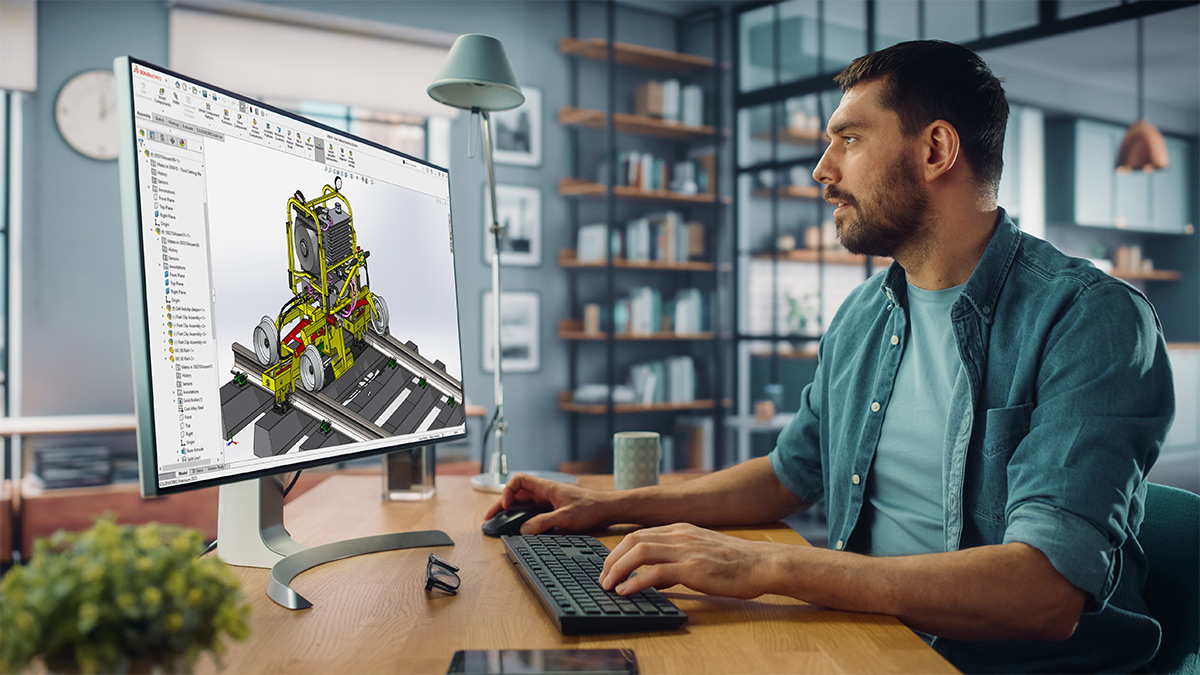
Top 5 Reasons to Switch to SOLIDWORKS
Read Download
Start Your SOLIDWORKS Free Trial Today
Watch Video