3DEXPERIENCE CATIA
Get Pricing Sent to You Today
While you are waiting, check out our Resource Center or read our Blog!

Harnessing the Future of Collaborative Design
3DEXPERIENCE CATIA elevates the traditional capabilities of CATIA V5 by seamlessly integrating with the cloud-based 3DEXPERIENCE platform. This version brings unparalleled collaboration tools, real-time data management and cutting-edge simulation capabilities directly into the design process.
Ideal for handling complex projects and large assemblies across global teams, it enables continuous innovation through a connected ecosystem. 3DEXPERIENCE CATIA supports the full spectrum of product development from concept to completion and empowers organizations to leverage collective intelligence — speeding up the time-to-market and enhancing product quality.
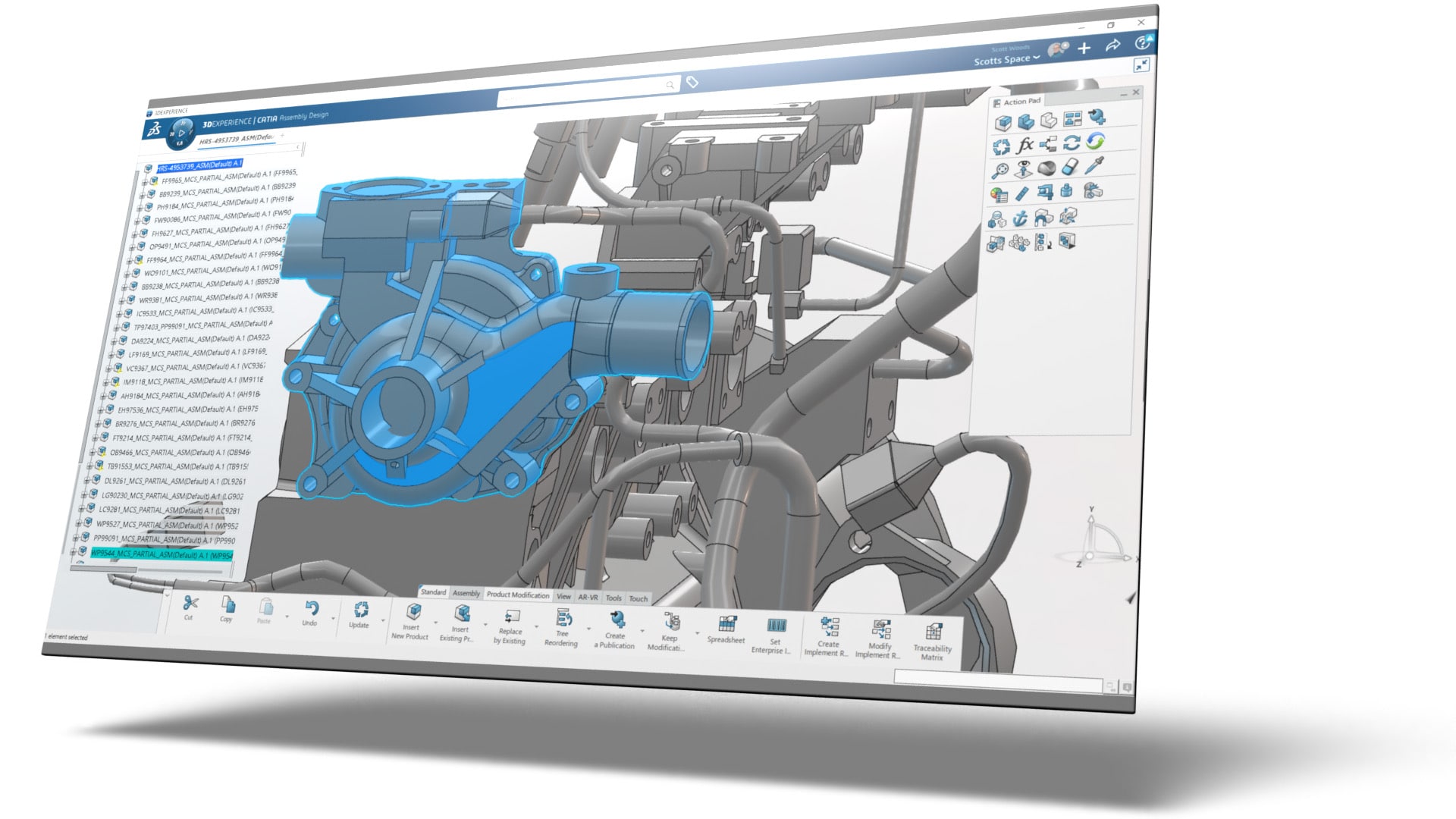
-
Part Design
Efficiently create and modify complex 3D parts using advanced parametric modeling tools, enabling precise geometry and detailed component design to streamline product development.
-
Assembly Design
Seamlessly integrate individual parts into complete assemblies, using robust constraints and interference detection to ensure accurate fit, function and manufacturability of complex products.
-
Drafting
Generate precise 2D drawings from 3D models, incorporating detailed annotations and dimensions, to facilitate accurate manufacturing and clear communication of design intent.
-
Sheet Metal Design
Design and unfold sheet metal parts with specialized tools for creating bends, flanges and cutouts, ensuring manufacturability and material efficiency in production.
-
Bent Part DesignCreate and modify bent components with precision, leveraging dedicated tools for defining bends, folds and transitions to ensure accurate manufacturing of complex shapes.
-
Weld DesignDefine and visualize welds in 3D models, providing tools for specifying weld types, seams and preparations to ensure structural integrity and manufacturability.
-
Collaborative Lifecycle
Manage and synchronize product data across teams and stages, enabling real-time collaboration, version control and streamlined workflows throughout the product lifecycle.
-
Change Action
Coordinate and track design changes systematically, using controlled processes to document, review and implement modifications, ensuring traceability and effective change management.
-
Bookmark EditorOrganize and manage your design data using a structure similar to Windows folders, allowing you to categorize and quickly access project files for enhanced navigation and efficiency.
-
Design IP Classification
Classify and reuse design intellectual property efficiently, leveraging categorization and search tools to streamline access to existing components and knowledge for accelerated development.
-
Quality Rules ReuseImplement and maintain design quality by reusing predefined rules, ensuring consistency and compliance with standards across multiple projects.
-
Collaborative IP Management
Manage intellectual property collaboratively by centralizing design assets, enabling controlled access, sharing and versioning to ensure efficient use and protection of valuable design data.
-
Product Structure
Organize and visualize the hierarchical structure of complex products, allowing seamless management of components, assemblies and relationships for efficient design and modification.
-
Collaborative IP Management
Centralize and control intellectual property with shared access and versioning, enabling efficient collaboration and secure management of design assets across teams.
-
Exchange ManagementFacilitate seamless data exchange across different systems and formats, ensuring compatibility and efficient integration of external design data into your workflows.
-
2D Layout for 3D DesignCreate detailed 2D layouts that directly drive 3D model creation, enabling precise alignment and integration of design elements within a streamlined workflow.
-
3D Annotation Experience
Annotate 3D models with essential manufacturing information, including dimensions, tolerances and notes, to enhance communication and reduce the need for 2D drawings.
-
Design ReviewConduct interactive design reviews with real-time visualization and markup tools, enabling collaborative evaluation, feedback and validation of design concepts.
-
Material DefinitionAssign and manage material properties for components, allowing accurate simulation, analysis and validation of product performance based on real-world material characteristics.
-
Smart Mechanical Components
Incorporate intelligent components with built-in behaviors and constraints, streamlining the assembly process and ensuring accurate placement and interaction within designs.
-
Converter for IGES & STEP
Convert and exchange CAD data using IGES and STEP formats, ensuring interoperability and seamless integration of external models into your design environment.
-
Component Family Definition
Define and manage families of related components with shared characteristics, facilitating easy customization and reuse across different product variants.
-
Interference Check
Detect and analyze interferences between components in assemblies, ensuring proper fit and function by identifying and resolving potential conflicts early in the design process.
-
Natural ShapeCreate and refine organic, freeform shapes with advanced sculpting tools, allowing designers to explore and develop aesthetically pleasing and ergonomically optimized forms.
-
3D Printing PreparationPrepare 3D models for additive manufacturing with tools for optimizing geometry, generating supports and validating printability to ensure efficient and accurate 3D printing results.
-
Converter for ICEM SurfConvert high-quality surface models from ICEM Surf to 3DEXPERIENCE CATIA, enabling seamless integration and further refinement of complex surface designs.
-
Generative Shape DesignCreate complex, high-quality shapes using advanced surfacing tools to enable freeform design and aesthetically refined geometries with precise control.
-
Shape HealingRepair and optimize imported geometries by detecting and fixing defects, ensuring clean, manufacturable models and smooth integration into design workflows.
-
FreeStyle Shape AnalysisEvaluate and refine freeform surfaces with tools for curvature analysis, continuity checks and deviation assessments, ensuring high-quality and smooth geometries in complex designs.
-
Mechanical Surface RefinementEnhance mechanical surfaces with precision tools for adjusting and smoothing, ensuring optimal surface quality and manufacturability in mechanical design applications.
-
FreeStyle Shape Design
Design organic and freeform surfaces with intuitive sculpting tools, allowing creative exploration and precise control over complex shapes in product development.
-
Generative Shape DevelopDevelop optimized shapes by applying generative design techniques to allow automated creation of complex geometries based on defined constraints and performance criteria.
-
Generative Shape MorphingAdjust and evolve geometries smoothly using morphing techniques, facilitating the exploration of design variations and the fine-tuning of complex shapes.
-
Digitized Shape PreparationConvert scanned objects into CAD models by refining point clouds, generating meshes and creating surfaces for reverse engineering, styling and validation.
-
Human DesignIntegrate human factors into your design process by simulating human interactions with products, enabling ergonomic assessments and optimizing designs for user comfort and safety.
-
3D Tolerancing & AnnotationDefine and apply geometric tolerances and annotations directly on 3D models, ensuring precise manufacturing specifications and improved communication throughout the design and production process.
-
Converter for STEP MultidisciplineFacilitate the seamless conversion of 3DEXPERIENCE CATIA designs into SOLIDWORKS using the STEP format, ensuring accurate data exchange and integration across platforms.
-
Static StudyAnalyze and evaluate the static behavior of designs under various loads and constraints, ensuring structural integrity and performance through detailed simulation.
Driving Affordable Luxury: Neta Auto's Success with 3DEXPERIENCE
Neta Auto accelerates its global expansion by leveraging the 3DEXPERIENCE platform and 3DEXPERIENCE CATIA to streamline vehicle design, engineering and manufacturing processes, leading to a 20% reduction in design issues and $1.4 million in R&D cost savings.
Learn how Neta Auto creates affordable luxury electric vehicles like the Neta GT, combining innovation with cost-efficiency to deliver premium, sustainable electric cars.
3DEXPERIENCE Resources

Bring Your Designs (And Your Team) Together
Watch Video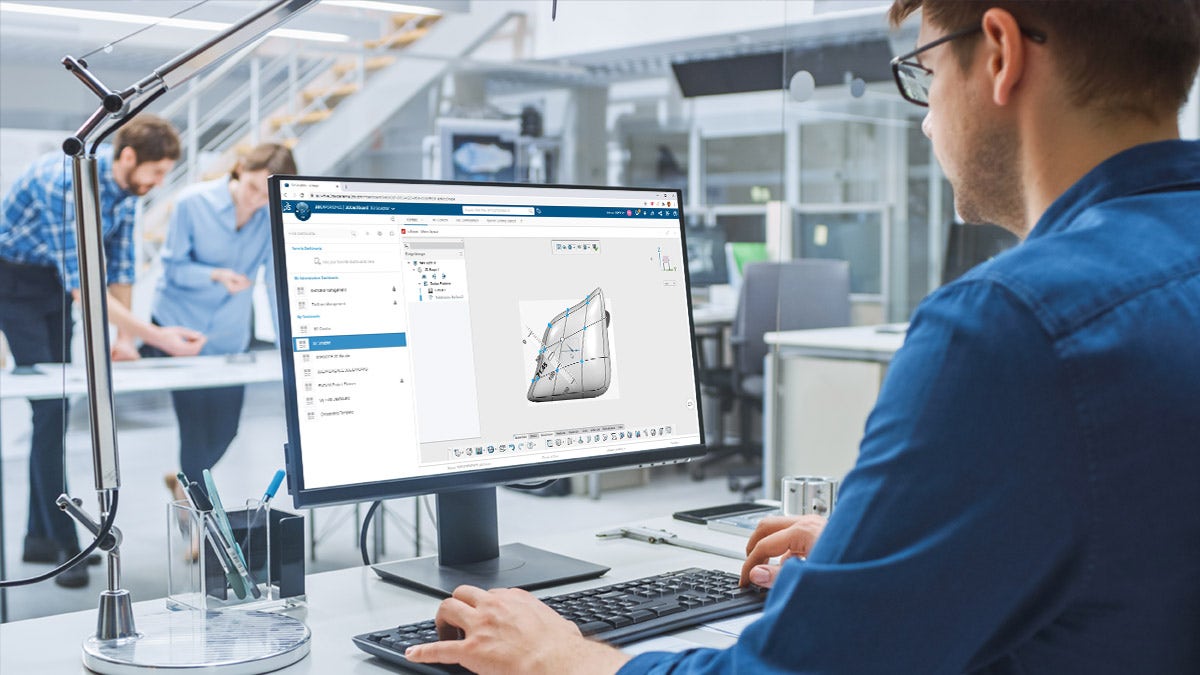
3DEXPERIENCE SOLIDWORKS Overview
Watch Video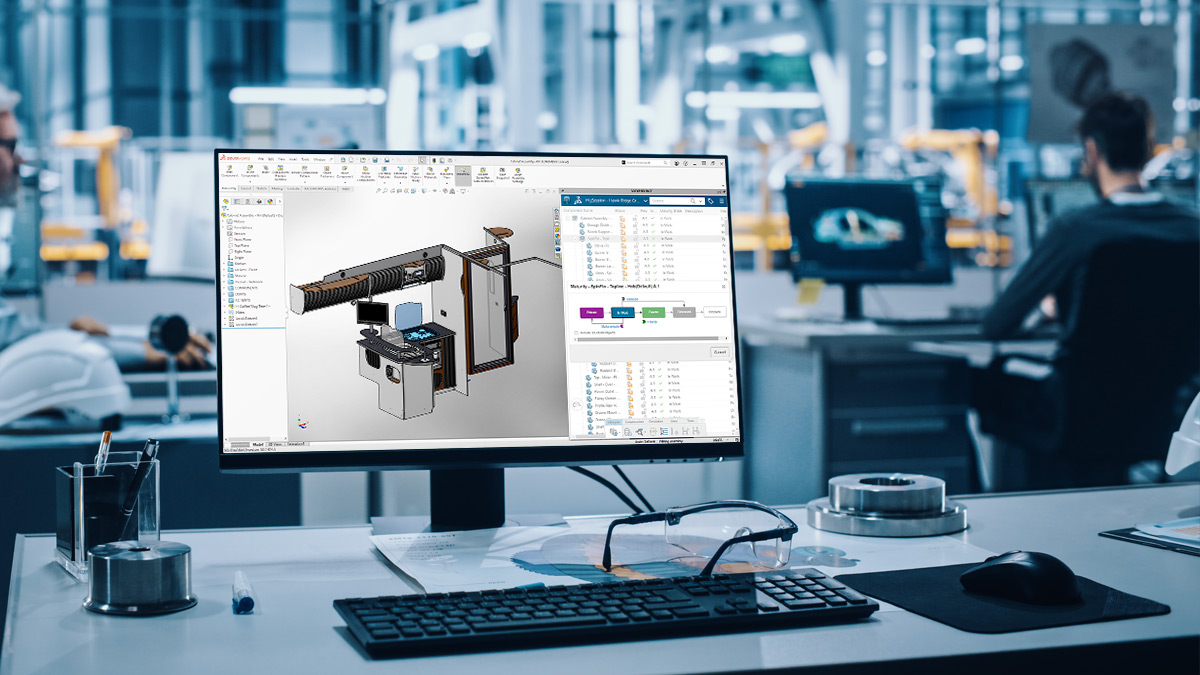
What Is the 3DEXPERIENCE? Let’s Find Out!
Read Article
Taming the Beast With the 3DEXPERIENCE Platform
Watch WebinarFrequently Asked Questions
CATIA V5 is a widely used legacy CAD tool known for its robust 3D modeling and design capabilities across many industries, typically using traditional licensing tied to a computer or network server via a license key.
3DEXPERIENCE CATIA, while building on the strengths of CATIA V5, integrates with the 3DEXPERIENCE platform and uses cloud-based named user licensing. This modern approach enhances collaboration, data management, and accessibility. While many companies continue to use CATIA V5 effectively, all current and future development is focused on 3DEXPERIENCE CATIA, providing the latest innovations and capabilities for modern product development.
3DEXPERIENCE CATIA is ideal for industries like automotive, aerospace and marine where handling large assemblies and complex manufacturing processes is crucial. It offers advanced tools for intricate designs and simulations tailored to these demanding sectors.
SOLIDWORKS, on the other hand, excels in mainstream mechanical design, making it perfect for product development in smaller-scale projects with a focus on efficiency and ease of use. Both solutions provide powerful design capabilities but cater to different scales and complexities of engineering tasks.
The learning curve can vary depending on a user’s prior CAD experience. 3DEXPERIENCE CATIA offers a user-friendly interface. For those familiar with CATIA V5 or similar CAD tools, the transition is typically smooth.
To support new users, Hawk Ridge Systems provides robust training through SolidProfessor on-demand courses, skilled support staff and consulting services. Additionally, the 3DEXPERIENCE platform offers on-demand video training, making it easier for users to quickly adapt and effectively utilize 3DEXPERIENCE CATIA’s full capabilities.
3DEXPERIENCE CATIA provides robust data management through the 3DEXPERIENCE platform, offering secure cloud-based storage, real-time collaboration, version control and lifecycle management.
For specific needs, an on-premises cloud option is also available. These tools enable seamless data handling, change tracking and efficient collaboration across teams, ensuring effective management of design data throughout the product development process.
Services & Customer Benefits
Technical Support
Unmatched Training
We offer complete on-demand training covering everything you need to know to get started with both CATIA V5 and CATIA 3DEXPERIENCE. These are conveniently broken up into easy-to-understand course segments.
Professional Services
We are always here to help and absolutely love a good challenge. From software implementation to design services, if you need anything at all when it comes to CATIA or 3DEXPERIENCE, we are here for you.
