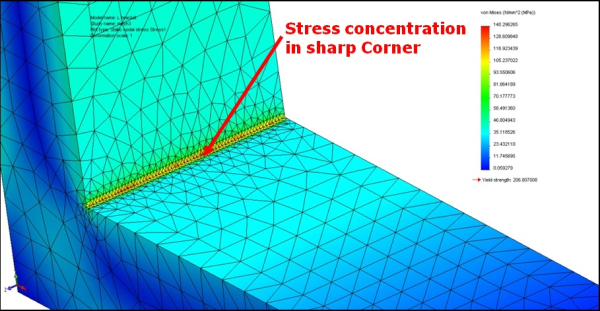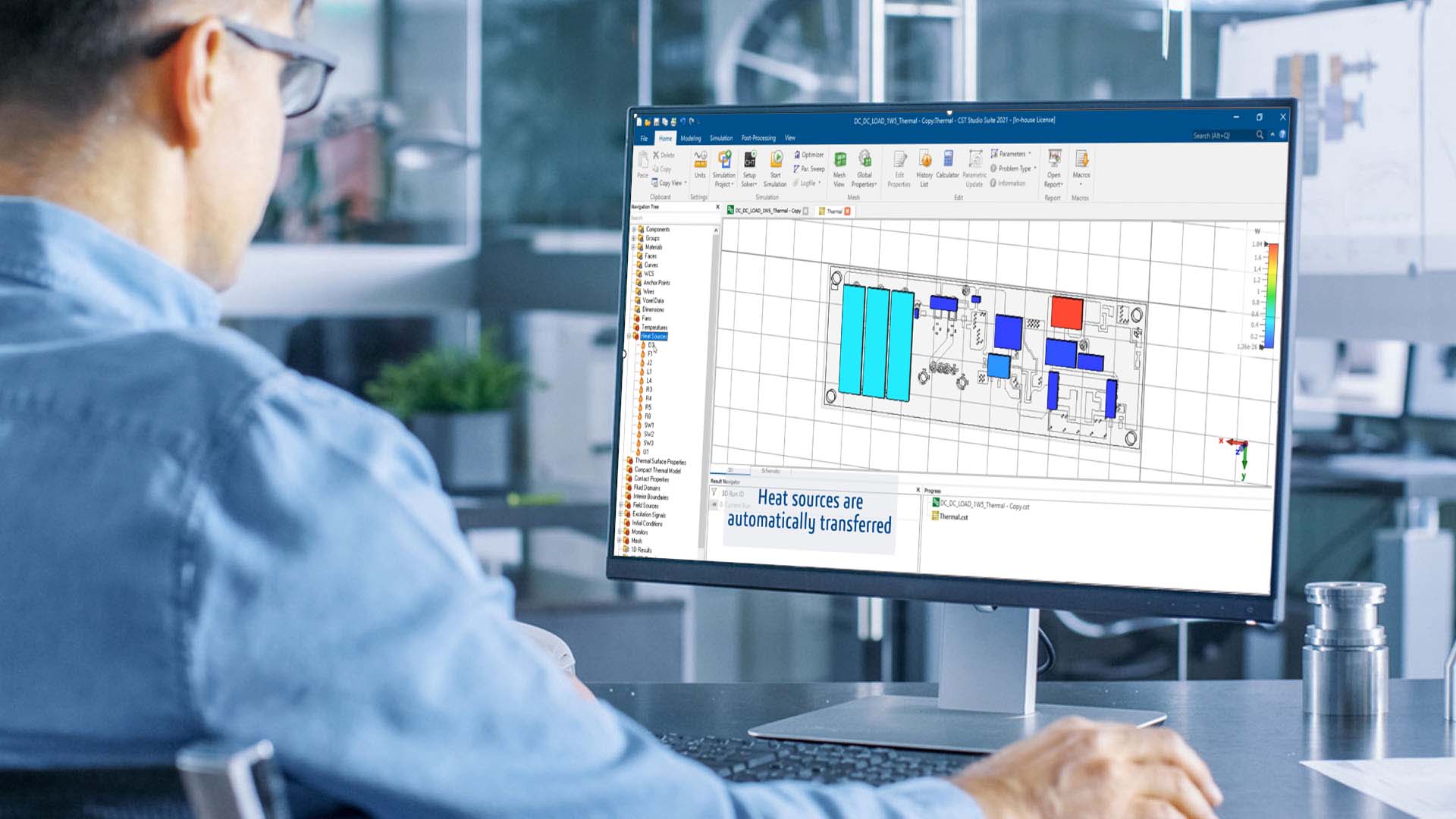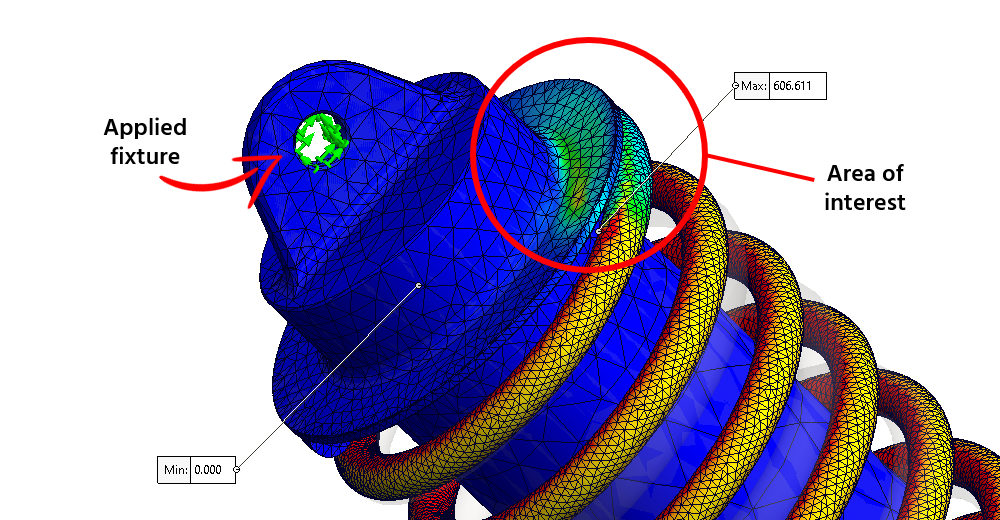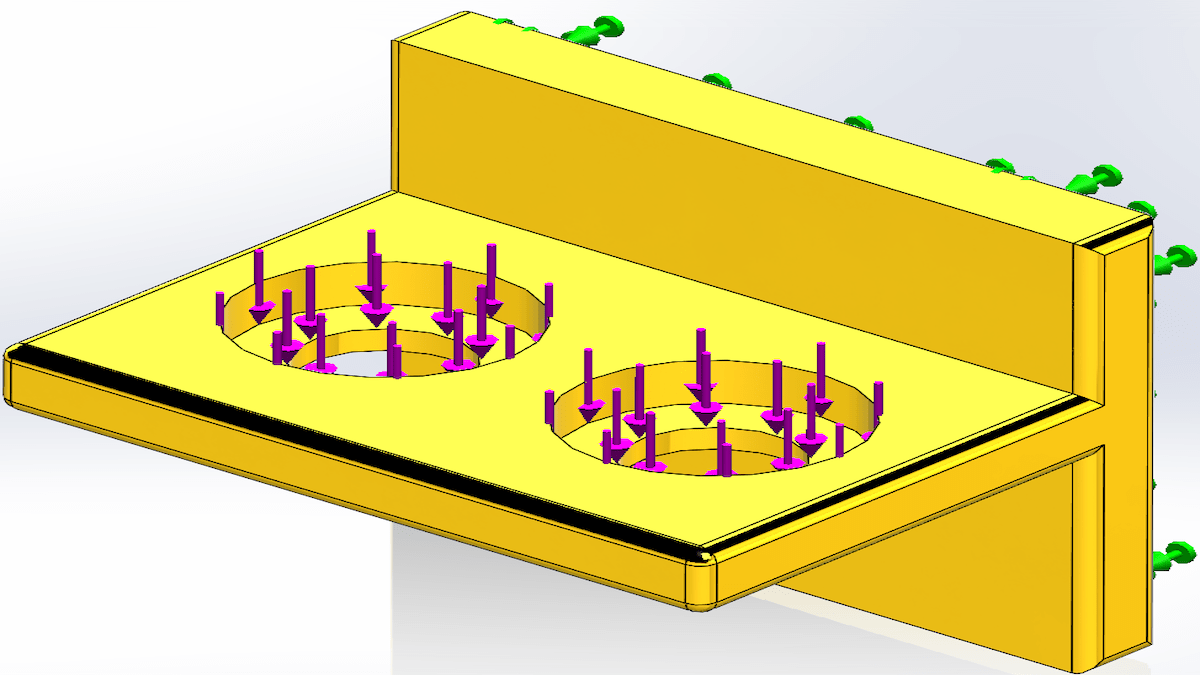Have you ever sat at your desk, digesting the results of your most recent Simulation study, and wondered: “Is this right?” If you’re like most engineers, the answer is, (and probably should be), yes.
While incorrect Simulation results can be caused by anything from a typo in your pressure load to bogus material properties, by far the most common issue is an inadequate mesh, and the possibility of tricky things called stress singularities. In terms of the mesh, convergence refers to the process where results hone in on trustworthy values, independent of mesh factors that might be distorting the truth.
A mesh that is too coarse, where elements are too large around small geometry, will not have the detail necessary to display accurate results- often underestimating the stresses you see. Conversely, stress singularities are a phenomenon inherent to all finite element analysis tools (that is, where a 3D model is broken up into small, easy-to-analyze bits), in which stress values are overestimated. They shoot higher and higher as a user tries to refine the mesh in a sharp corner, never leveling off, or converging. The underlying causes are fairly complex, but suffice it to say, stress singularities happens due the fact that a perfectly sharp corner (thankfully for accident-prone types), does not exist in the real world and will in reality have some area to spread around the forces that occur there.

So, how is anyone to determine whether their mesh is causing results that are too high or too low? Thankfully, SolidWorks Simulation has several tools ready to help.The simplest is known as the Trend Tracker, available in SolidWorks Simulation Professional. This handy utility allows you to set a baseline result, and then track changes in your results as you adjust the parameters of a study (such as refining a mesh). When you start to see stresses leveling off as you reduce the mesh element size or add mesh controls, you can be confident that these results are the real deal. Here, the Trend Tracker shows the maximum Von Mises stress in the model changing with a few iterations where the mesh has been subsequently refined.
![]()
Another handy option is the adaptive mesh tool, available for linear static analysis. This function takes the task of mesh refinement completely under the guidance of the program, automatically re-running the study, refining the mesh where necessary until a pre-determined accuracy level has been reached. Here, the adaptive mesh has automatically added a large number of elements in high-stress regions such as the fillet and around the holes of this bracket.

The great thing here is that for a complex model, you can simply hit the Run button and walk away while the software does all the refinement for you. When you come back, you can see a detailed chart showing either a leveling off at the “real” stress values, or perhaps evidence confirming a stress singularity.
Below, we can see that after 5 loops, the adaptive mesher has achieved its required accuracy, which in this case is 2% error. We are thus assured that the maximum stress of 500 psi in the fillet is in fact a reliable result, independent of mesh factors.


For a comprehensive description of the convergence process, some interesting background math, and all the available options for convergence tools in SolidWorks Simulation, Hawk Ridge Systems subscription customers can view the full SolidWorks Simulation Convergence Guide on Hawk Ridge Systems eSupport.