10 Expert Techniques to Master Surfacing in SOLIDWORKS
Get inspired by versatile surfacing approaches that help you build smarter, cleaner geometry no matter what you’re designing.
Save Your Spot Today
While you are waiting, check out our Resource Center or read our Blog!

Expert Surfacing Techniques Live
Join us live for 10 Expert Techniques to Master Surfacing in SOLIDWORKS, where we’ll walk through advanced workflows and practical tips for building complex geometry with surface modeling. Whether you’re creating consumer products, styling automotive parts, or refining imported geometry, you’ll learn how to leverage SOLIDWORKS surfacing tools like a pro — plus get a quick look at how surfacing compares in CATIA and xDesign.
What you’ll learn:
How to create complex, organic shapes using SOLIDWORKS surface modeling tools
Key time-saving techniques for blending surface and solid modeling workflows
Real-world surfacing applications in industries like consumer goods and aerospace
Side-by-side insights into surfacing workflows in SOLIDWORKS, CATIA, and xDesign
Proven strategies for cleaning up imported or problematic geometry
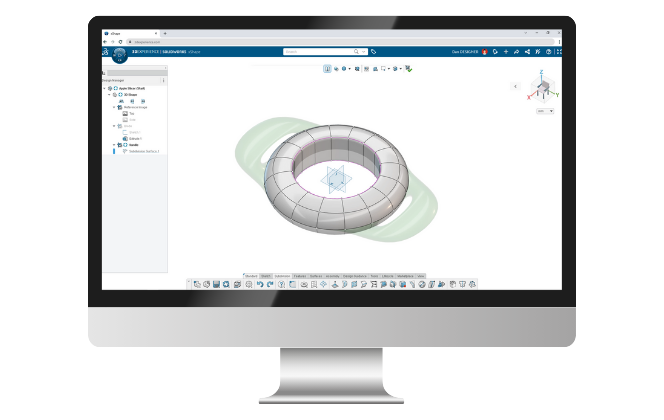
Why Attend?
Surface Modeling Techniques
Workflow Efficiency Hacks
Industry Design Examples
Comparing Surfacing Tools
Fixing Tough Geometry
Next-Level Design Skills
Your Speakers

Scott Woods
