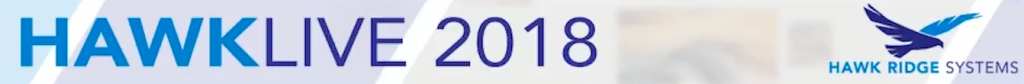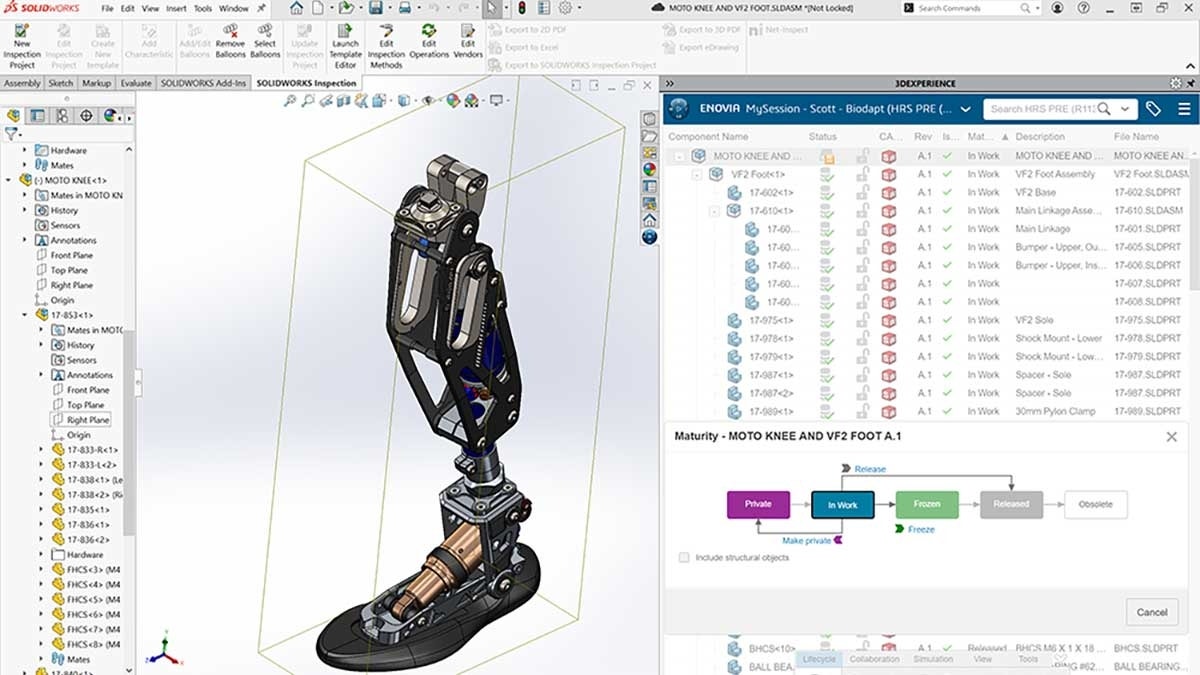Every year, Hawk Ridge Systems offers live Launch events for its customers to introduce the new enhancements of that year’s release. What if you were unable to make one of the 2018 live sessions? Don’t worry – we have you covered! We recorded the live stream (HawkLive 2018) of our first Launch event and separated it into 8 modules so you can easily digest what’s new in SOLIDWORKS 2018! Even if you’ve attended a launch in another city (besides San Jose, where this one was recorded), it’ll be different and exciting content! In today’s blog article, we’ll introduce some of the main topics we covered in Module 1, which includes a brief introduction to Hawk Ridge Systems, what to expect from the upcoming modules, and SOLIDWORKS customer’s we’re using to demonstrate the new enhancements of SOLIDWORKS 2018.
Introduction to Hawk Ridge Systems
Before we dive into the content, did you know that Hawk Ridge System offers:
- All products that are currently developed by SOLIDWORKS and Dassault Systemes
- A full range of 3D Printers and Scanners from HP, MarkForged, and Artec
- SIMULIA Abaqus as our high-level analysis software
- SOLIDWORKS CAM post processors
- CAD, Technical Communications, Analysis Consulting, and Mentoring Services
- Classroom, Online, and On-Demand Training Offerings
- Custom written software like XBOM and PDMTeamWorksPro
- Live Support chat (in addition to phone, email, and web)
- Comprehensive Support documentation
- Active and ever-growing YouTube channel, blog (like this one!), weekly webinars, and much more
Now let’s meet the 3 experts that will help navigate us through What’s New in SOLIDWORKS 2018!

Todd Domke
SOLIDWORKS Product Manager

Ryan Navarro
Senior Applications Engineer

Dayne McGuire-Lavallee
Applications Engineer
What’s New in SOLIDWORKS 2018
Nearly half of the development projects SOLIDWORKS undertakes are based on quality and performance, which means, speeding up tasks, stability improvements, and bug fixes. The other half is the new features and enhancements that will be introduced in this blog and video series! There are over 230 pages (239 pages, to be exact) in the What’s New 2018 PDF, alone. It’d be nearly impossible to cover every single enhancement, but our team hand-picked some of the best ones they believe could benefit SOLIDWORKS users the most. Here’s a run-down of the 8 videos and what they’ll be covering:
- Module 1: SOLIDWORKS 2018 Overview
- Module 2: SOLIDWORKS User Experience and Sketching
- Module 3: SOLIDWORKS Detailed Design
- Module 4: SOLIDWORKS Simulation and Flow Simulation
- Module 5: SOLIDWORKS PDM & Electrical
- Module 6: SOLIDWORKS Drawings and MBD
- Module 7: SOLIDWORKS CAM
- Module 8: Technical Communication and Future Product Roadmap
Next, let’s look at what SOLIDWORKS customer we used to demonstrate the new 2018 enhancements!
Trakka Case Study
This year, we are using Trakka, who is an Australian manufacturer of motor-homes and special purpose vehicles. In 2004, before Trakka incorporated SOLIDWORKS, their design process was very manual. To get their measurements, they had to have their van manufacturers ship the entire chassis over to their shop. Afterwards, they’d physically climb into the chassis to take measurements. From there, they’d draw it up and send it to their furniture shop, cabinet shop, plumber, electrician, make the parts, and bolt it up to make sure it all fits together. In some cases where they didn’t fit, they’d head back to the drawing board to make new iterations.
After SOLIDWORKS
After they incorporated SOLIDWORKS, Trakka saw how they could leverage the 3D data from their manufacturers and start building right away. They could do mounting locations and pickup points. By having the 3D design data, it helped them ensure everything was accurate, the first time! What was the result? 50% reduction in time to market! With their extra time, they doubled their output. In addition, they allocated more time for innovation and expanded their product line.
Interested? Register for the recorded Live Stream and take a look at Module 1 where we go into more detail! If you want to jump right in and see how we helped Trakka do just that, sign up and dive into Module 2 where we go over the SOLIDWORKS User Experience and Sketching in SOLIDWORKS 2018! Also, stay tuned for our next blog in the series where we’ll cover What’s New in 2018 regarding the User Experience and Sketching!
For more information, request a SOLIDWORKS 3D CAD quote or contact us at Hawk Ridge Systems today. Thanks for reading!